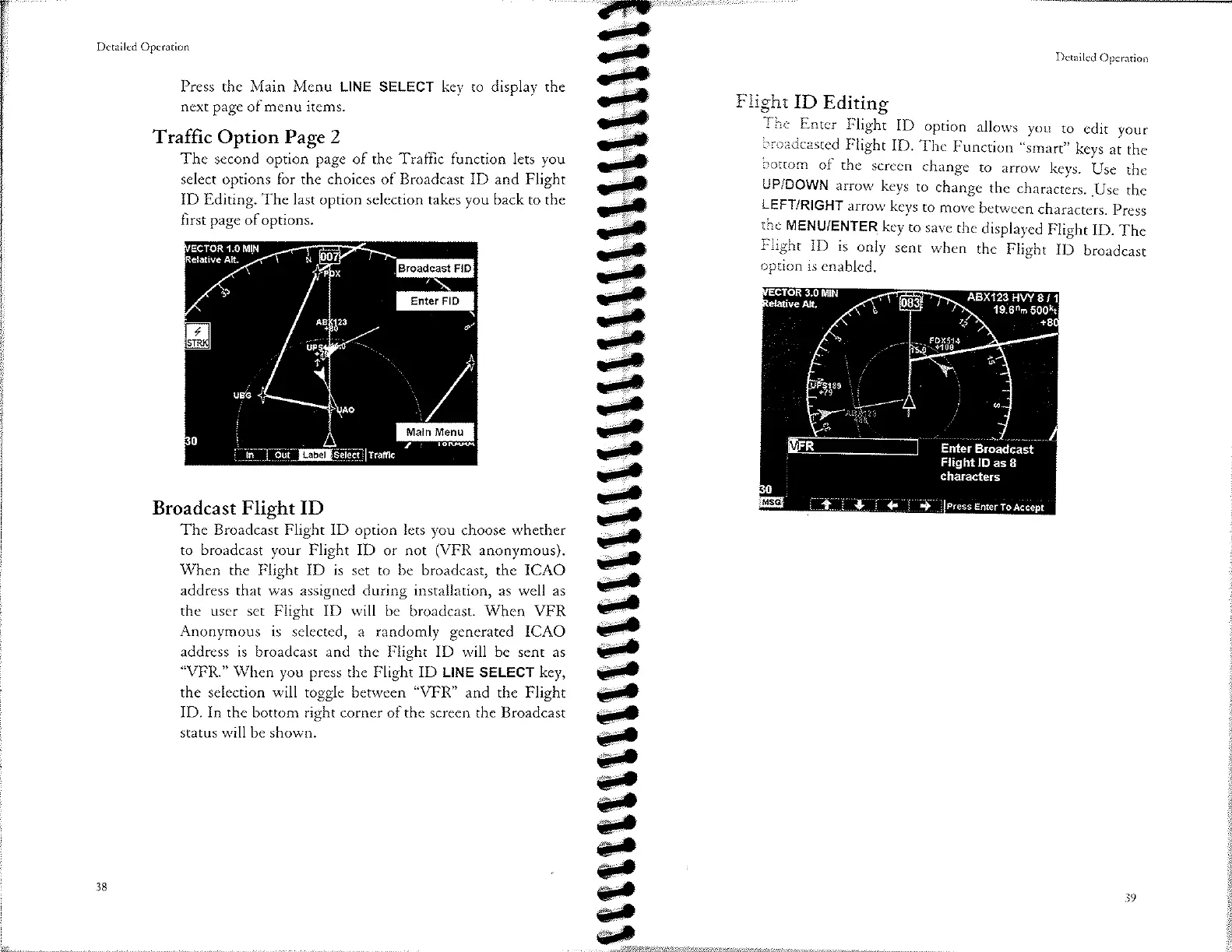Dctailcd Opcration
f)crailcd
Opcration
Press
the
Main Menu LINE SELECT key
to display the
next
pagc of menu items.
Flight
ID
Editing
The
Enrer
Flight
ID
oprion
allows
you
ro
edit
your
broadcasted
Flight
ID.
The
Function
..smarr"
keys
ai
thc
bottom
of rhe
screcn
change
to
arrow
keys.
Use
the
UP/DOWN
arrow
keys
to
change
the
characters.
Use
the
LEFT/RIGHT
arrow
keys
ro
move
beþveen
characters.
press
the
MENU/ENTER
key
ro
save
thc
displayed
Flight
ID.
The
Flight
ID
is
only
senr
when
the
Flight
ID
broadcast
option
is
enabled.
Traffic Option Page2
The
second option
page
of the
Traffic
function lets you
select options for the choices of Broadcast ID and
Flight
ID Editing. The last option
selection takes
you
back to the
first page ofoptions.
Broadcast Flight ID
The Broadcast Flight ID option lets you
choose
whether
to broadcast your Flight ID
or not
(VFR
anonymous).
When
the Flight ID is
set to be broadcast, the ICAO
address
that
was
assigned during installation, as
well
as
the user set Flight ID will
be broadcast.
When VFR
Anonymous is selected, a randomly generated
ICAO
address is broadcast and
the
Flight
ID
will
be sent as
'VFR."
When
you
press
the Flight ID
LINE
SELECT key,
the selection
will
toggle between
"VFR"
and
the Flight
ID.
In the bottom
right
corner of the screen the Broadcast
status
will
be shown.
38
I
I
¡n óur
'[