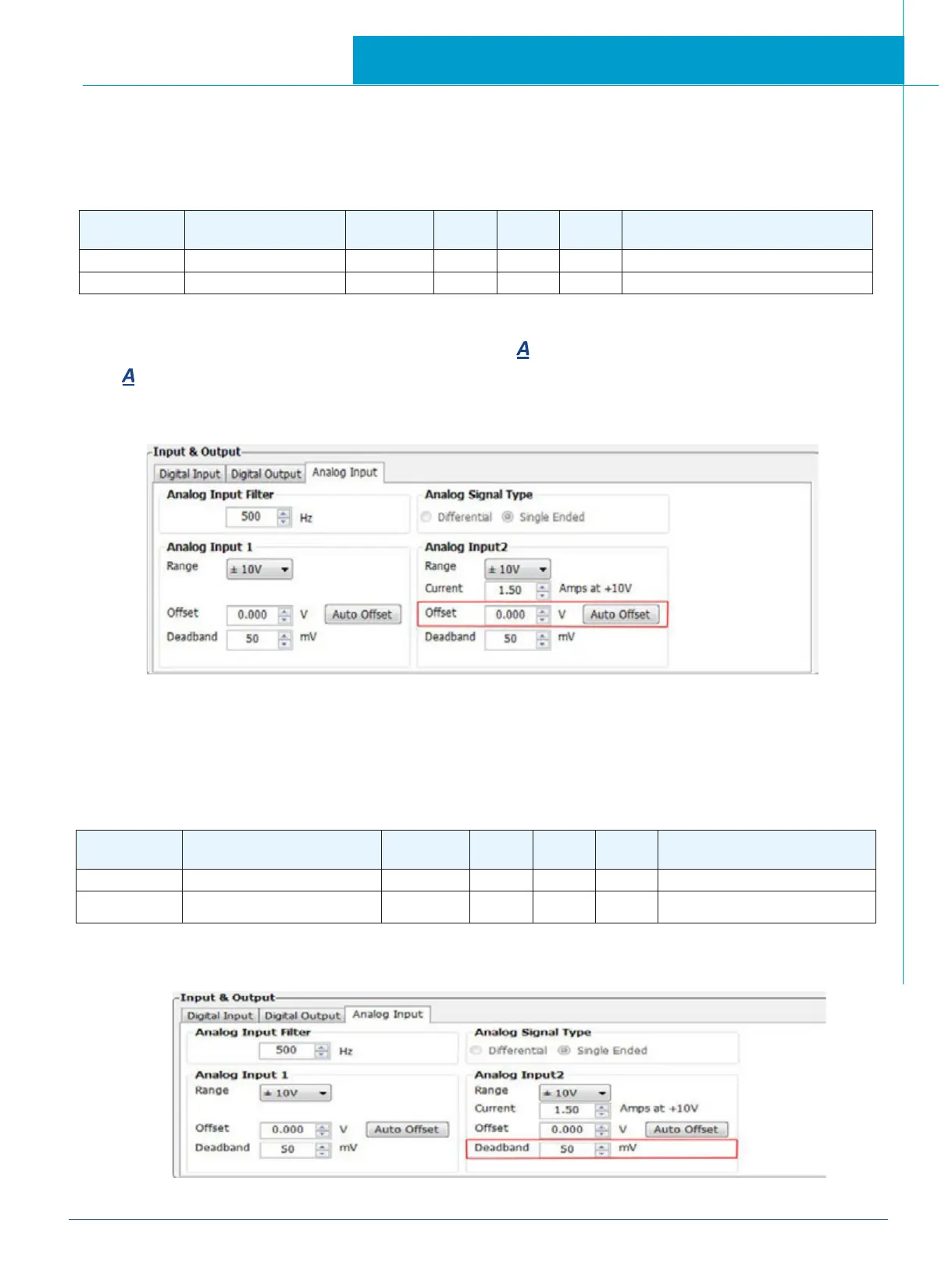108
SV200 AC Servo Drive User Manual
920-0096H
2/6/2018
7.4.3.3 Analog Input Offset
In some cases, when a host controller sets the analog command to 0V, the servo motor might still rotate slowly. This is caused by
voltage bias from the analog device. SVX ServoSUITE® can automatically offset the analog voltage bias, or customers can manually
tune the offset by changing parameter P-53 (AV2).
Parameter Name
Data
Range
Default
value
Unit
LED
Display
Description
P-53 (AV2) Analog input 2 offset -10~10 0 V 0 Set Analog input 2 offset
P-54 (AV1) Differential Analog offset -10 - 10 0 V 0 Set differential analog input offset
NOTE: if you need to view or set the offset voltage value on drive’s control panel, please refer to following calculation:
Drive display value=
x 2730
Where
is target setting offset, unit Volts (V)
Setting Via Software
7.4.3.4 Analog Deadband
In analog control mode, even when the input voltage is 0V, it is impossible to ensure that the input voltage is absolutely zero due to
external interference. In some cases, it might cause the motor to turn slowly in either direction. Therefore, it is highly necessary to
setup a reasonable deadband value to prevent this issue.
It can be set by SVX ServoSUITE® software and P-57 (AD2) directly from the drive.
Parameter Name
Data
Range
Default
value
Unit
LED
Display
Description
P-57 (AD2) Deadband for analog input 2 0~255 0 mV 0 Set deadband for analog input 2
P-58 (AD3) Differential analog Deadband 0 - 255 0 mV 0
Set deadband for differential analog
input
Setting Via Software
