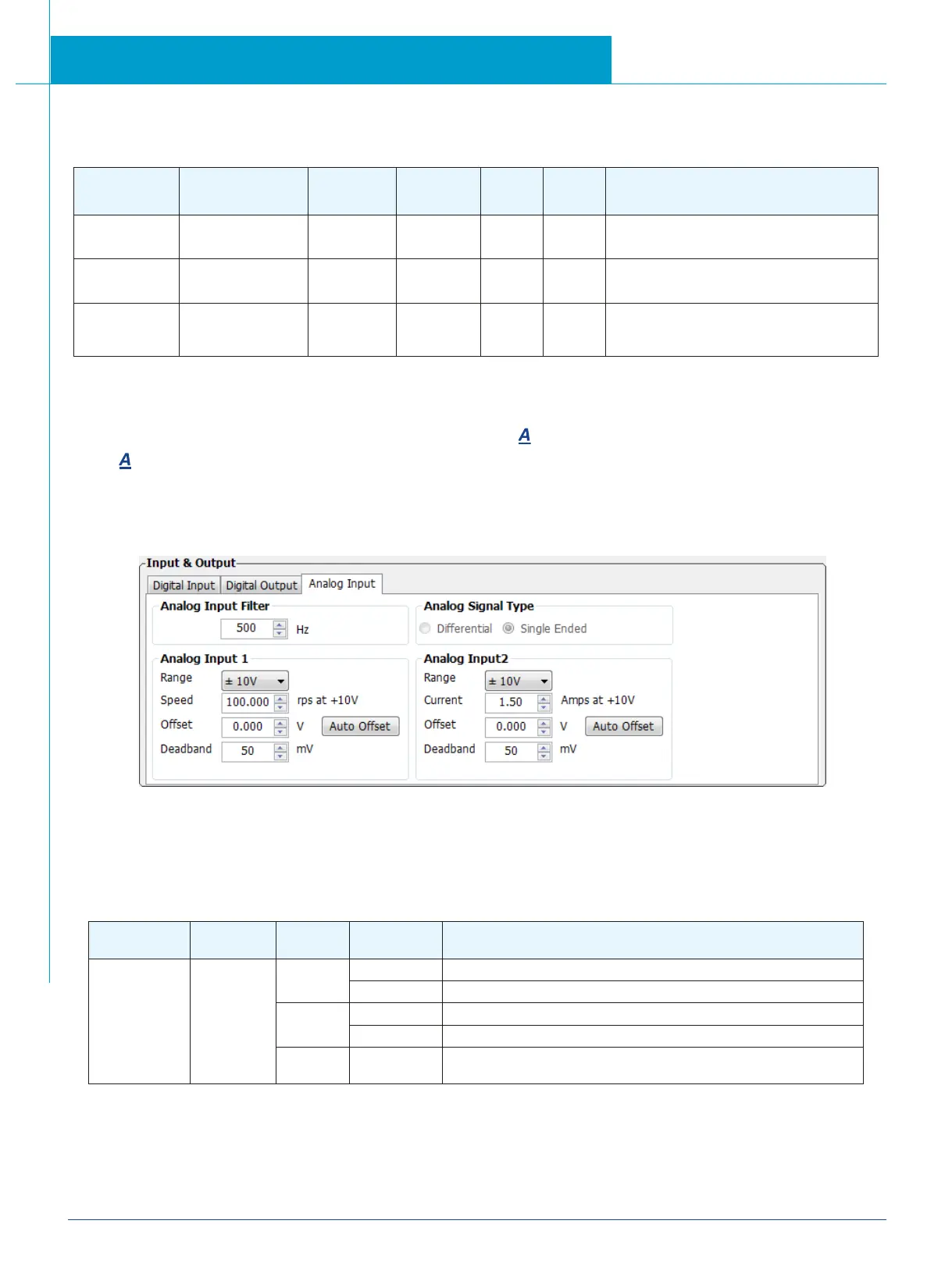99
SV200 AC Servo Drive User Manual
920-0096H
2/6/2018
7.3.3.6 Torque Limit
In single-ended analog mode, analog input 2 (ANA2) can used to set the motor’s output torque.
Parameter Name
Data
Range
Default
value
Unit
LED
Display
Description
P-55 (AS) Analog type 0~1 0 1
Analog input type
0: Single ended input 1: Differential input
P-62 (FA2)
Analog 2 function
setting
1~3 3
3
□
Analog input port 2 function setting:
2: Torque limit setting 3: Not in use
P-51 (AN) Analog Torque Gain
Based on
drive’s output
ability
1 A 100
Sets corresponding torque output value against
10VDC input voltage.
NOTE: When viewing or setting this value on drive’s control panel (P-51 (AN)), please refer to
following calculation:
Drive display value=
x 100
where is target torque output value
Setting Via Software
7.3.3.7 Target Velocity Reached
In velocity mode, when the motor’s actual velocity and commanded target velocity are the same, the “velocity reached” output signal
can be sent by output Y4 .
The second digit (from right to left) of parameter P-68 (MO) defines the output signal Y4.
Signal Name PIN
P-68
(MO)
Condition Function
Y4
Y4 (43)
OUT- (33)
□□B□
Closed Closed means target speed not reached
Open Open means reach output speed
□□A□
Closed Close means reach output speed
Open Open means target speed not reached
□□3□
(default)
General purpose signal, function disabled.
