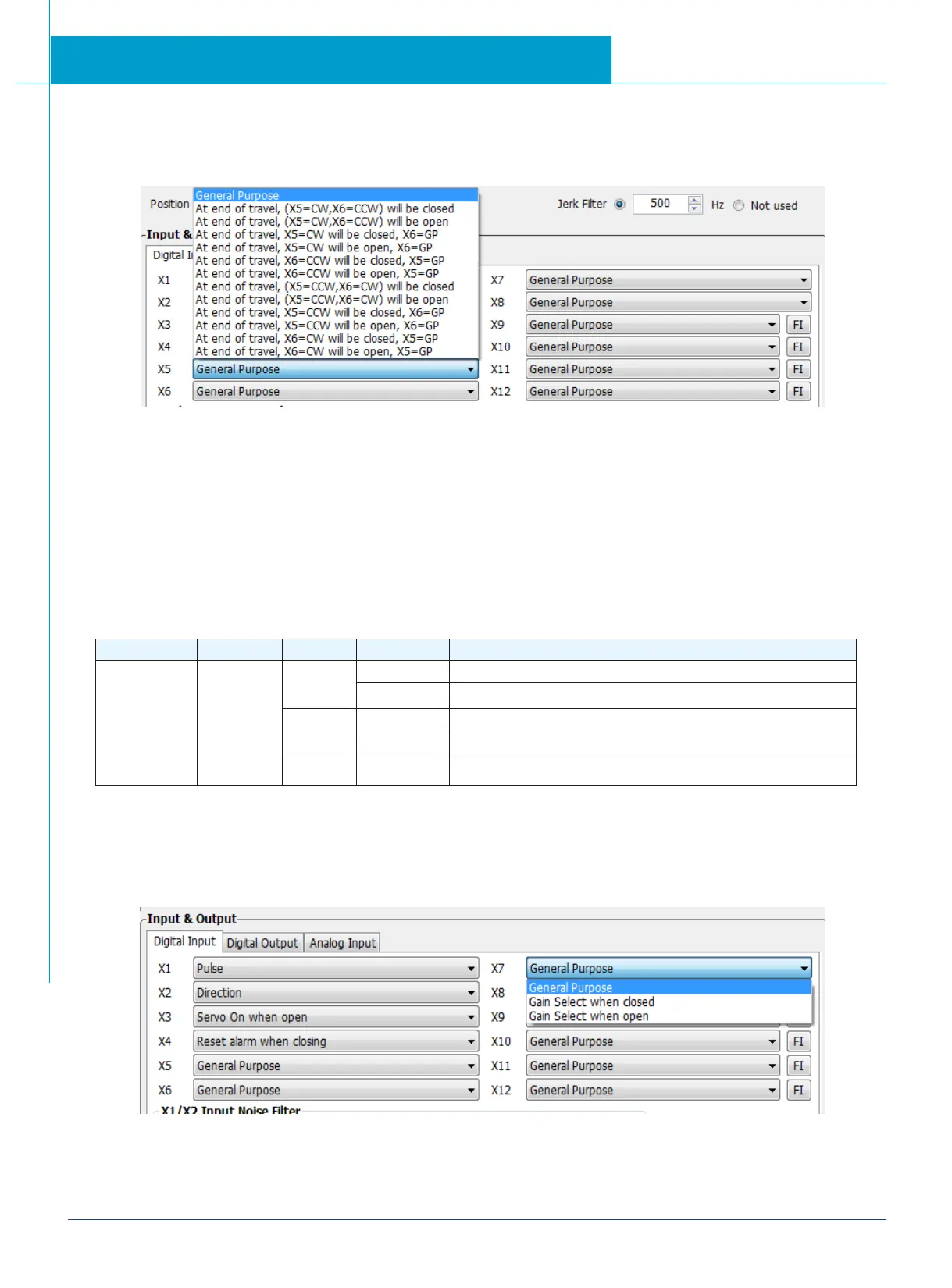77
SV200 AC Servo Drive User Manual
920-0096H
2/6/2018
Software Configuration
In drive configuration page-----Input & Output X5/X6 to select corresponding functions
7.1.4 Global Gain Switch Function
Use input X7 for the Global Gain selection. This gain selection function is used to dynamically configure the servo drive to run the
motor with the least time delay and close as possible to the host command. When load characteristics change significantly, change of
this gain value will reduce the motor’s settling time and motor vibration. It can be used to optimize the motor’s overall performance. The
two global gain parameters are: P-00 (KP), and P-01 (KG).
In factory default mode, this function is disabled. It can be set via SVX ServoSUITE® or P-65 (MI) first digit (from right to left) in
parameter setting mode directly from the drive.
Signal Name PIN P-65 (MI) Condition Function
X7
X7+ (39)
X7- (38)
1
Closed Use global gain 1-------P-00 (KP)
Open Use global gain 2-------P-01 (KG)
2
Closed Use global gain 2-------P-01 (KG)
Open Use global gain 1-------P-01 (KP)
3
(default)
Always use global gain 1----P-00(KP)
Software Configuration
In drive configuration page-------Input/Output select X7 input to setup.
