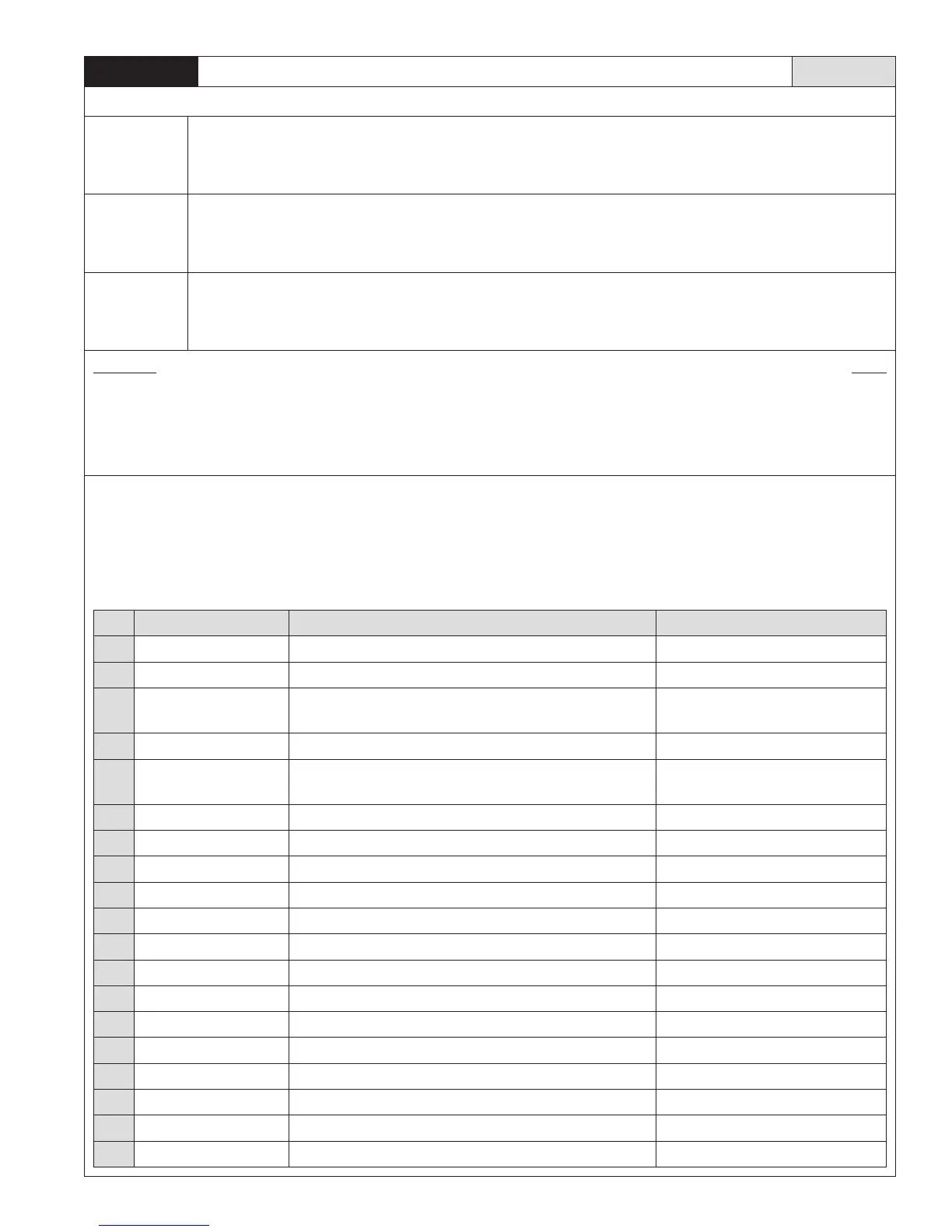C1 – C19
Change of State (COS) report settings COS: N/A
Permissions: Read/Write
Query
Command
Syntax: SN[#] C[n]?<CR>
Description: Requests the COS [n] report setting.
Example: SN1 C2?<CR>
Assignment
Command
Syntax: SN[#] C[n]=[value]<CR>
Description: Requests the COS [n] report setting to [value].
Example: SN1 C1=OFF<CR>
Response Syntax: SN[#] C[n]=[value]<CR>
Example: SN1 C2=OFF<CR>
Node address 1 responds with a COS report setting of OFF.
Parameters Range
n: COS number [1 – 19]
value: COS report setting [OFF, ON]
OFF: disabled
ON: enabled
The thermostat can be configured to send out messages upon a Change of State (COS) for any of the variables listed below. If the report
setting is set to ON, the thermostat sends an unsolicited COS message to the Host indicating the status change for the respective item or
variable. If the report setting is set to OFF, the thermostat does not send an unsolicited COS message to the Host regardless of any changes
to the respective variable or item. This removes the need for the Host to poll each node for status changes.
The following table lists the Change of State variables and COS messages. All COS messages use the short form of the command for the
unsolicited COS message.
Item/Variable Description COS Message(s)
C1 HVAC Relays Relay output status change H
C2 Temperature or Humidity Controlling temperature (or humidity) change ≥ 1° (1%RH) T, HUM
C3 Outdoor Temperature or
Remote Humidity
Outdoor temperature (or remote humidity) change ≥ 1° (1%RH) OT, OH
C4 Contact Closures Legacy – not used None
C5 Setpoints Controlling Heat, Cool, Humidification or Dehumidification
setpoint change (user or schedule)
SH, SC, SHUM, SDEH
C6 Network Override Network communication override status change HOLD
C7 Mode Node system control mode change M
C8 Fan Thermostat fan control mode change (user or schedule) F
C9 Scroll Up Button Legacy – not used None
C10 Scroll Down Button Legacy – not used None
C11 Enter Button Legacy – not used None
C12 Backlight Ready Legacy – not used None
C13 Configuration/Setup Setup changes TIME, DATE, PROGFMT, EVTSDAY
C14 Alarms Alarm status change (i.e. active to inactive and vice versa) FLTALM, WPALM, DEHALM, SYSALM
C15 Progressive Recovery Progressive recovery status change RECOVSTAT
C16 Schedule Change to schedule PROGUPDT
C17 Hold Status Schedule hold status change HOLDSTAT
C18 Unused
C19 Errors Error status change ERROR
19
