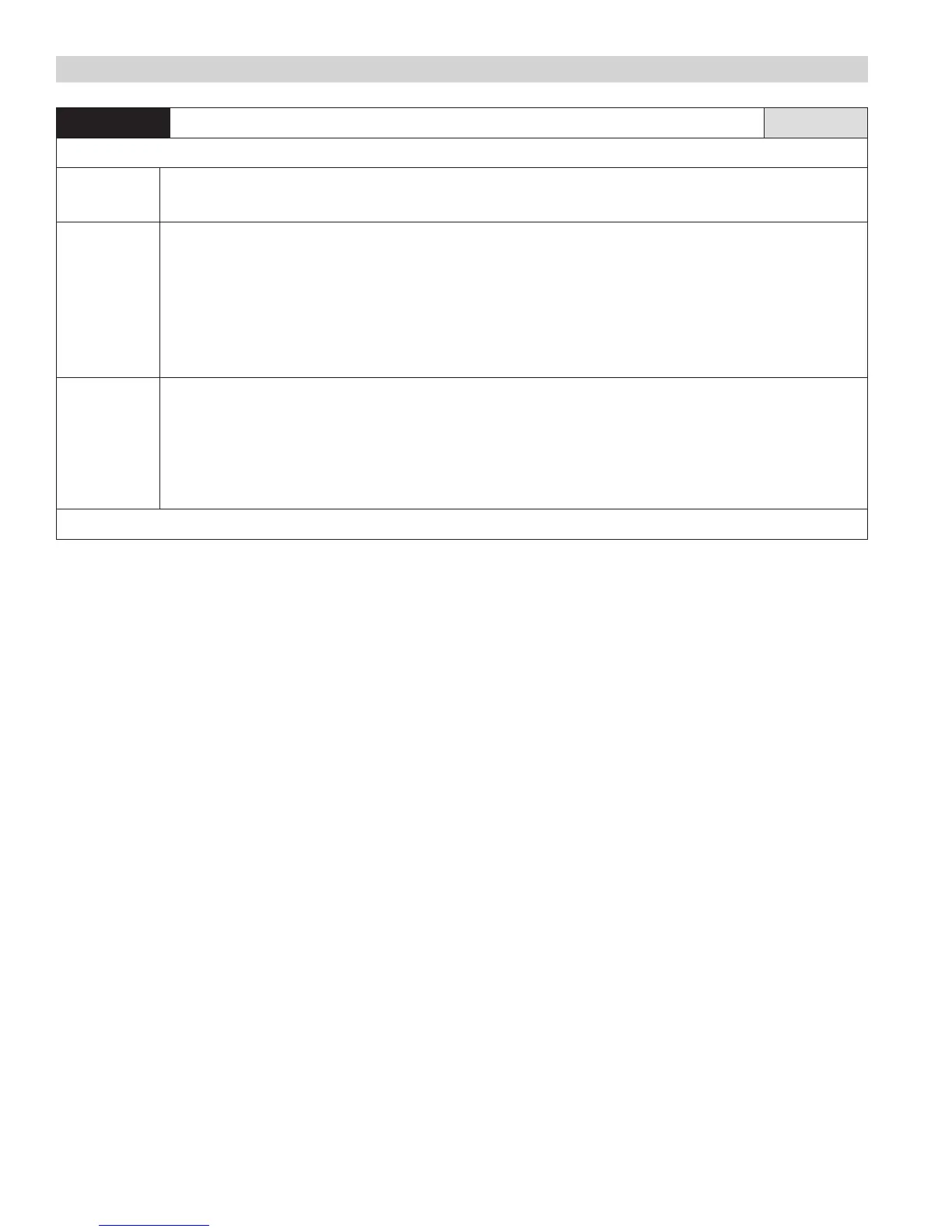PROGRAM/SCHEDULE COMMANDS
PROGDxEy
Program event configuration (Day: x = 0 – 9; Event: y = 0 – 3) COS: C16
Permissions: Read/Write
Query
Command
Syntax: SN[#] PROGD[x]E[y]?<CR>
Description: Requests the thermostat schedule event configuration for event y of day x.
Assignment
Command
Syntax: SN[#] PROGD[x]E[y]=[hh][mm] [HT] [CL] [fan]<CR>
SN[#] PROGD[x]E[y]=[hh][mm] [HT] [fan]<CR>
SN[#] PROGD[x]E[y]=[hh][mm] [CL] [fan]<CR>
Description: Configures event [y] of day [x] to start at [hh][mm] with a heat setpoint of [HT], a cool setpoint of
[CL] and fan mode of [fan]. If the thermostat is configured with a Control Setup of Heat Only or Cool
Only, only the respective setpoint is used.
Example: SN1 PROGD1E1=0600 69 78 AUTO<CR>
Response or
COS Message
Syntax: SN[#] PROGD[x]E[y]=[hh][mm] [HT][scale] [CL][scale] [fan]<CR>
SN[#] PROGD[x]E[y]=[hh][mm] [HT][scale] [fan]<CR>
SN[#] PROGD[x]E[y]=[hh][mm] [CL][scale] [fan]<CR>
Example: SN1 PROGD1E1=0600 69F 78F AUTO<CR>
Node address 1 responds with an event configuration of 6:00AM start time, 69°F heat setpoint, 78°F cool
setpoint, and fan mode of AUTO for Tuesday’s second event.
continued on the following page
46
