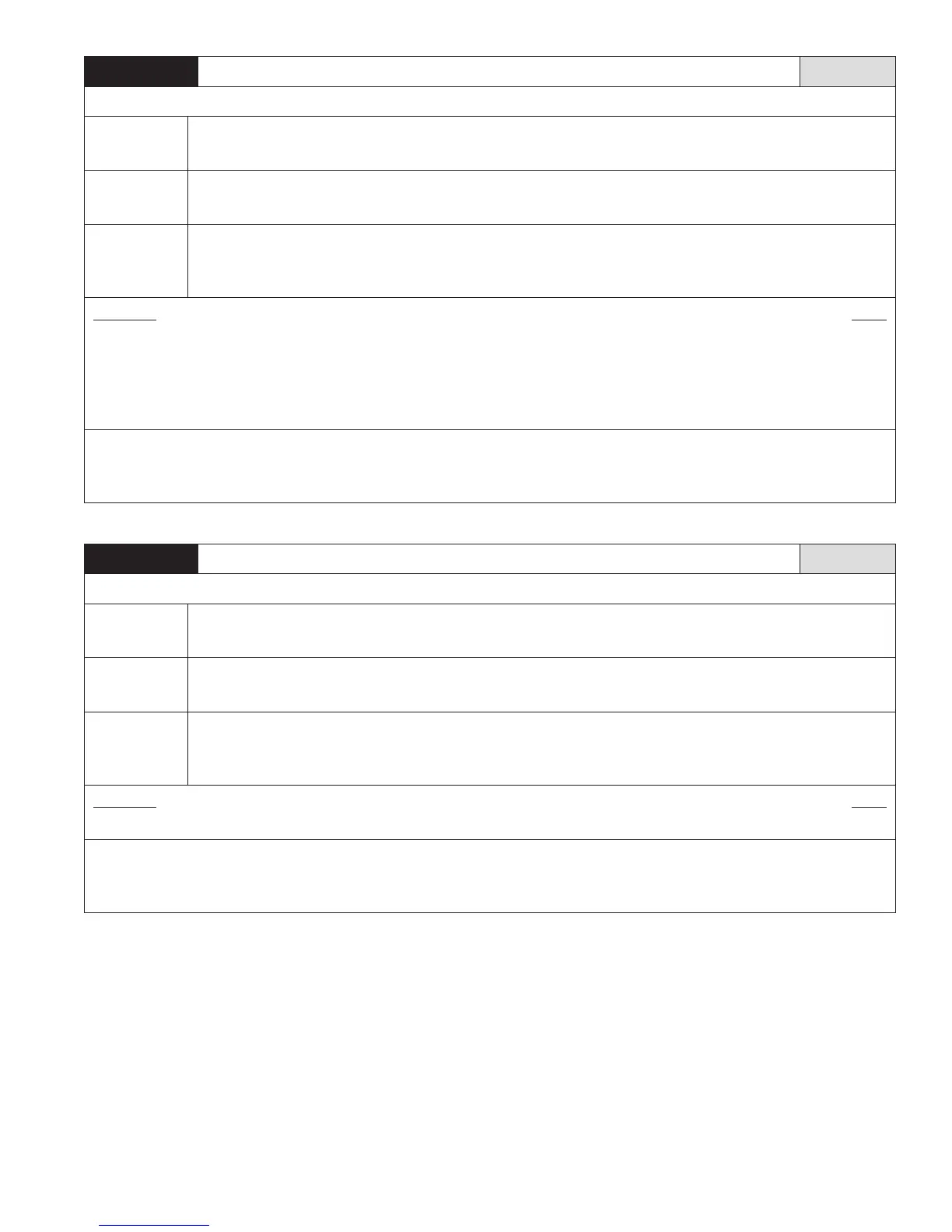HOLDSTAT
Thermostat program hold status COS: C17
Permissions: Read/Write
Query
Command
Syntax: SN[#] HOLDSTAT?<CR>
Description: Requests the thermostat program hold status.
Assignment
Command
Syntax: SN[#] HOLDSTAT=NONE<CR>
Description: Cancels all active holds. The assignment command has only this syntax.
Response or
COS Message
Syntax: SN[#] HOLDSTAT=[value]<CR>
Example: SN1 HOLDSTAT=NONE<CR>
Node address 1 responds with a hold status of NONE.
Parameters Range
value: hold status code [NONE, TEMP, PERM, VAC]
NONE: no holds are currently active
TEMP: a temporary hold is active
PERM: a permanent hold is active
VAC: a vacation hold is active
The assignment command is only available for cancelling active holds. This command is ignored if the controller type is set to humidistat.
Holds can be changed (initiated or cancelled) through the thermostat Home Screens. If the hold status is changed at the thermostat, a C17
COS unsolicited message is issued (if C17 is ON).
HOLD
Network override status COS: C6
Permissions: Read/Write
Query
Command
Syntax: SN[#] HOLD?<CR>
Description: Requests the network override status.
Assignment
Command
Syntax: SN[#] HOLD=[value]<CR>
Description: Sets the network override status to [value].
Response or
COS Message
Syntax: SN[#] HOLD=[value]<CR>
Example: SN1 HOLD=OFF<CR>
Node address 1 responds with a network override status of OFF.
Parameters Range
value: network override status [OFF, ON]
This command is ignored if the NETLK network override lockout setting is set to enabled.
Network override status can be changed through the Home Screens. If the network override status is changed at the node, a C6 COS
unsolicited message is issued (if C6 is ON).
53
