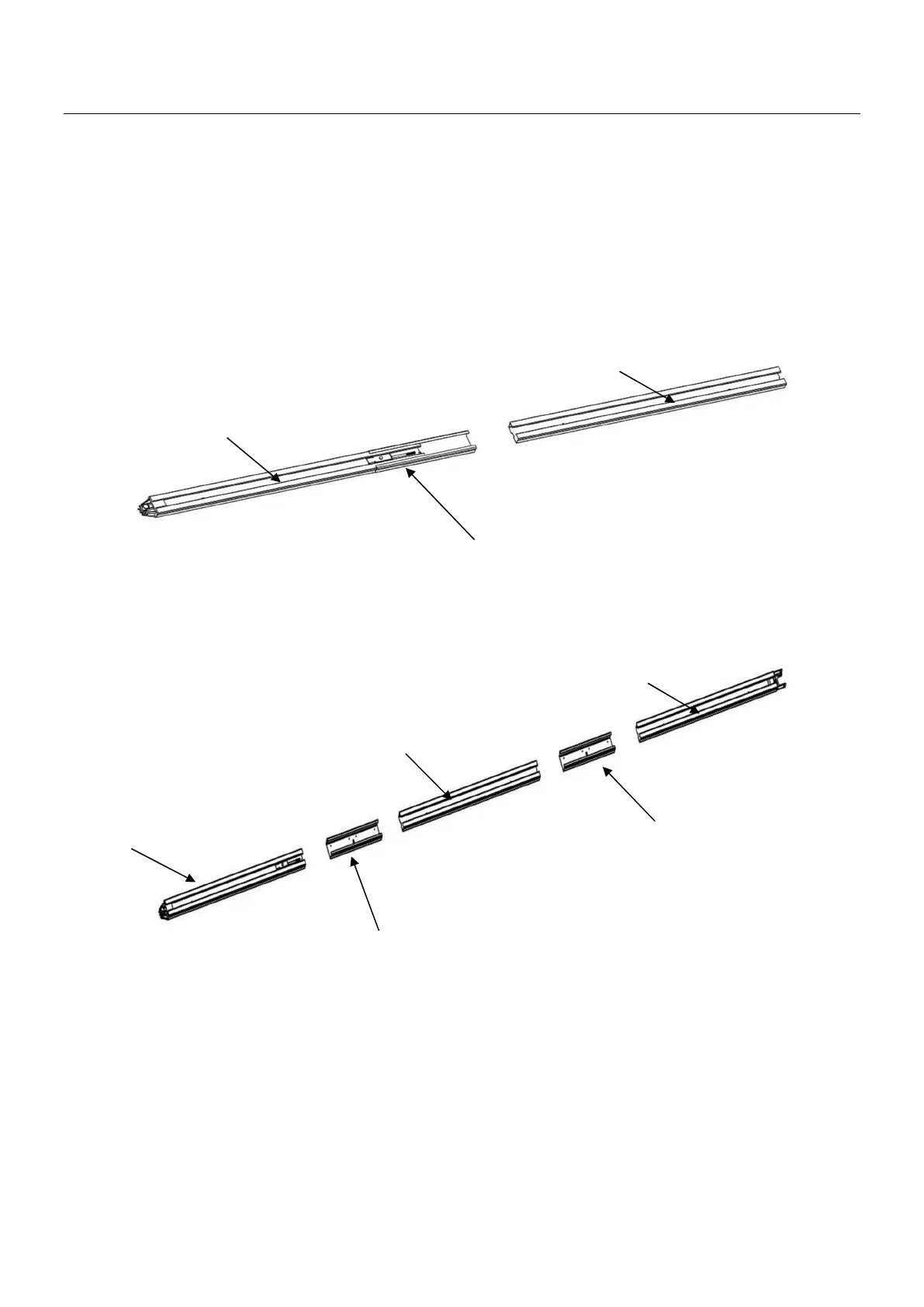20
DS41242-001
4.2 INSTALLATION (SECTIONAL STEEL GUIDE)
As FIG.5, slide the end rail into the 1st sleeve, slide the middle rail into the 1st sleeve;
As FIG.6, slide the 2nd sleeve to the other end of middle rail, slide the top rail into the 2nd sleeve;
Remove the plastic film on the end rail, cut the plastic cable tie on the screw rod ”A”;
As FIG.7, pull the screw rod ”A” along with inner chain to the end of top rail ;
As FIG.8, undo the nut and spring;
Tight the nut to the right position as shown in Fig.9, cut the plastic cable tie on sprocket, then whole rail
assembled finished.
The end rail
The middle rail
The first sleeve
FIG.5
The end rail
The middle rail
The first sleeve
The second sleeve
The top rail
FIG.6