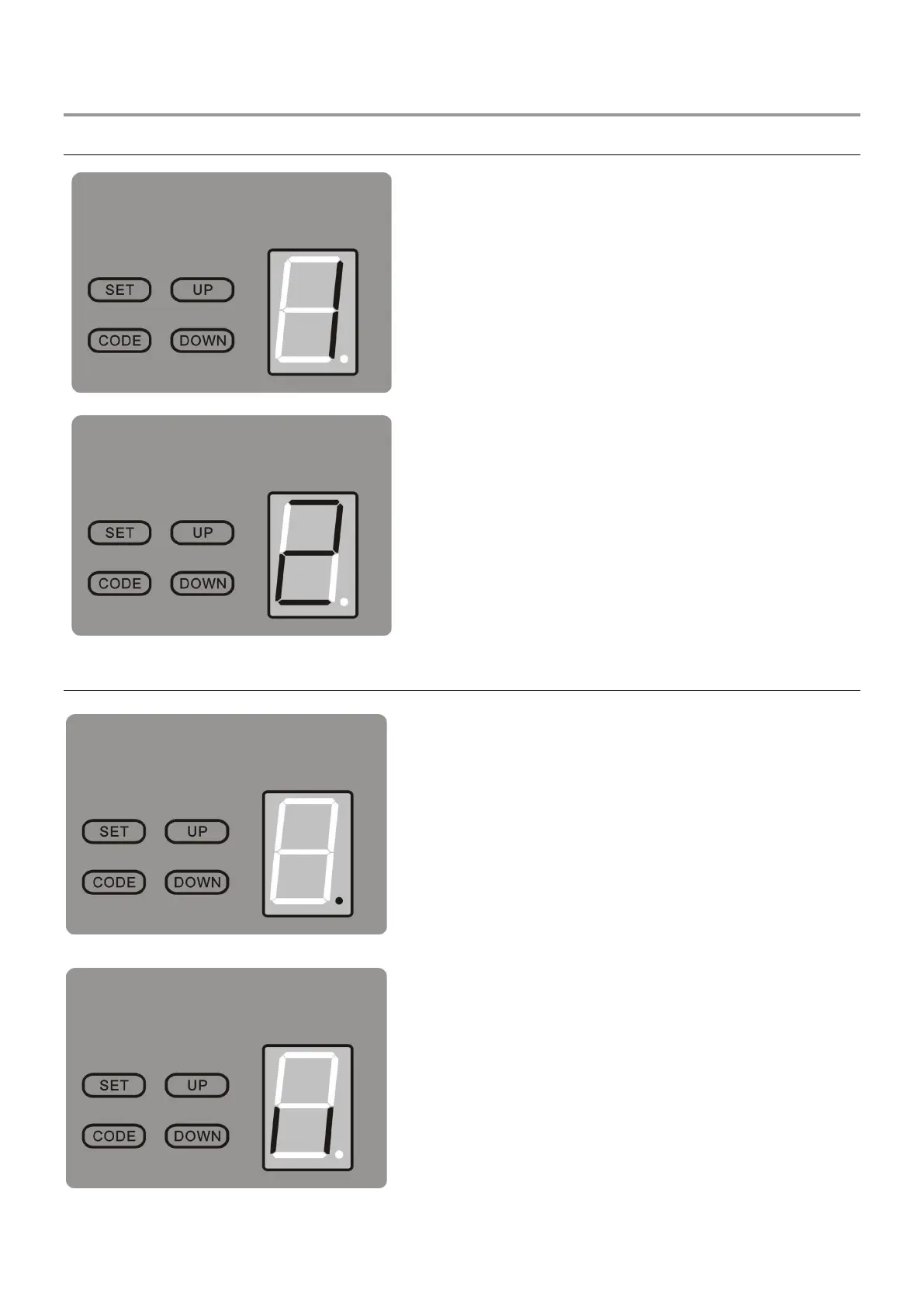DS41242-001
23
6 BASIC FUNCTION SETTING AND APPLYING
6.1 TRAVEL LIMIT SETTING - OPENING AND CLOSING FORCE SELF-LEARNING
Press SET button and hold on until the LED displays 1, then
adjust the up limit by pressing UP button. Fine-tuning UP or
DOWN button to determine the final up limit position then press
SET button. The display turns into 2 automatically.
Adjust the down limit by pressing DOWN button. Fine-tuning UP
or DOWN button to determine the final down limit position then
press SET button.
The opener will operate a cycle automatically to remember the
limit positions and the opening and closing force.
6.2 MATCHING THE RECEIVER AND TRANSMITTER
Press CODE button and hold on until the LED dot is on (Fig. A).
Then press any button on the transmitter once, the dot will be off;
pressing the button again the dot will fast flash then LED displays
Fig. B. After that the transmitter will be available.
Press CODE button more than 8 seconds until the LED displays
C, all the stored codes will be deleted.
Fig. A
Fig. B
