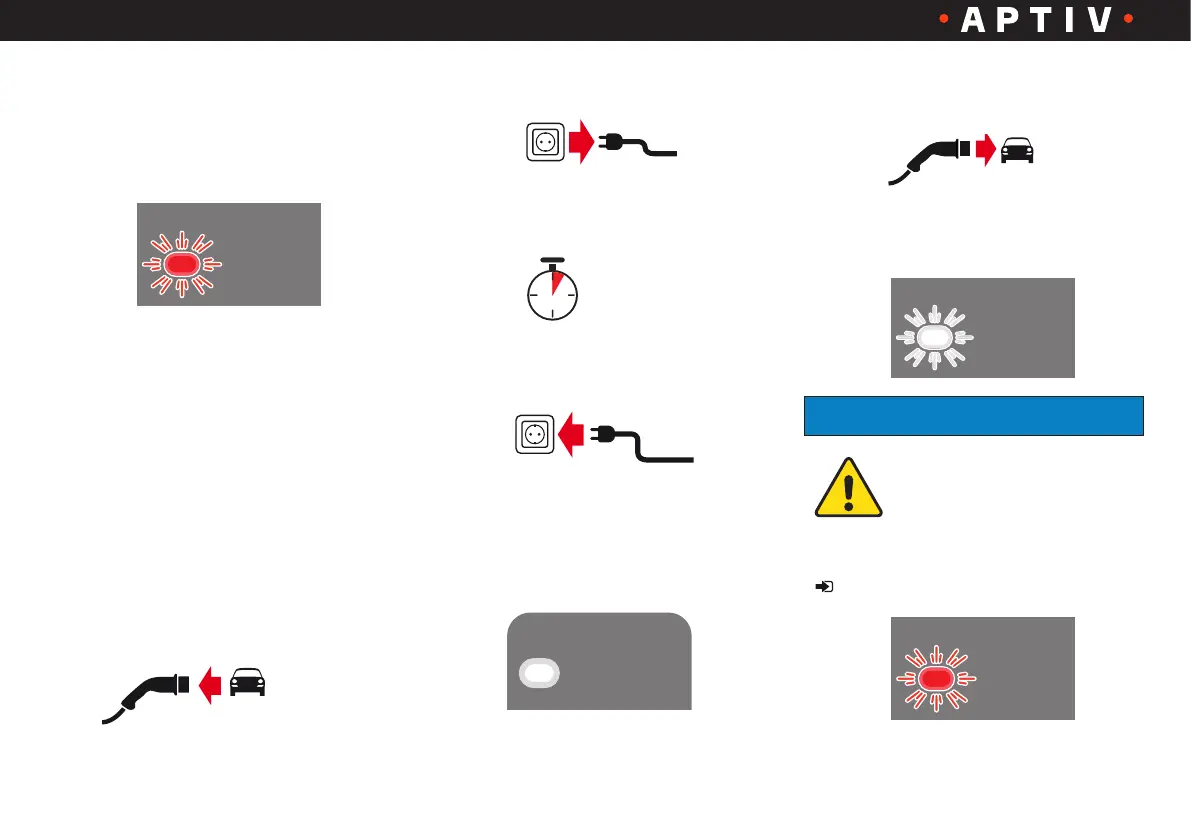User Manual – Electric Vehicle Charging Equipment IC-CPD
16
Version 1.0 / 1906
2. Remove the power plug from the
socket
3. Wait for approximately 5 seconds
4. Insert the power plug carefully into
the socket
6. Insert the vehicle connector into
the vehicle‘s charging inlet
7. The charging process restarts auto-
matically
If the FAULT LED flashes
continuously red after or
during the charging process,
do not use the device;
contact your regional customer service
( page 21).
5. Wait until the Power LED lights up
continuously
12. Troubleshooting
1. Display: The FAULT LED flashes three
times, followed by a short break
2. Check the socket or protect the
IC-CPD charging equipment from
direct sunlight or elevated
temperatures
13. Fault rectification
Proceed as follows:
1. Remove the vehicle connector from
the vehicle’s charging inlet
5 sec
NOTE
POWER
POWER
CHARGING
FAULT
FAULT
