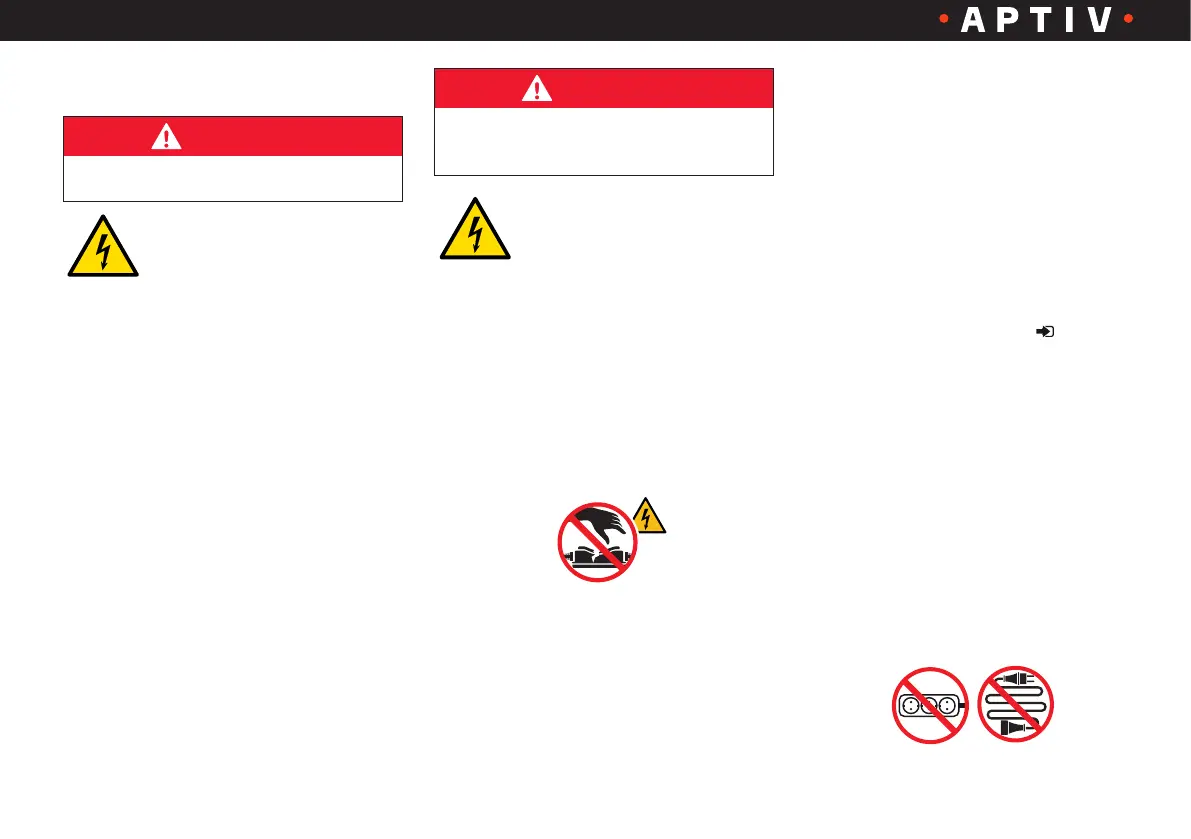User Manual – Electric Vehicle Charging Equipment IC-CPD
6
Version 1.0 / 1906
4. Safety instructions
Incorrectly installed sockets
can lead to electric shock
or fire when charging the
high-voltage battery via the vehicle
charging inlet.
• Operate the IC-CPD charging
equipment in properly grounded
power networks only
• The grid socket used for charging
must be connected to a protected
circuit that complies with local laws
and standards
• The socket must be protected by a
functioning residual current-operated
circuit-breaker (RCCB)
• Comply with the safety instructions
in the installation manual and in the
vehicle manual
DANGER
Electric shock or fire hazards
Using a damaged or
faulty charging cable or a
damaged or faulty socket,
improper use of the IC-CPD charging
equipment or failure to comply with the
precautions can cause short-circuits,
electrocution, explosions, fire and burns.
DANGER
Electric shock, short circuit, fire,
explosion
• Do not use extension cords, cable
drums, multiple sockets, (travel)
adapters, timers, etc.
• Do not use the IC-CPD charging
device if it is damaged and/or soiled.
Check cable and connector for
damage and soiling before using
them
• Do not use a socket that is worn-out
or damaged. The power plug must
be firmly seated in a socket in
accordance with all local codes and
ordinances
The operation of the IC-CPD charging
equipment connected to a worn or
damaged socket can result in serious
injury or fire!
• Do not remove the cover and do
not open the housing. The device
contains no parts that could be
serviced by the user. Leave any
servicing tasks to qualified personnel
(see service information page 21)
• Do not touch any parts inside the
vehicle connector
• Do not apply any overvoltage to
the IC-CPD charging equipment!
For the socket voltages suitable
for the device please refer to the
specification on the back label
