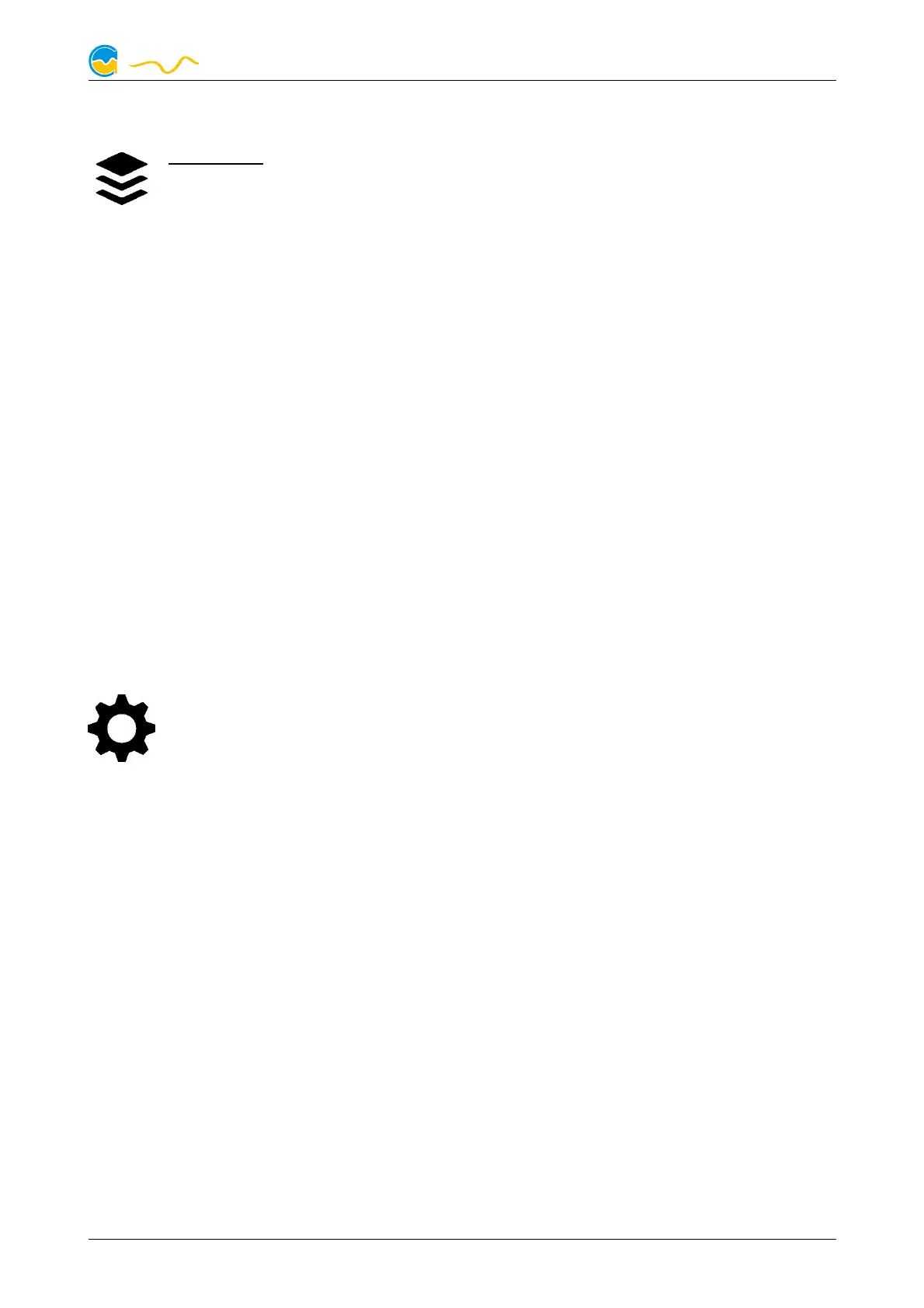QUADRO
12.
12.12.
12. Profiles
ProfilesProfiles
Profiles
aquasuite: Select “Profiles” from the device list below the “QUADRO” en-
try.
The profile management can be used to to save four configurations as
profiles and activate them manually or automatically. Profile management is a
software feature of the aquasuite and requires a USB connection to the QUADRO.
12.1.
12.1.12.1.
12.1. Manual profile selection
Manual profile selectionManual profile selection
Manual profile selection
Select the profile to be activated by clicking the corresponding button.
12.2.
12.2.12.2.
12.2. Automatic profile selection
Automatic profile selectionAutomatic profile selection
Automatic profile selection
Profiles can be activated automatically using the global profiles feature of the
aquasuite, see chapter 14.2. for details.
12.3.
12.3.12.3.
12.3. Profile configuration
Profile configurationProfile configuration
Profile configuration
All configuration changes are automatically stored in the currently active profile.
The current configuration can also be stored in any other profile by clicking the
corresponding button.
13.
13.13.
13. System settings QUADRO
System settings QUADROSystem settings QUADRO
System settings QUADRO
Select “System” from the device list below the “QUADRO” entry.
13.1.
13.1.13.1.
13.1. Device information
Device informationDevice information
Device information
The details displayed here might be required when you contact our service for sup-
port. You may enter a “Device description” for easier identification, this text will be
displayed in the device list and in the data quick view.
13.2.
13.2.13.2.
13.2. Factory defaults
Factory defaultsFactory defaults
Factory defaults
Click the button “Reset device to factory defaults” in the aquasuite or select the
“Factory defaults” entry from the menu for a complete reset of all settings. You will
have to completely reconfigure the device after resetting it to factory defaults!
13.3.
13.3.13.3.
13.3. aquabus configuration
aquabus configurationaquabus configuration
aquabus configuration
Before connecting multiple QUADRO devices simultaneously to an aquaero 5/6
via aquabus, each device has to be configured to a unique aquabus address. If
only one device is connected via aquabus, this step may be skipped. Address 28
and 29 are available.
© 2018-2020 Aqua Computer GmbH & Co. KG - 19 -
Gelliehäuser Str. 1, 37130 Gleichen
