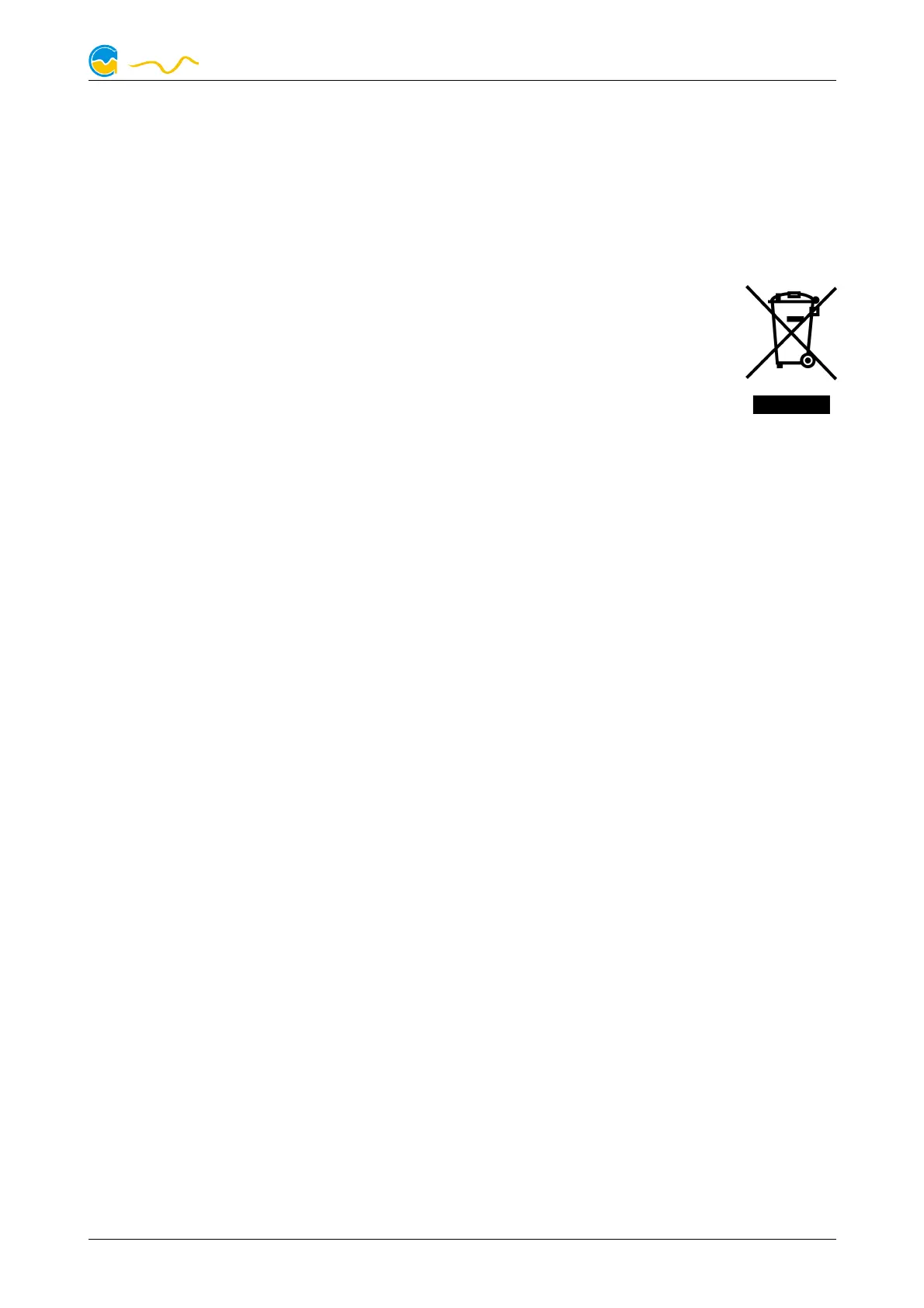QUADRO
Dimensions: 54 x 49 x 17 mm
Ambient temperature range: 10 to 40 °C (noncondensing)
17.2.
17.2.17.2.
17.2. Care instructions
Care instructionsCare instructions
Care instructions
Use a dry and soft cloth for cleaning. All electronic components and headers must
not get in contact with coolant or water!
17.3.
17.3.17.3.
17.3. Waste disposal
Waste disposalWaste disposal
Waste disposal
This device has to be disposed of as electronic waste. Please check
your local regulations for disposal of electronic waste.
17.4.
17.4.17.4.
17.4. Contact Aqua Computer
Contact Aqua ComputerContact Aqua Computer
Contact Aqua Computer
We are always happy to answer questions regarding our products and to receive
feedback. For answers on frequently asked questions, please also check our web-
site www.aqua-computer.de. You might also want to visit our forums and discuss
our products with experienced moderators and thousands of members – available
24/7. To get in direct contact with our customer support team, we offer several
options:
Email: support@aqua-computer.de
Postal address: Aqua Computer GmbH & Co. KG
Gelliehäuser Str. 1
37130 Gleichen
Germany
Tel: +49 (0) 5508 9749290 (9-16 h CET, German and English language)
© 2018-2020 Aqua Computer GmbH & Co. KG - 25 -
Gelliehäuser Str. 1, 37130 Gleichen
