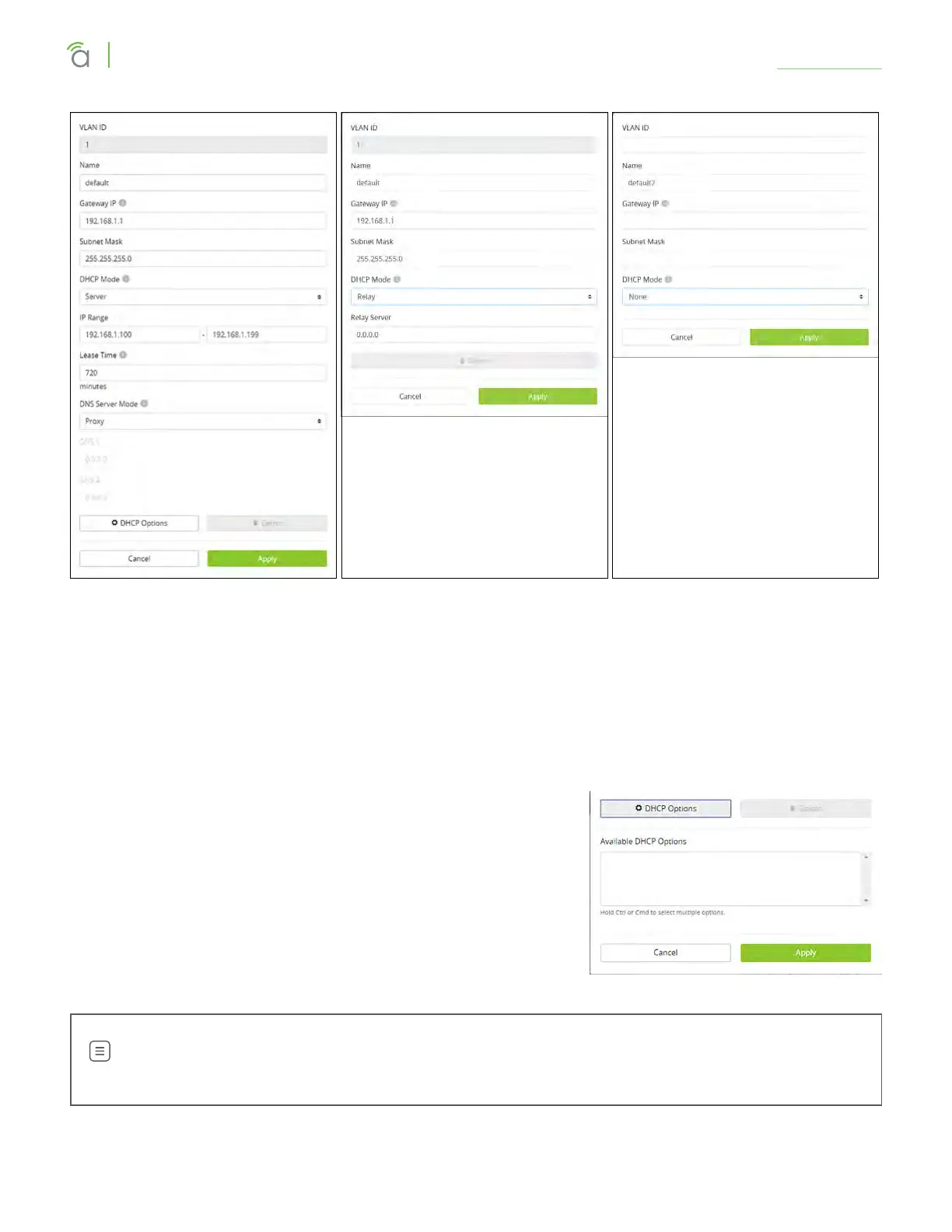© 2018 Araknis Networks
®
-Return to Table of Contents-
22
Araknis Networks® X10 Series Router
User Interface Manual
Settings > LAN
Click on an existing subnet card, or adding a new DHCP Server, opens a dialog for you to set VLAN
parameters. The options change (as shown above) based on whether you set the DHCP mode to None,
Relay (which forwards DHCP requests to a separate device that serves as that network’s DHCP server), or
Server.
The VLAN ID ranges from 1–4095; duplicating an entry increments the previous entry. Note that setting the
VLAN ID also adjusts the Gateway IP and IP Range fields (and vice versa).
The Gateway IP for the default card is the IP at which the router’s UI is accessible.
DHCP Options Button: This opens a dialog for adding DHCP rules
to your router. Any options that were set up are available globally
and can be included in a DHCP server card. You can use the Shift
and Command keys to select multiple DHCP Options at once.
Note – This is a feature that most generic network setups do not need. These rules should be set
up by an IT administrator.
