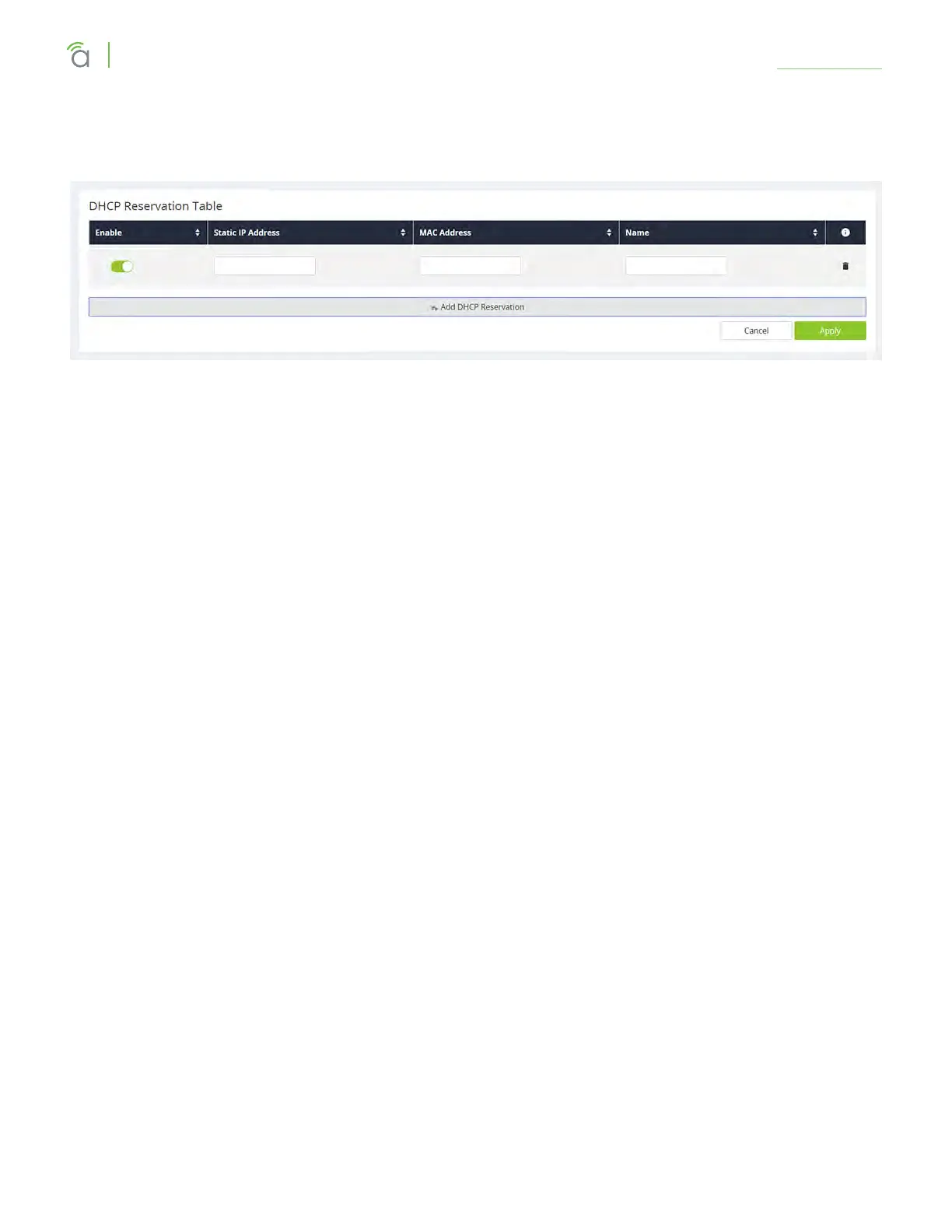© 2018 Araknis Networks
®
-Return to Table of Contents-
23
Araknis Networks® X10 Series Router
User Interface Manual
Settings > LAN
DHCP Reservation Table Section
This shows a list of all DHCP addresses reserved by your system.
Click the Add DHCP Reservation button to a device. The IP address must be in IPv4 format.
The color bar at the left end of each line shows whether that client is up (green) or down (gray). For DHCP
addresses, click on the clock icon to show the remaining lease time. To reserve a DHCP address, click on
the + icon to the left of the trash can icon.
Clicking the trash can removes that device’s DHCP reservation. You’ll need to reboot the device to have it
request a new IP address from the router.
