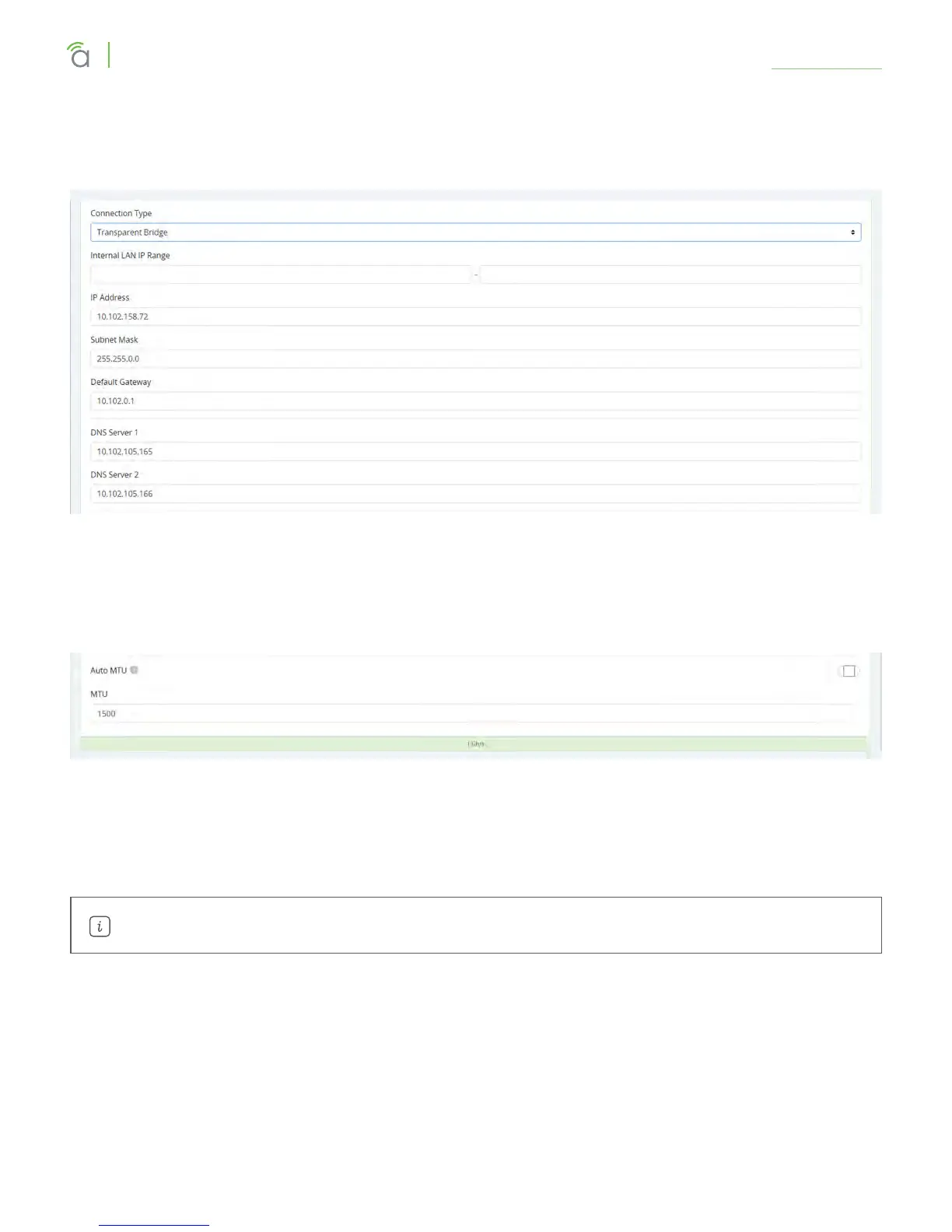© 2018 Araknis Networks
®
-Return to Table of Contents-
19
Araknis Networks® 310 Series Router
User Interface Manual
Settings > WAN
… With Transparent Bridge Selected
This disables all routing functions or your router. Use this if there is an ISP-provided router that must sit on
the network.
… And at the Bottom:
At the bottom, you can set the MTU (maximum transmission unit) either automatically or manually. For
most purposes, leave Auto MTU selected and active so that the router can negotiate with the ISP.
The WAN’s negotiated (or fixed) speed appears at the bottom of the section. If it shows in green, the WAN
is operational. If the WAN is not operational, this shows as gray.
Release Button: Click to release the current WAN IP address back to the DHCP pool and clear any WAN
related IP settings.
Renew Button: Click to renew the current WAN DHCP connection. The WAN IP address may or may not
change.
Pro Tip: The Renew and Release buttons only take eect when DHCP is the connection type.
