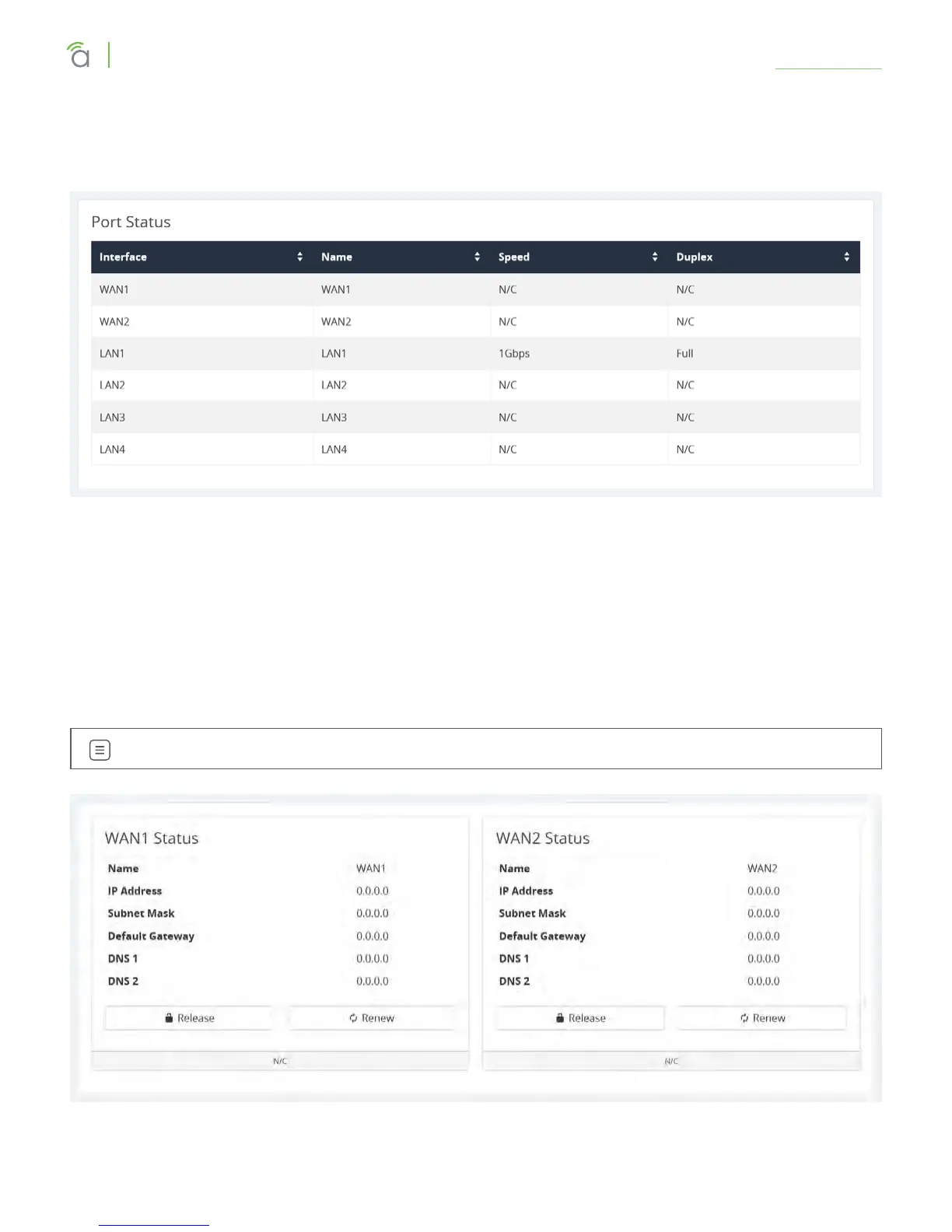© 2018 Araknis Networks
®
-Return to Table of Contents-
9
Araknis Networks® 310 Series Router
User Interface Manual
Status > System
Port Status Section
This provides detailed information for each port on its own line. These can be configured under Settings
> LAN > LAN Settings.
Interface: Designates the physical port on the router.
Name: Name used to identify each port.
Speed: User-selected or device-negotiated port speed.
Duplex: Displays the duplex mode of the port.
WAN Status Section
This displays current information about the status of the WAN interfaces. It updates in real time.
Note – WAN2 is not yet operational. It will be made operational in a future firmware release.
Two key buttons are at the bottom of each WAN card.
