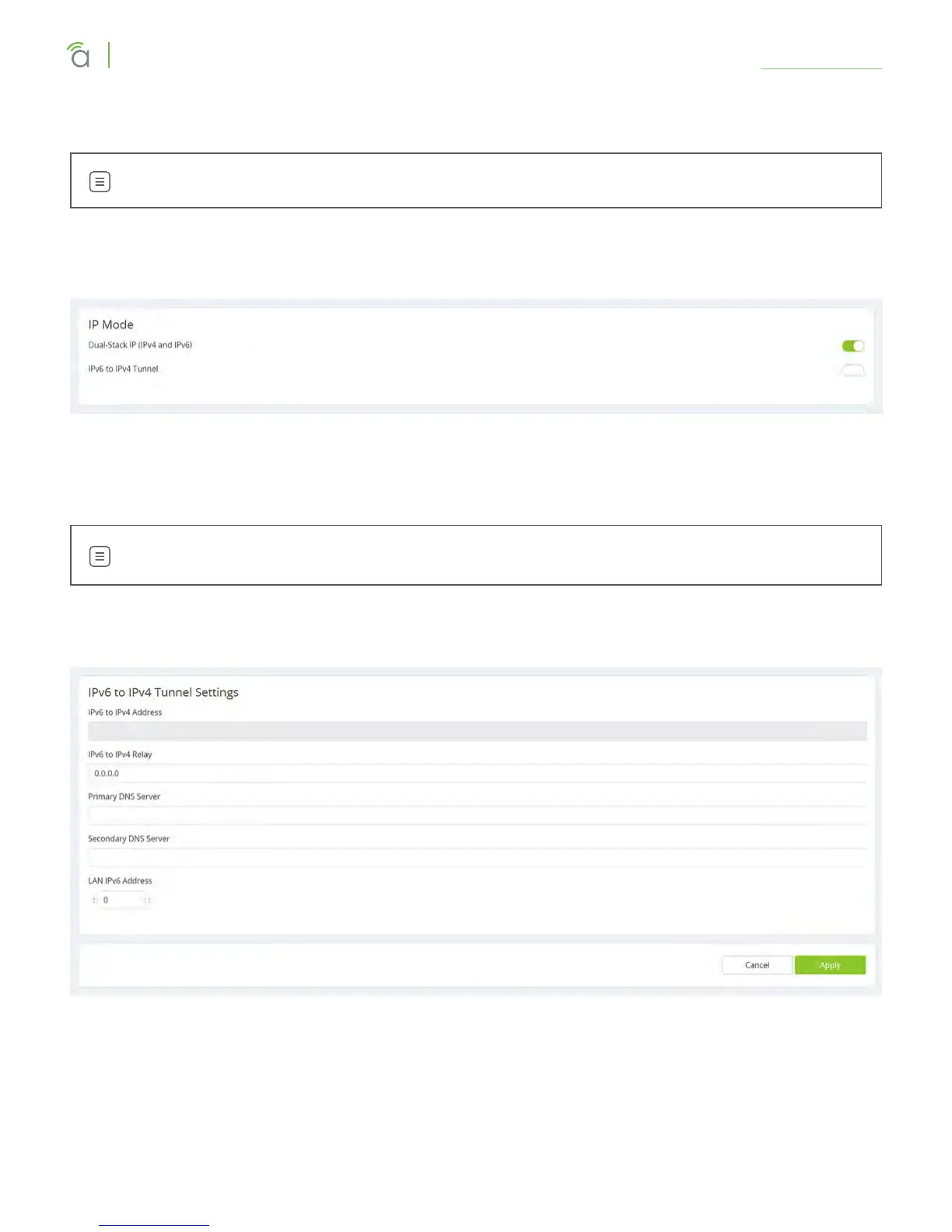© 2018 Araknis Networks
®
-Return to Table of Contents-
40
Araknis Networks® 310 Series Router
User Interface Manual
Advanced > IPV6
Advanced > IPV6
Note – Once WAN2 is activated in a firmware upgrade, both WANs will have IPv6 settings.
IP Mode Section
This section defines how the router handles IPv6 addresses sent to the system.
Dual-stack is fine (and recommended) for most applications. The router recognizes both address styles
and parses out whichever address is unnecessary.
IPv6 to IPv4 tunnel creates a tunnel for transferring IPv6 addresses across an IPv4 backbone.
Note – Consult with your ISP before enabling IPv6 to IPv4 tunneling.
IPv6 to IPv4 Tunnel Settings Section
IPv6 to IPv4 Address is the address oered by the IPv6-to-IPv4 relay server at the location specified.
192.168.99.1 (the default) uses the router as the relay server. If a dierent address is entered, it must point
to an External IPv6 Server. In addition, this external address ignores the IPv6 Address Field and DNS 1 and
DNS 2 fields
IPv6 to IPv4 Relay is the location of the IPv4 subnet.
