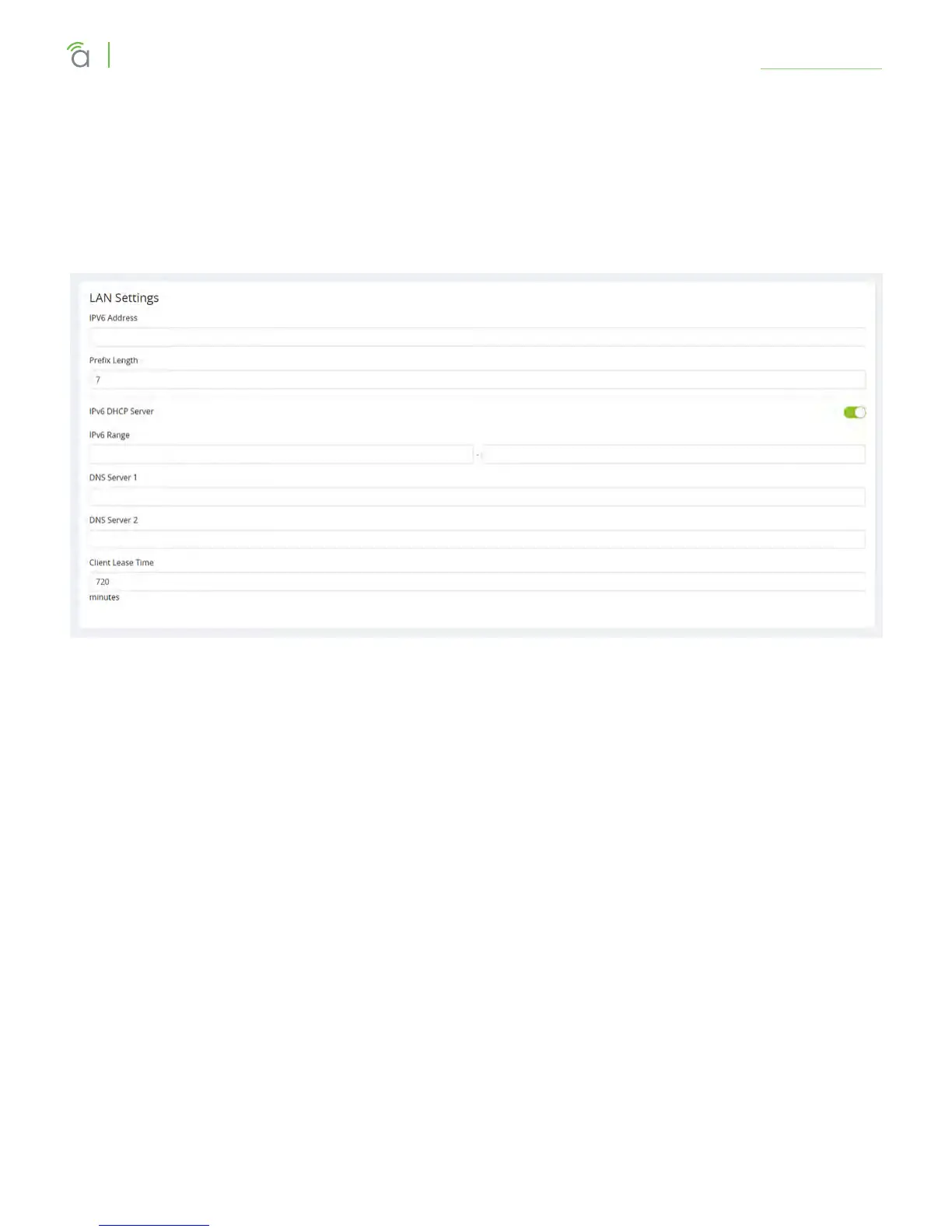© 2018 Araknis Networks
®
-Return to Table of Contents-
41
Araknis Networks® 310 Series Router
User Interface Manual
Advanced > IPV6
Primary and Secondary DNS Servers handle DNS resolution for IPv6 requests, and must be in IPv6 format.
LAN IPv6 Address is the IPv6 address location at which the LAN gateway exists.
LAN Settings Section
IPv6 Address: Enter the LAN IPv6 Address.
Prefix Length: Set the IPv6 equivalent to the IPv4 subnet mask. This is done by specifying the number of
bits rather than using IP notation.
IPv6 DHCP Server: Enable or disable the IPv6 DHCP Server.
Range Start and End: Enter a starting and an ending IPv6 address for the DHCP server address range.
DNS 1 and DNS 2: Enter the primary and secondary IPv6 DNS address.
Client Lease Time: Number of minutes that a DHCP lease lasts.
WAN Settings Section
The exact appearance of this section changes with the option selected.
… With DHCP Selected
When DHCP is selected, your only option is whether to use a static DNS. To do so, click the checkbox and
enter the server addresses in IPv6 format.
… With Static IP Selected
WAN IP Address is the IPv6 address that acts as the root of the IPv6 WAN.
Prefix Length acts as the IPv6 subnet mask for the LAN side of the network. This IPv6 setting is executed
by specifying the number of bits used for the mask (rather than using IP notation as in IPv4).
