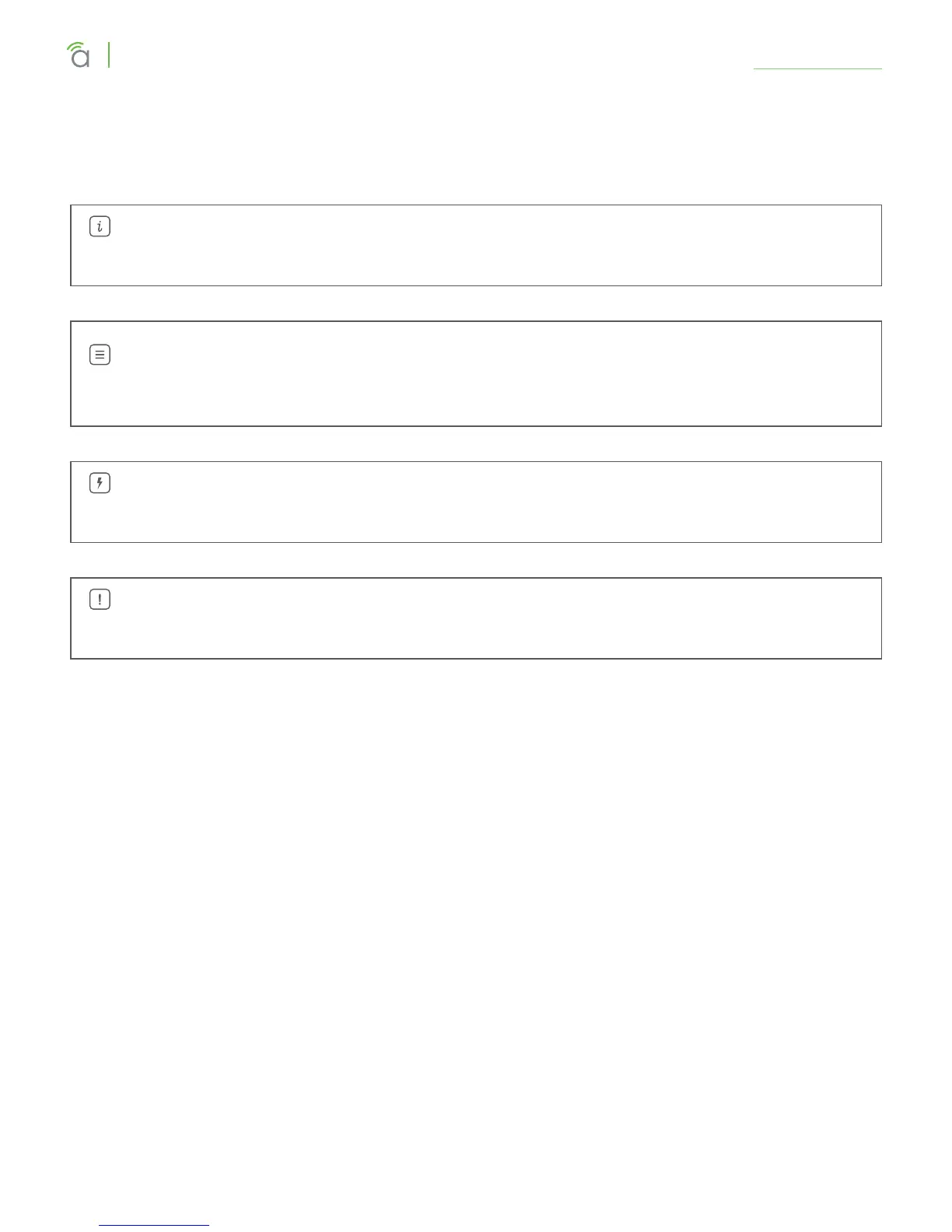© 2018 Araknis Networks
®
-Return to Table of Contents-
4
Araknis Networks® 310 Series Router
User Interface Manual
About this Manual
About this Manual
This manual provides installers and end users with current information regarding the installation, setup,
use, and maintenance of the product. The symbols below identify important information:
Pro Tip – Pro tips provide extra value, utility, or ease of use. Pro tips may also link to extra
information that provide a better understanding of the application, technology or use of the
feature in question. These items are added for your convenience.
Note – Notes emphasize important information that does not regard the safety of the equipment
or user. Notes usually contain ancillary information or a step in the process, that, if missed, causes
additional work to overcome.
Caution – The caution symbol indicates information vital to the safety of the product. Failing to
follow a caution usually results in permanent damage to the equipment, which is not covered by
the warranty.
Warning – Warnings are vital to the personal safety of the installer or end user. Not following a
warning can result in serious injury or death of the installer or end user, as well as permanent
damage to the equipment.
