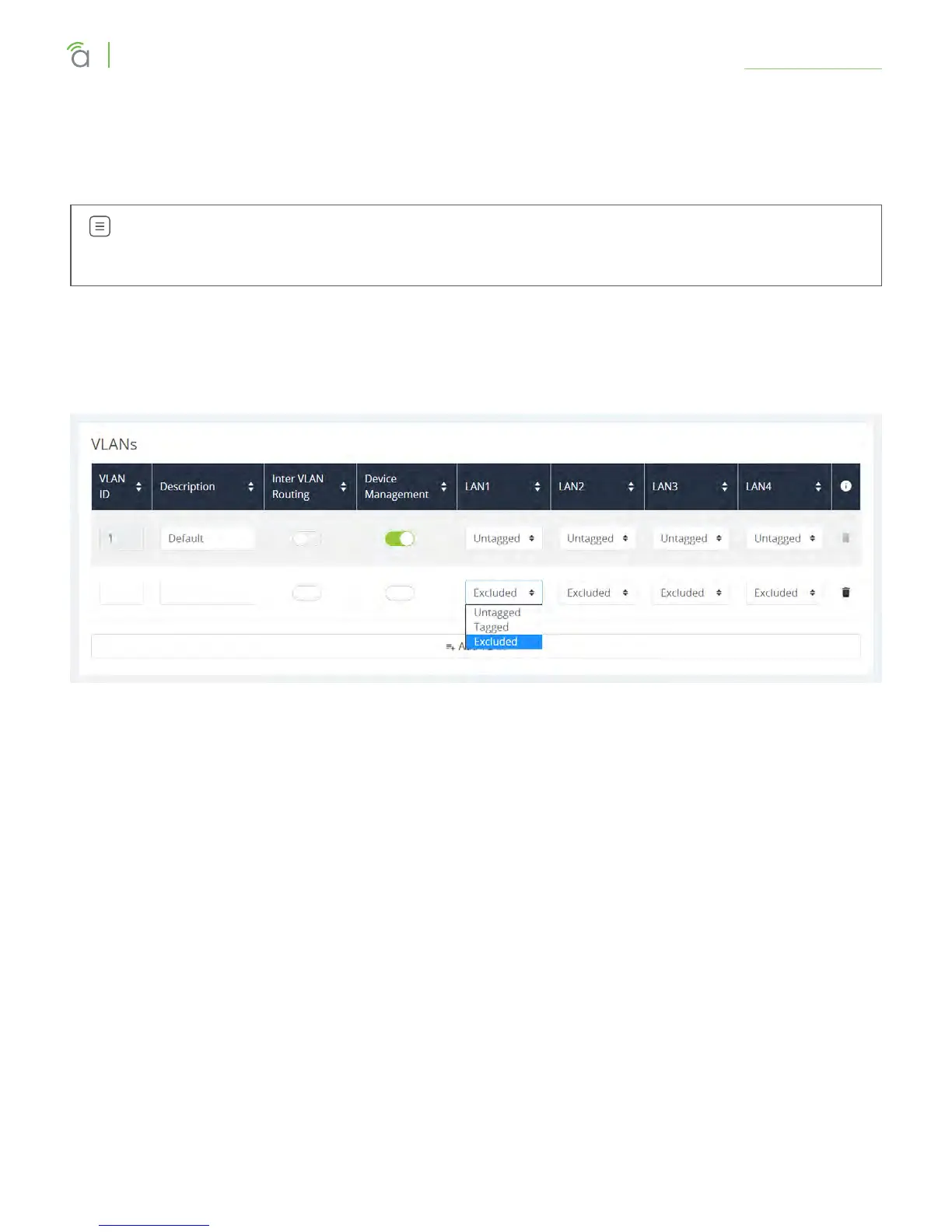© 2018 Araknis Networks
®
-Return to Table of Contents-
37
Araknis Networks® 310 Series Router
User Interface Manual
Advanced > VLANs
Advanced > VLANs
Virtual Local Area Networks (VLANs) are used to segment trac on the LAN. Proper setup and use of
VLANs can increase the reliability and security of the network.
Note – LAN4 does not communicate well with LAN1–3. If you want a separate VLAN (e.g., for
surveillance or a guest network), use LAN4. If you need your VLANs to communicate with each
other, do not use LAN4.
VLANs Section
To create a new VLAN, click the + Add VLAN button, and enter the parameters below. Each VLAN can have
a customized number, except for the default VLAN, which is always set to 1.
• Description: A cue for you to help identify the VLAN’s purpose.
• Inter VLAN Routing: Select whether routing between VLANs is enabled or disabled. This allows
communication between those client devices residing on those VLANs. You must enable this feature
on each VLAN that you want communicating with another.
• Device Management: This permits devices on this LAN access to the gateway (this router).
• LAN#: Configure the LAN ports on the router for the VLAN. A port may be configured as one of one
following options:
• Untagged: The port is a member of the specified VLAN. VLAN frames handled through this port
are not tagged with a VLAN ID.
• Tagged: The port is a member of the specified VLAN. VLAN frames handled through the port are
tagged with a VLAN ID.
• Excluded: The port is not a member of the specified VLAN. This is the default setting.
Click the trashcan to delete an existing VLAN. The default VLAN cannot be deleted.
