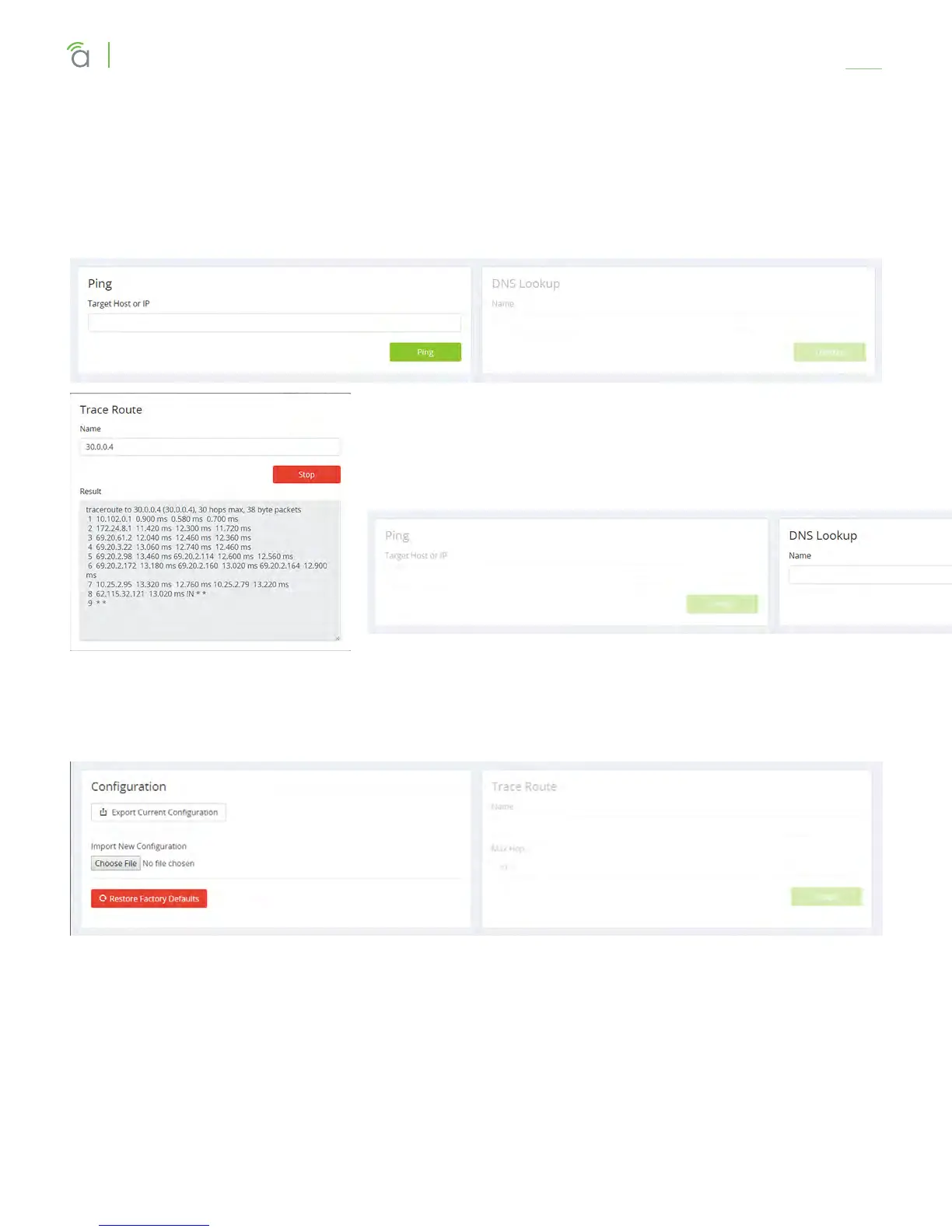© 2018 Araknis Networks
®
-Return to Table of Contents-
33
Araknis Networks® 310 Series Router
User Interface Manual
Tools
Tools
Ping Section
Enter an IP address here and click the Ping button to see if the target device responds. If it does, the
system displays a measure of how long it took the device to respond.
DNS Lookup Section
This tool provides a mechanism to resolve a domain name to an IP
address. Enter the URL and press the Lookup button.
Configuration Section
Here you can export your router’s configuration (we highly recommend this before each you update the
firmware), import a new configuration file, or restore the router to its factory default settings.
