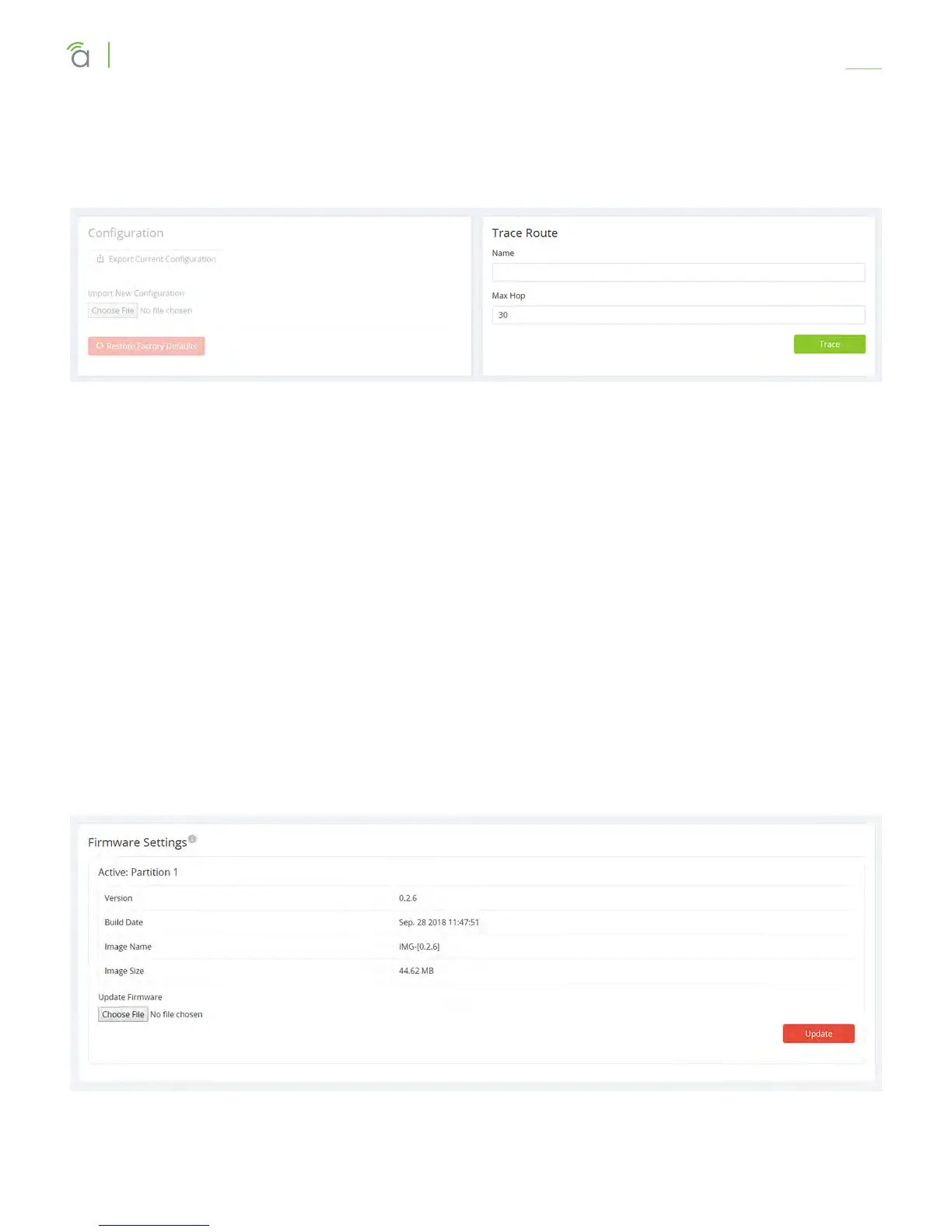© 2018 Araknis Networks
®
-Return to Table of Contents-
34
Araknis Networks® 310 Series Router
User Interface Manual
Tools
Trace Route Section
This displays all relays between your router and the target URL, as well as the delays encountered by the
data packet sent.
Enter the IP address of a device or web page. Click the Start button.
The system displays the path of communication to that device or website. Click Stop if the test is taking
too long.
Firmware Settings Section
This gives all pertinent data about the router’s current firmware. You can update the firmware at the
bottom of this area. Allow 30 seconds for the upload of firmware to take eect, and 10 minutes for a
firmware update to complete.
When possible, we recommend updating firmware using OvrC.
