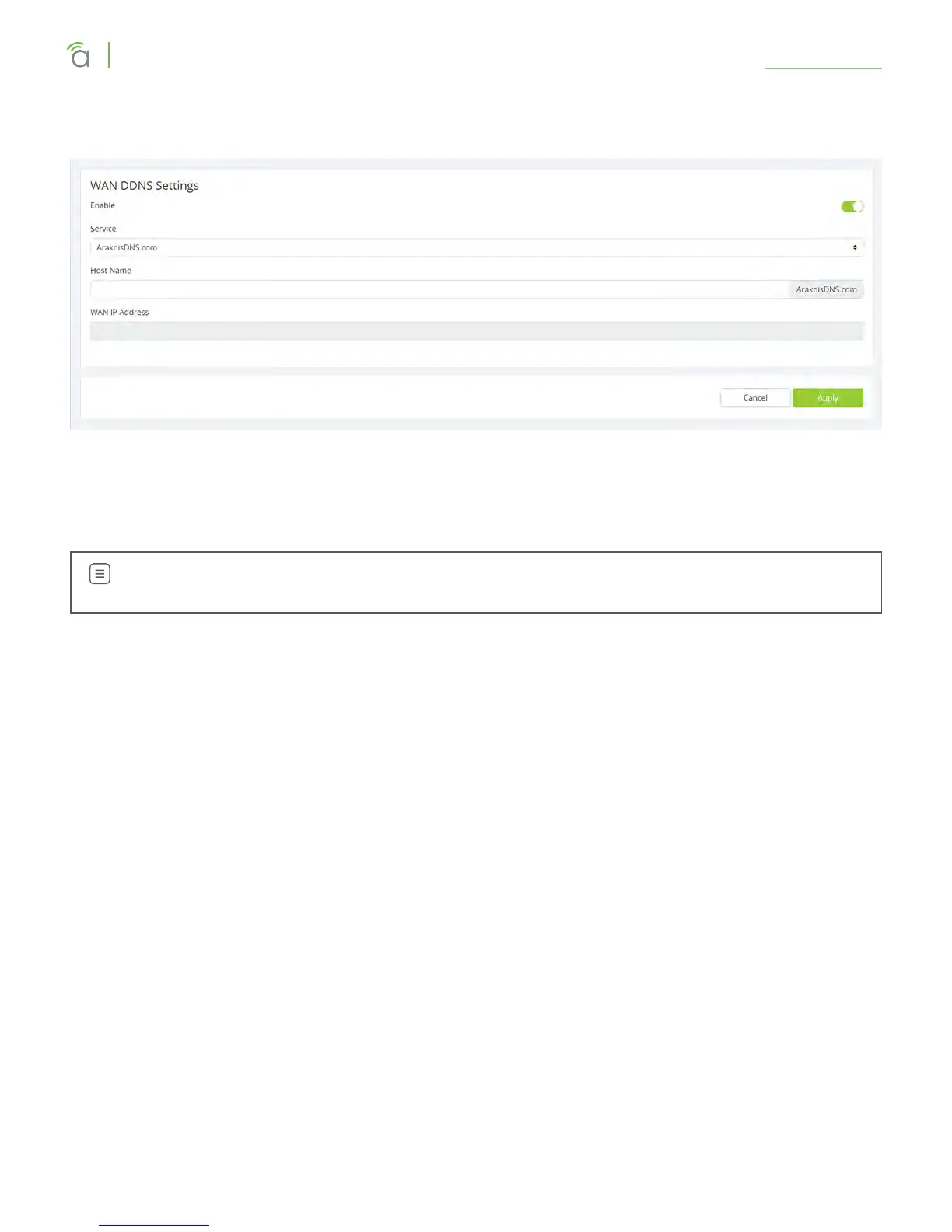© 2018 Araknis Networks
®
-Return to Table of Contents-
27
Araknis Networks® 310 Series Router
User Interface Manual
Settings > DDNS
Settings > DDNS
WAN DDNS Section
Dynamic DNS allows you to access the router web interface and other network devices from the Internet
using a standard web URL instead of the WAN IP address.
Note – A future firmware upgrade will activate WAN2, at which point you can choose DDNS
separately for each WAN.
Select which DNS service you want to use, then enter your desired URL into the host name text box. Press
the Register button to implement it. If that specific URL has already been used, the system typically adds a
unique ID (often two to four digits) to your domain. If you do not like this assignment, try another domain
or DNS service.
Example: If you choose the domain myhome, your system’s URL is myhome.AraknisDNS.com. If someone has
already claimed the myhome URL, then your system’s URL could be something like myhome13.AraknisDNS.
com.
