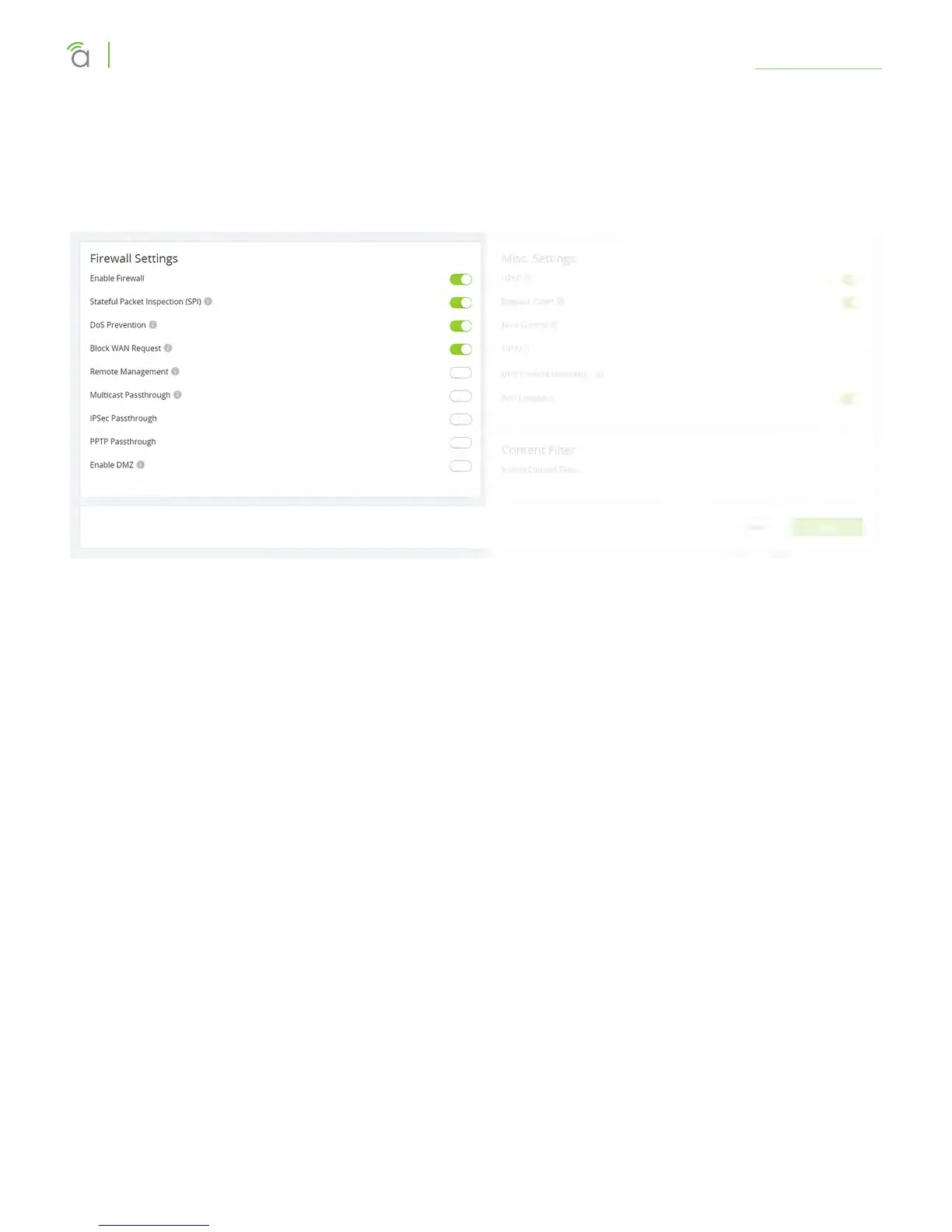© 2018 Araknis Networks
®
-Return to Table of Contents-
25
Araknis Networks® 310 Series Router
User Interface Manual
Settings > Firewall
Settings > Firewall
This covers the router’s built-in firewall capabilities. Each of these provides added security to your system.
Firewall Settings Section
When the firewall is enabled, you can activate any or all of:
• Stateful Packet Inspection (SPI) to check incoming and outgoing data for anomalies
• DoS Prevention to thwart denial of service attacks
• Block WAN Request to keep external connections from accessing your network
Remote Management: This allows you to access the router from osite. However, we suggest you leave this
disabled and use OvrC instead. See OvrC.com for details.
Multicast Passthrough: This enables multicast trac to pass from WAN to LAN. Typically used in the event
a multicast source is on the WAN side of the network.
IPSec Passthrough: This allows IPsec VPN trac to pass from WAN to LAN. Typically used in Double NAT
topologies wherein there is an IPsec tunnel established upstream to the WAN side of this router.
PPTP Passthrough: This allows PPTP VPN trac to pass from WAN to LAN. Typically used in Double NAT
topologies wherein there is a PPTP tunnel established upstream to the WAN side of this router.
Enable DMZ: Some ISPs do not support bridging to bypass any NAT or firewall rules in place. In such cases,
DMZ allows access to the network. You are required to enter the DMZ address in IPv4 format.
