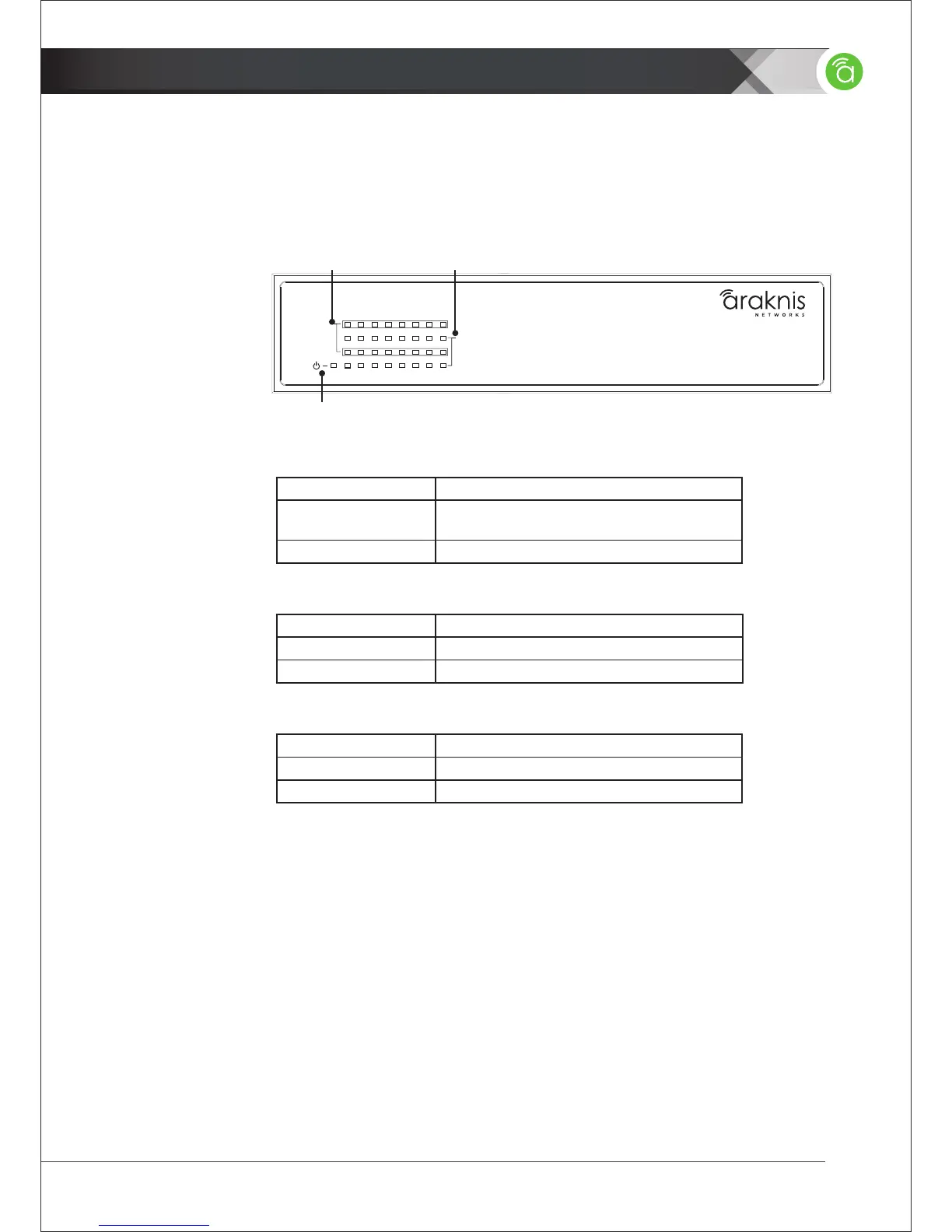4. PRODUCT LAYOUT
4.1 —
Front Panel Layout
This section describes the hardware layout of the 100-series unmanaged network switch.
Each connection, indicator, and control is summarized.
Behavior Description
On Power on.
Off Power off.
3. Table 6. Power LED Indicator
Behavior Description
Off
No device connected/Connected device
supports 10/100Mbps only
On Device connected at 1Gbps speed
1. Table 4. 1 Gbps LED Indicator
Behavior Description
Off No device connected
Blinking Device is connected and trafc running
2. Table 5. Link/Act LED Indicator
Figure 14. Front Panel Layout
