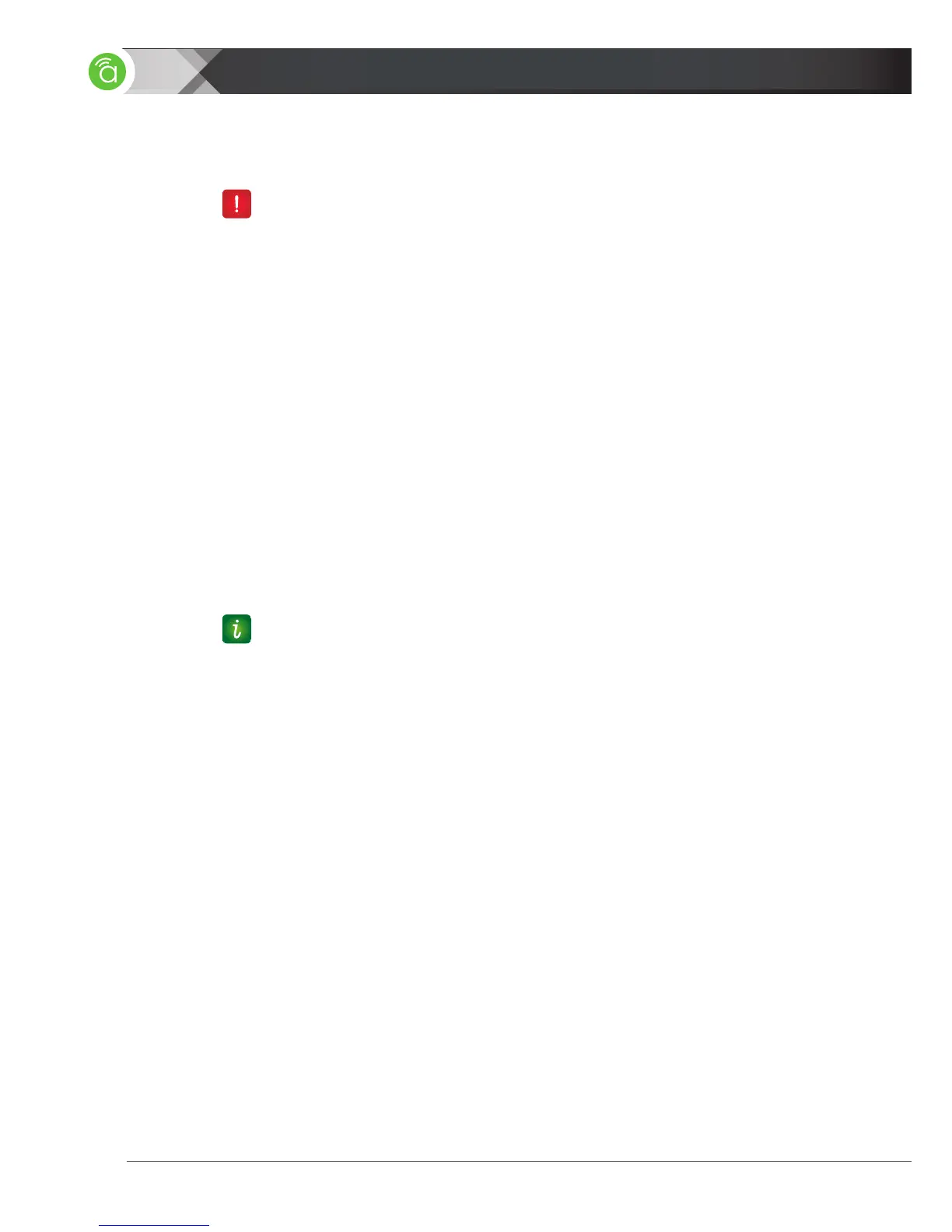8
2. INSTALLATION
2.1 —
Basic Instructions
These are the basic steps required to install the AN-100-SW-R network switch. During the
installation, refer to the listed sections for more detailed information as needed.
Do not power the AN-100-SW-R until it is indicated to do so in the instructions.
(See Section 2.3, page 15 for power requirements.)
1. Unpack and set or mount the switch in the desired location. See section 2.2 (page 9)
for more information.
2. Make connections to the equipment requiring Ethernet access. Connect Ethernet
cables between the ports on the switch and the LAN ports on the equipment. Leave
one port open on the switch for connection to the router or switch providing Internet
access. See Section 3.3 (page 16) for wiring best practices and device connection.
3. Connect an Ethernet cable between the port of the switch or router providing network
access and any open Ethernet port on the AN-100-SW-R. The switch will automatically
detect the connection and congure it correctly, so no crossover cable is required.
4. Power on the AN-100-SW-R network switch and any connected equipment. Conrm
that each port is operating correctly by checking the Link/Act LED for the port. A solid-lit
LED indicates that a connection is working correctly. A blinking LED indicates the port
is passing trafc. If a device is not connecting properly, consult the Troubleshooting
section, on page 20.
5. Test the network connectivity of each connected device. If all devices are properly
communicating on the network, installation is now complete.
Pro Tip: Having a record of the location, wire length, and connection path for each network
device can save a lot of time and expense later. Take some time to record a summary of the
network architecture before calling the job “done.”
