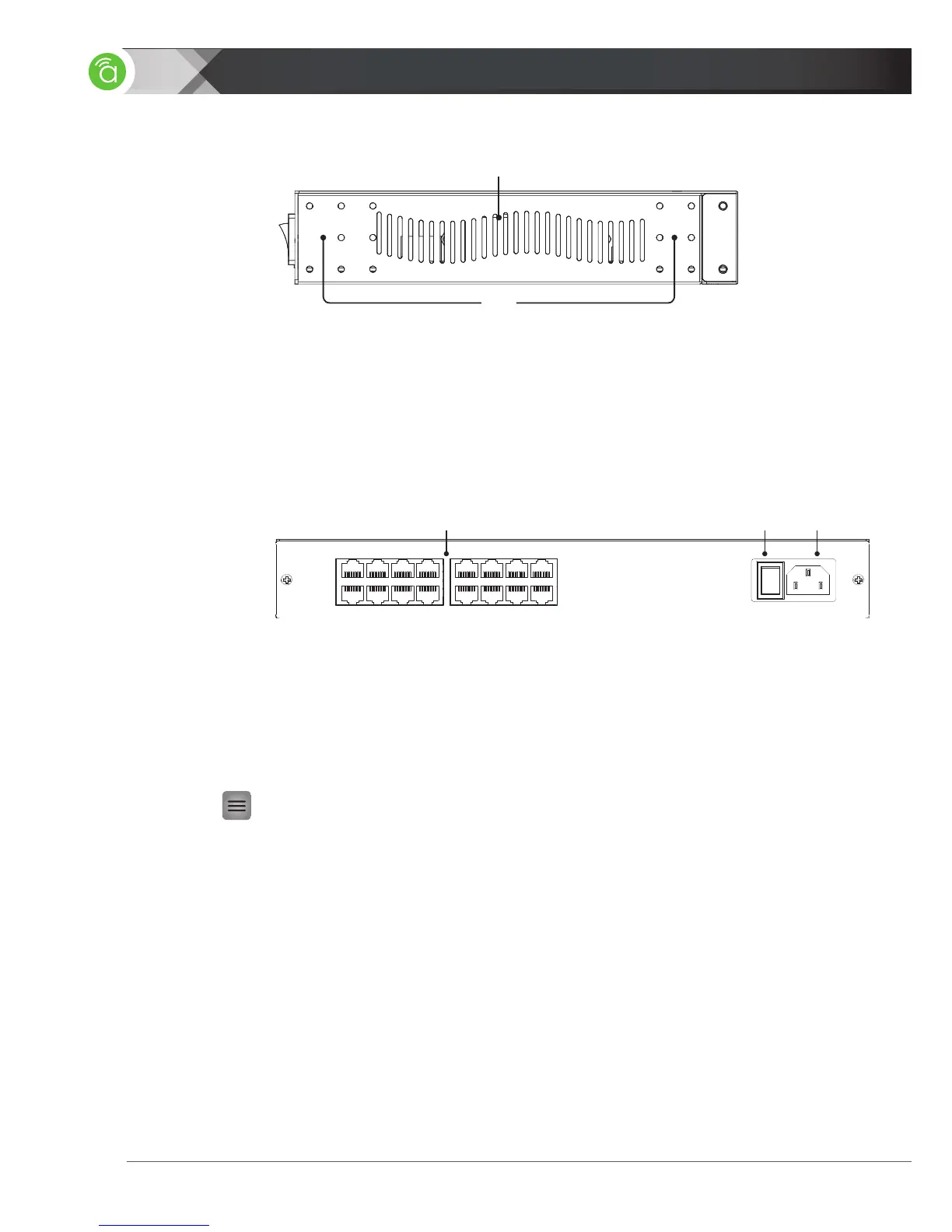18
4.2 —
Side Layout
4.3 —
Rear Panel Layout
1. Ventilation Slots
Allows airow through the chassis to keep the device cool.
2. Rack Mounting Holes
The combination of threaded holes at the front and rear of each side allow for many
variations in mounting options.
1. Ethernet Ports (RJ45)
Connect Ethernet network cables routed to equipment.
2. Master Power Switch
Toggle Switch for master power control.
3. Power Jack
Attach an IEC power cable.
