MANUAL V2.0
5 & 7
TROUBLESHOOTING > P. 69
“Repair Disk”
attempts to repair the le structure on the hard drive.
does not erase any data.
“Format Disk”
formats the hard drive.
all data (music, photos, videos, etc.), licenses and settings are erased.
“Force Touchscreen Calibration”
use this option if the touchscreen does not respond correctly and if you cannot
access the touchscreen settings (see:
Screen Settings
).
follow the instructions on the screen.
TOuChsCreen PrObleMs
If the touchscreen is not responding
properly try to go to the “Screen”
settings screen.
Then use the “Touch-Screen
Calibration” button, and follow the
instructions on the screen.
•
•
If this does not work or if you cannot access the touchscreen settings, you
can force the touchscreen calibration (see: System Recovery).
rePaIr and fOrMaTTIng TOOls
-
-
-
-
-
-
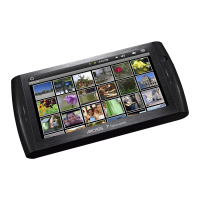
