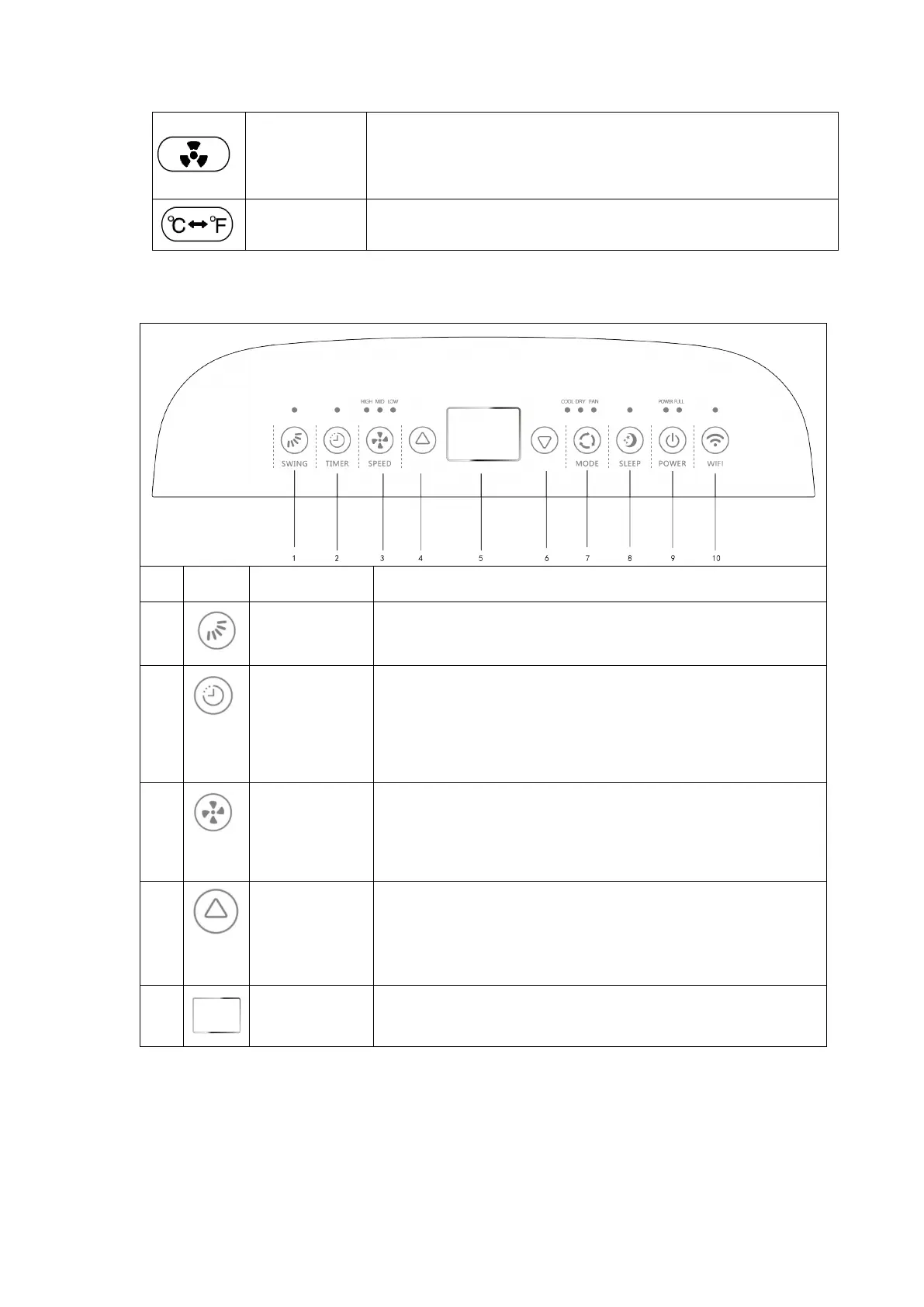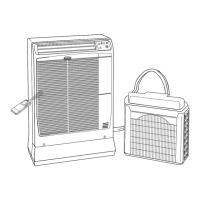3-3. Function Instruction
1.Control panel operation instructions
1
Swing
The SWING function only can work after turn on the unit,
but you can turned on or off.
2
Timer
Press the key, when the timing symbol flashes, press up
and down key to select the required timing value.
Timing values can be set in 1-24 hours and the timing
value is adjusted up or down by one hour.
3
Fan Speed
In cooling, heating and fan mode, press this key to select
high, middle, low speed. This function is not available in
SLEEP mode and DEHUMIDIFYING mode.
4
Up
Press this button to increase the temperature setting or
set up the timer to the required timer setting. This
function is not available under FAN mode and
DEHUMIDIFYING mode.
5
Display board To show temperature, Timer etc.
Fan
Press the key to select high, medium and low wind speed
output circularly.
Temperature Press the key to switch between Celsius and Fahrenheit.
