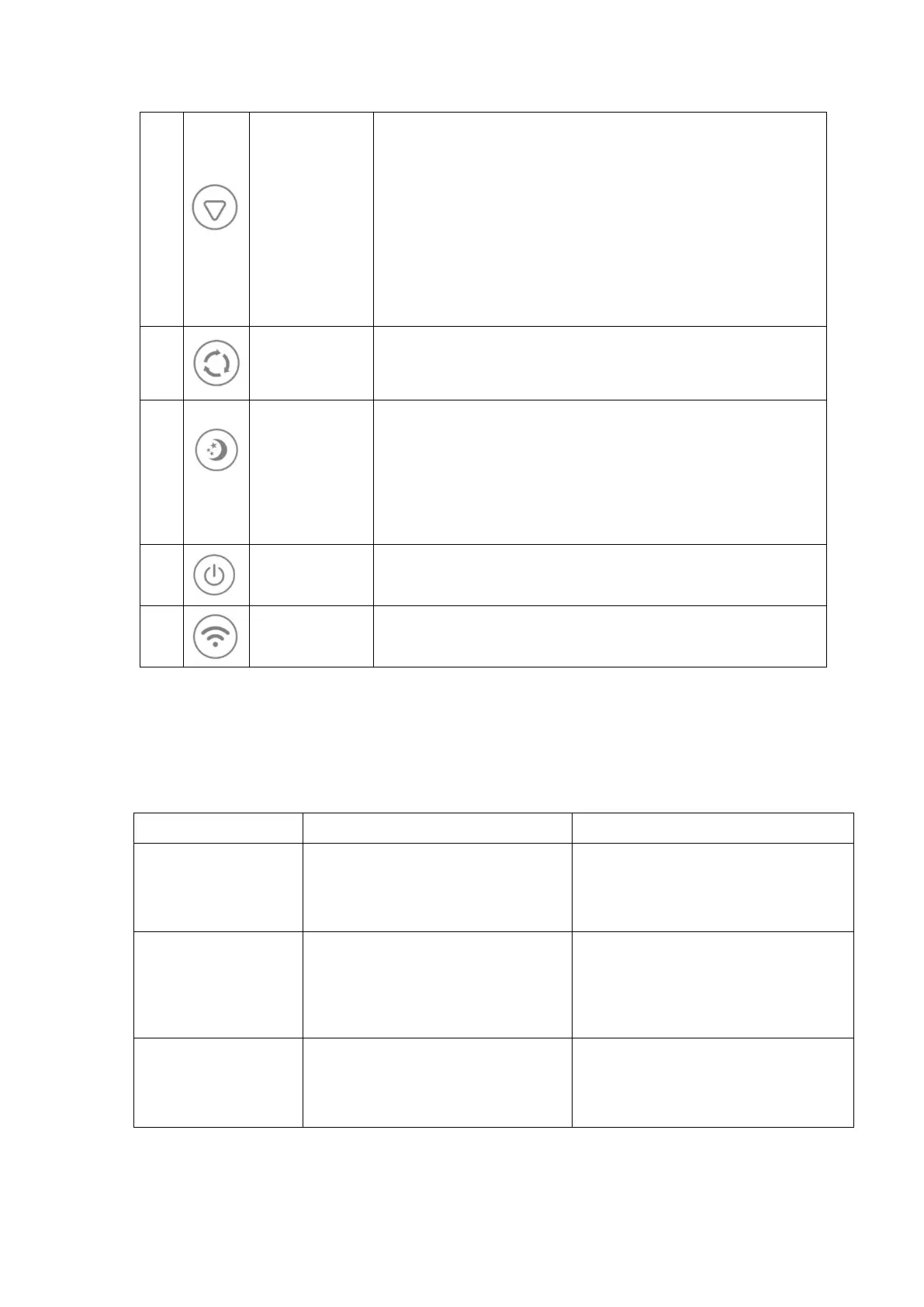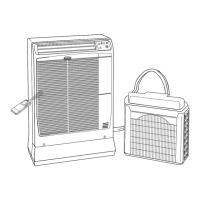6
Down
Under timer mode, press this key can be adjusted
downward the time.
Under cooling and heating mode, press this key can be
adjusted downward the temperature.
Press this button to decrease the temperature setting or
set down the timer to the required timer setting. This
function is not available under FAN mode and
DEHUMIDIFYING mode.
7
Mode
In the case of power on, press this key to switch between
cooling → heating→ fan → dehumidifying mode.
8
Sleep
When the power is on and In the cooling mode (or
heating mode), press 'SLEEP' button to start the
sleep mode. Under sleep mode, the FAN speed is set to
LOW speed and not adjustable. The SLEEP mode can be
cancelled by pressing the button.
9
Power Press this key to turn on and turn off the unit.
10
Wifi
Press”WIFI” till there`s a beep, it means the machine is
stead-by for WIFI connection.
4.Trouble Shooting
4-1.Trouble Shooting
Machine cannot
work
2. Power plug is loose
3.Water-full indicator turns on
2.Re-insert power plug
3.Drain out the water
Cooling function
cannot work well
1.Filters are blocked by dusts
2.Air-inlet is blocked
3.The room is too big or blow-by
2. Remove the blockage.
3. Adjust room area or strengthen
the seal
Water leakage
1.Machine doesn’t stand upright
2.Water-outlet is blocked
1 Let machine stand upright
2. Unchoke water-outlet.
