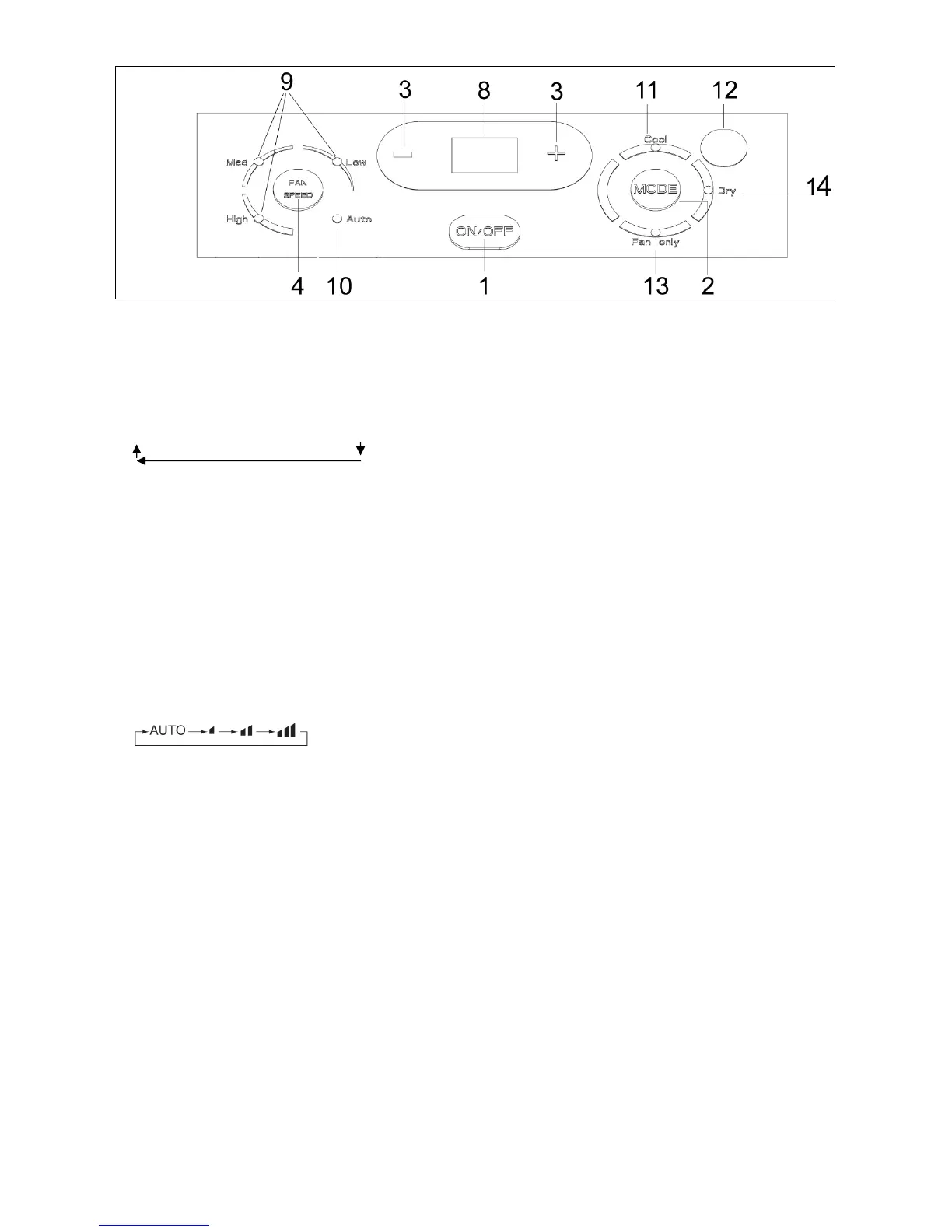24
V 12/14
(1) ON/OFF BUTTON
Press the ON/OFF button to switch the unit on or off.
When switched on, the appliance will start to operate as it was last set (memory function).
(2) MODE BUTTON
Press this button to select the different operating modes, according to the following sequence:
Cool → Dry → Fan Only → Heat (n/a)
(3) TEMPERATURE ▲▼ AND TIMER BUTTON
Increase temperature(▲):
1) Enables the adjustment of the temperature desired in Cool mode.
2)Pressing the button (▲) increases the temperature by 1°C.
Decrease temperature (▼):
1) Enables the adjustment of the temperature desired in Cool mode.
2)Pressing the button (▼) decreases the temperature by 1°C.
The same button is used for setting the TIMER only on remote control (see par. 7).
(4) FAN SPEED BUTTON
Pressing this button adjusts the fan speed when the unit is running in cool mode; the settings are AUTO,
Low, Med and High.
The fan speed cannot be adjusted in DRY mode, when it is set to Low.
(5) X-FAN BUTTON
Pressing the X-FAN button in cooling or dehumidification mode, when the power is turned off the fan
continues to operate for about 2 minutes to completely dry the evaporator.
(6) SLEEP BUTTON (remote control only)
Press this button to activate the Comfort function, which automatically adapts the temperature to changes in body and
room temperature throughout the night, to optimise comfort when sleeping and minimise consumption.
(7) TIMER BUTTON (remote control only)
Press and hold this button for 1 second to set the timer.
1)Timer-on (auto-on)
When the appliance is off, this button is used to set a delay after which the unit will switch itself on.
The T-ON and H icons light up. Press the + and - buttons within 5 seconds to set the delay. Select a number of
hours from 0.5 to 24. Press the TIMER button to confirm. The T-ON icon will remain on to indicate that the TIMER is
running.
2)Timer-off (auto-off)
When the appliance is running in COOL mode, this is used to set a delay after which the unit will switch off. The T-
OFF and H icons light up. Press the + and - buttons within 5 seconds to set the delay. Select a number of hours