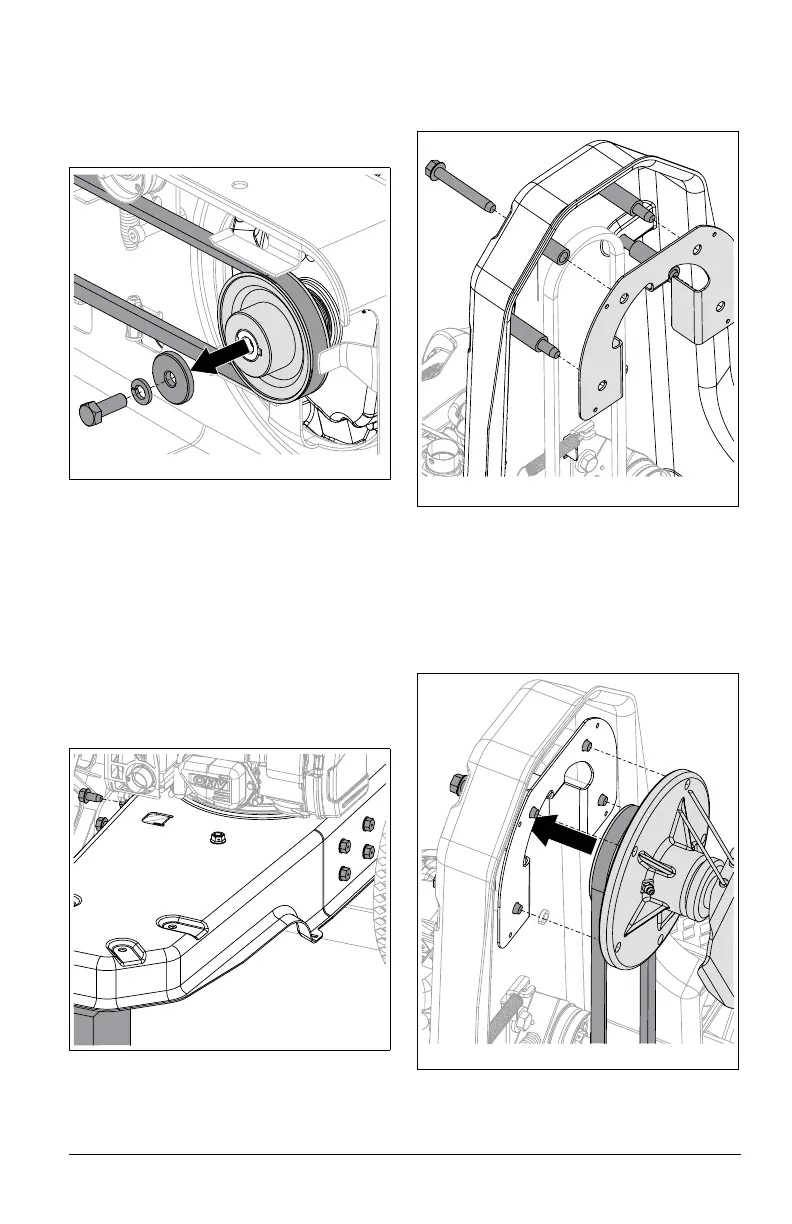EN - 19
See Figure 24.
8. Place unit onto its right side. Support unit
so it will not tip.
9. Remove hardware retaining engine
sheave and remove sheave. Remove
drive belt.
Install Belt
1. Install belt onto engine sheave and
reinstall sheave onto crankshaft.
2. Secure engine sheave with 1 flat steel
washer, 1 locking washer and hex bolt.
Torque to 33.9 – 47.5 N•m (25 – 35 lb-ft).
See Figure 24.
IMPORTANT: Make sure belt is correctly
aligned in belt finger.
3. Reinstall frame onto handlebar and wheel
assembly and secure with 8 hex bolts.
See Figure 25.
4. Place unit in service position. See
Service Position on page 15.
See Figure 26.
5. Reinstall 4 hex bolts through frame top
and install one spacer onto each bolt.
6. Reinstall belt finger onto hex bolts.
See Figure 27.
7. Install drive belt onto trimmer head pulley.
8. Position trimmer head against belt finger
and align with hex bolts.
9. Secure trimmer head to unit with four hex
bolts and torque to 16.9 – 26.6 N•m
(12.5 – 19.6 lb-ft). DO NOT overtighten.
10. Reinstall trimmer shield and secure with 6
tapping screws. See Figure 21.
