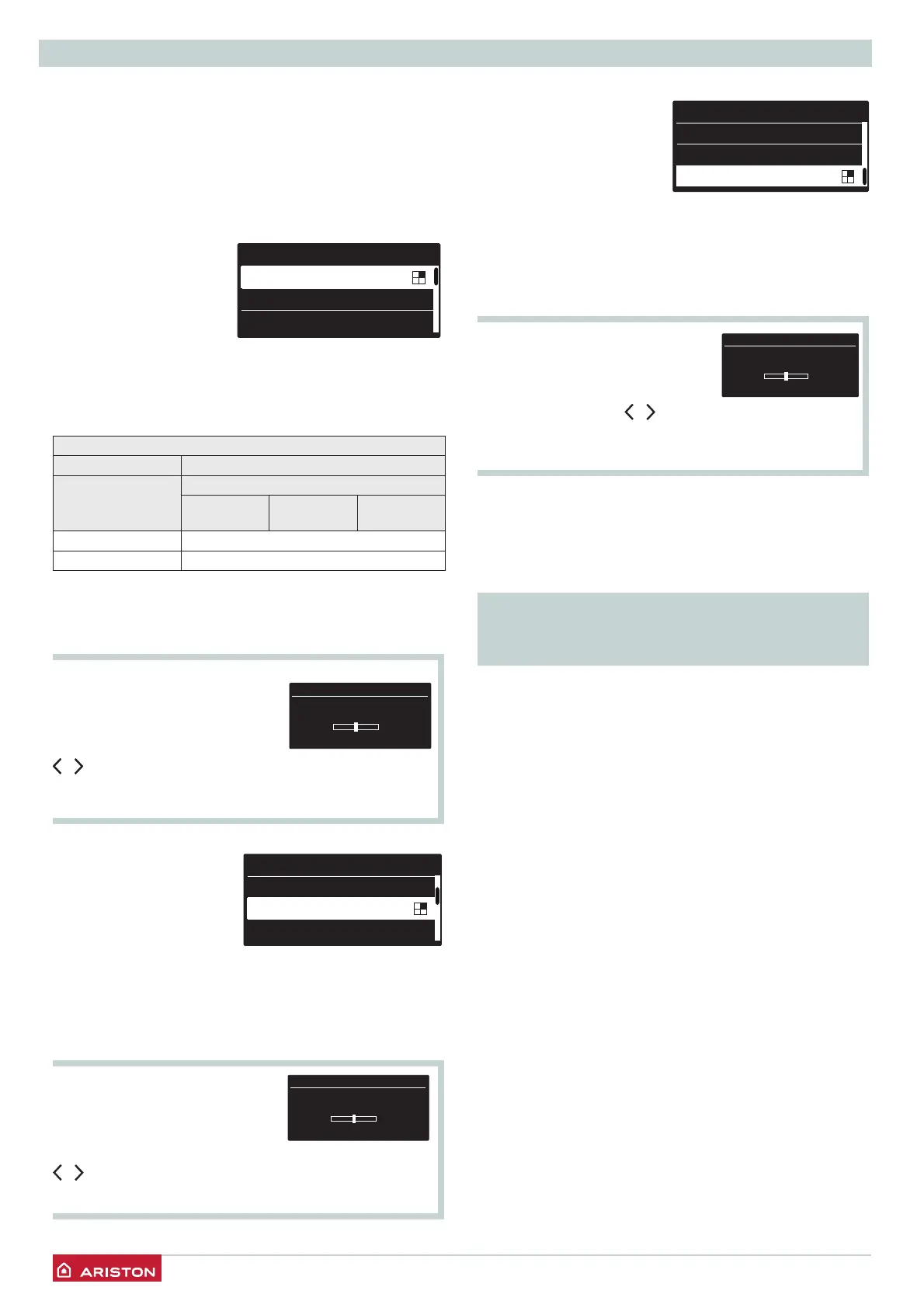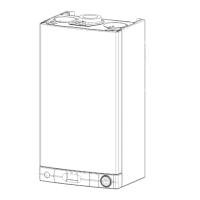32 /
COMMISSIONING
6. Adjusting the CO
2
Intermediate Power
Draw off the domestic hot water at the maximum water fl ow rate.
Select the Chimney function by pressing the
RESET button for 10 seconds.
WARNING! When the cleaning function is activated, the
temperature of the water coming out of the boiler may be more
than 65°C.
The display will visualise the
Chimney Function active at
Intermediate Power
Wait 1 minute for the boiler
to stabilise before carrying
out the combustion analyses.
Read the CO
2
value (%) and compare it with the values given in
the table A below:
N.B.: VALUES WITH THE CASING CLOSED.
If the C0
2
(%) value is correct proceed to the next operation.
Max Power DHW
-+
Chimney active
Max power
DHW
Intermediate Power
Max power
CH
Chimney active
Max power
DHW
Intermediate Power
Max power
CH
Table A
ALTEAS ONE NET 30/35
Gas
CO
2
(%)
Intermediate
Power
Max Power
DHW
Min
Power
G20 8,8 ± 0,7
G30 / G31 10,5 ± 1,0
Intermediate Power
-+
f the value of CO
2
detected, diff ers
from the values given in the table,
press the button OK. The display,
after a few seconds, shows an
adjustment bar. Press the buttons b
to adjust the value. It’s possible
modify the value of ± 0,5%. Press OK to confi rm and proceed
to the next operation.
If the value of CO
2
detected, diff ers
from the values given in the table,
press the button OK. The display,
after a few seconds, shows an
adjustment bar. Press the buttons b
to adjust the value. It’s possible modify the value of ±
0,5%. Press OK to confi rm and proceed to the next operation.
Maximum power DHW
Press the button > to select
Max Power DHW
The display will visualise the
Chimney Function active at
the Maximum power DHW
Wait 1 minute for the boiler to
stabilise before carrying out the combustion analyses.
Read the CO
2
value (%) and compare it with the values given in
the table A.
If the C0
2
(%) value is correct proceed to the next operation.
Minimum power
Press the button > to select
Minimum power
The display will visualise the
Chimney Function active at
Minimum power
Wait 1 minute for the boiler to stabilise before carrying out the
combustion analyses.
Read the CO
2
value (%) and compare it with the values given in
the table A.
If the C0
2
(%) value is correct proceed to the next operation.
Chimney active
Max power
CH
Max power
DHW
Min
THE CLEANING FUNCTION IS AUTOMATICALLY
DEACTIVATED AFTER 30 MINUTES OR MANUALLY
BY BRIEFLY PRESSING THE RESET BUTTON.
Minimum power
-+
f the value of CO
2
detected, diff ers
from the values given in the table,
press the button OK. The display, after
a few seconds, shows an adjustment
bar. Press the buttons b
to adjust
the value. It’s possible modify the value of ± 0,5%. Press OK
to confi rm and proceed to the next operation.
7. Ending the adjustment
Exit cleaning mode by pressing RESET.
Stop the draw-off .
Verify and repair any leaks of gas.
Refi t the blanking cover for the combustion outlets.