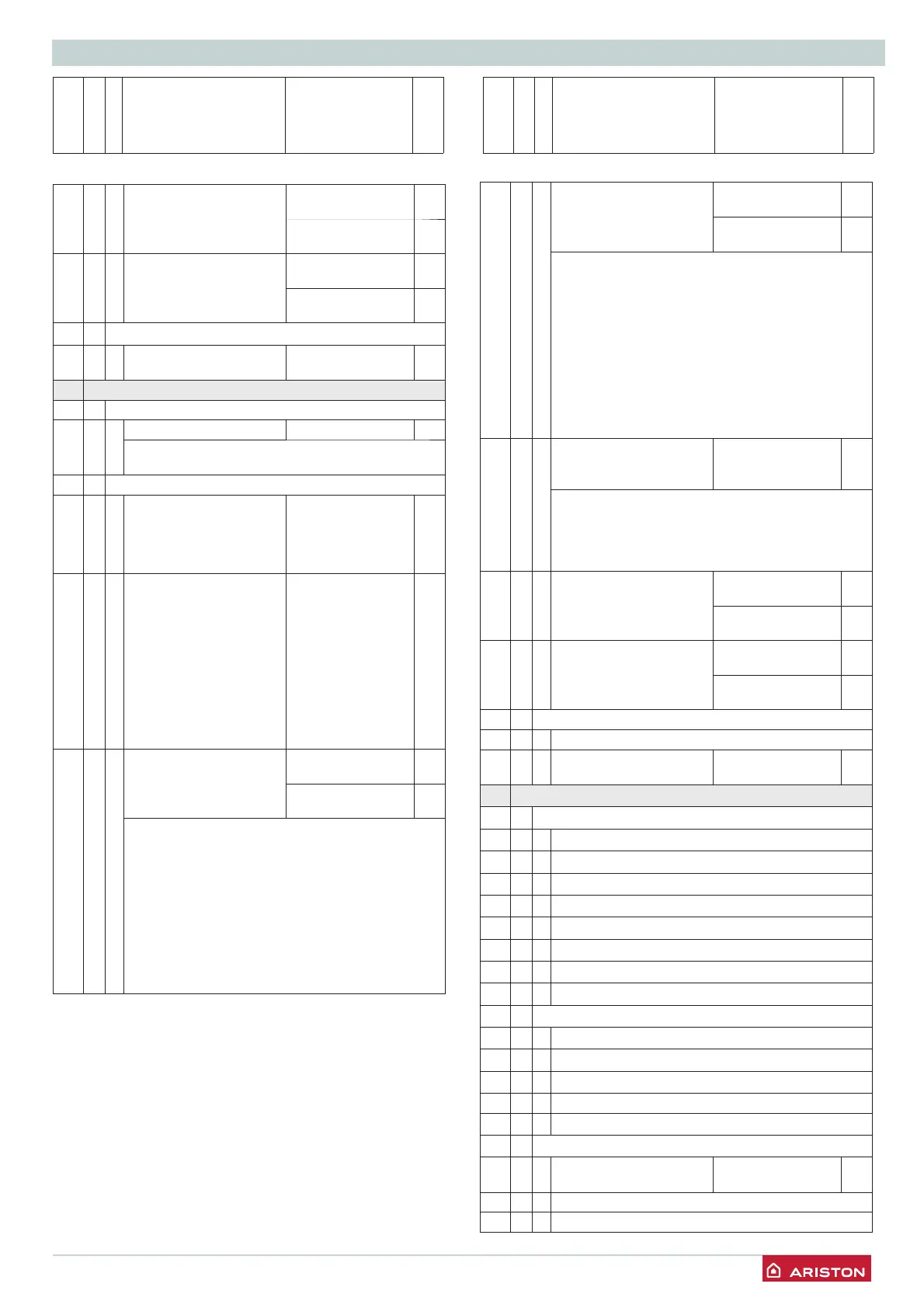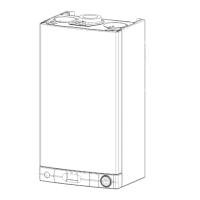/ 43
TECHNICAL AREA
5. 2. 5 Maximum CH
Temperature Zone 2
from 35 to 82 °C
(Param. 520 = 1)
82
from 20 to 45 °C
(Param. 520 = 0)
45
5. 2. 6 Minimum CH
Temperature Zone 2
from 35 to 82 °C
(Param. 520 = 1)
35
from 20 to 45 °C
(Param. 520 = 0)
20
5. 3 Z2 DIAGNOSTICS
5. 3. 4 Heat request Zone 2 0 = OFF
1 = ON
6 ZONE 3 PARAMETER
6. 0 SETPOINT
6. 0. 2 T set Zone 3 from 35 to 82 (°C) 70
To set only with Fixed Flow Temperaure of
Thermoregulation (see 521)
6. 2 ZONE 3 SETTING
6. 2. 0 Zone 3 Temperature
range
0 = from 20 to
45°C
(low temperature)
1 = from 35 to 82°C
(high temperature)
1
6. 2. 1 Thermoregulation
To enabled
thermoregulation press
Auto button.
On the dispaly will
appear the symbol
AUTO
0 = Fixed Flow
Temperature
1 = Basic
Thermoregulation
2 = Room T
emp
only
3 = Outdoor Temp.
only
4 = Room +
outdoor
Temp.
1
6. 2. 2 Slope from 1.0 to 3.5
(high temperature)
1.5
from 0.2 to 0.8
(low temperature)
0.6
See parameter 422
Only enabled when an outdoor sensor is installed
When an outdoor sensor is used, the boiler
calculates the most suitable delivery temperature,
taking into account the outside temperature and
type of system. The type of curve should be
selected in correspondence with the projected
temperature of the system and the nature of the
dispersions present in the structure. For high-
temperature systems, one of the curves depicted
below may be chosen.
menu
sub-menu
parameter
description value
default
setings
menu
sub-menu
parameter
description value
default
setings
6. 2. 3 Off set
Auto Function active
from - 14 to + 14 (°C)
(high temperature)
0
from - 7 to + 7 (°C)
(low temperature)
0
To adapt the heating curve to the system require-
ments, shift the curve in parallel so that the calcula-
ted fl ow temperature is modifi ed, in addition to the
room temperature.
By accessing the parameter and pressing the
button b, it is possible to shift the curve in a
parallel direction. The shifting value can be read
on the display: from -14 to +14 for high-temperature
devices, or from -7 to 7 for low-temperature devices.
Each step corresponds to a 1°C increase/decrease
In the fl ow temperature with respect to the set-point
value.
6. 2. 4 Room Infl uence
Proportional
Auto Function active
from 0 to 20 20
If setted = 0 the room temperature doesn’t
infl uence the calculation of the set-point.
If setted = 20, the room temperature has the
maximun infl uence to calculate the set-point
- only active when the BUS device is connected
6. 2. 5 Maximum CH
Temperature Zone 3
from 35 to 82 °C
(Param. 620 = 1)
82
from 20 to 45 °C
(Param. 620 = 0)
45
6. 2. 6 Minimum CH
Temperature Zone 3
from 35 to 82 °C
(Param. 620 = 1)
35
from 20 to 45 °C
(Param. 620 = 0)
20
6. 3 Z3 DIAGNOSTICS
6. 3. 0 < Not Available>
6. 3. 4 Heat request Zone 2 0 = OFF
1 = ON
8 SERVICE PARAMETERS
8. 0
BOILER STATISTICS - 1
8. 0. 0 Diverter valve cycles No. (nx10)
8. 0. 1 Time of circulator on (nx10)
8. 0. 2 Boiler circulator cycles No. (nx10)
8. 0. 3 Boiler Life Time (hx10)
8. 0. 4 Time of fan ON (hx10)
8. 0. 5 Fan cycles No. (nx10)
8. 0. 6 CH fl ame detection (nx10)
8. 0. 7 DHW fl ame detection (nx10)
8. 1
BOILER STATISTICS - 2
8. 1. 0 Hours Burner On CH (hx10))
8. 1. 1 Hours Burner On DHW (hx10)
8. 1. 2 Number of Flame Faults (nx10)
8. 1. 3 Numbeer of ignition Cycles (nx10)
8. 1. 4 Heat request Duration
8. 2
BOILER
8. 2. 1 Fan Status 0 = OFF
1 = ON
8. 2. 2 Fan Speed - x100 RPM
8. 2. 3 Pump speed - NOT ACTIVE
