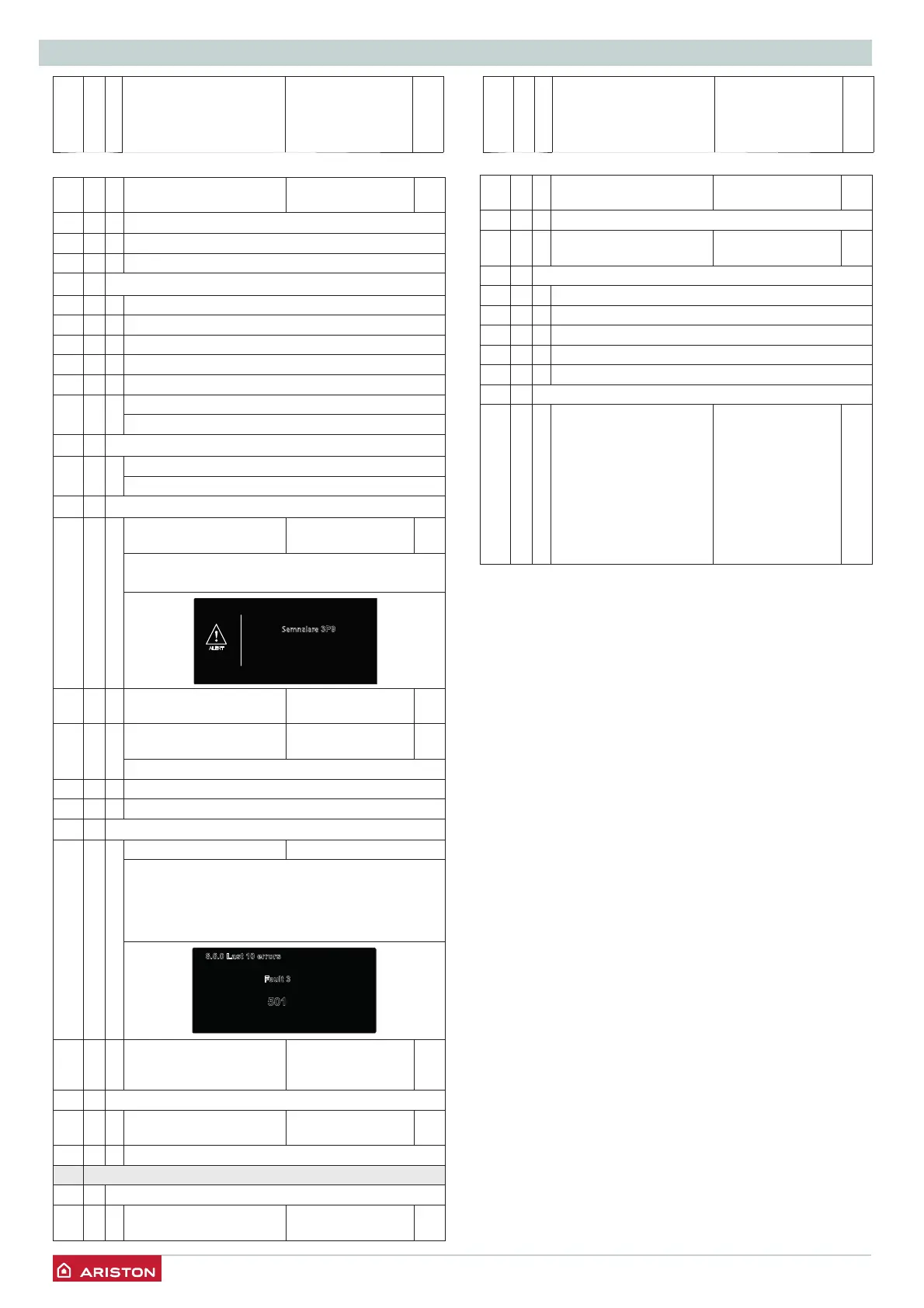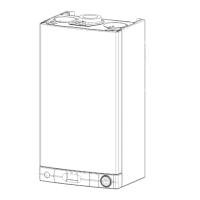44 /
TECHNICAL AREA
8. 2. 4 Diverter valve position 0 = D.H.W.
1 = Central Heating
8. 2. 5 D.H.W. Flow Rate (l/min)
8. 2. 7 Pump Modulation %
8. 2. 8 Gas Power (kW)
8. 3 BOILER TEMPERTURE
8. 3. 0 CH Flow set Temperature(°C)
8. 3. 1 CH Flow Temperature(°C)
8. 3. 2 CH Return Temperature(°C)
8. 3. 3 DHW Temperature (°C)
8. 3. 4 < Not Available>
8. 3. 5 Outdoor temperature (°C)
Only with external sensor connected
8. 4 STORAGE
8. 4. 2 D.H.W. Inlet Temperature (°C)
Display only with Solar Kit or external storage Kit
8. 5 SERVICE
8. 5. 0 Months to next
maintenance
from 0 to 60
(month)
24
If setted the boiler will display that is time to call
the installer for maintenance
Semnalare 3P9
intretinere programata
- chemati asistenta tehnica
ALERT
8. 5. 1 Maintenance on Day At 0 = OFF
1 =ON
8. 5. 2 Maintenance Warning
Reset
Reset? OK= Yes
Esc = No
to erase the advice for maintenance
8. 5. 4 SW version Interface
8. 5. 5 SW version Main
8. 6 ERROR HISTORY
8. 6. 0 Last 10 Errors from Fault 0 to Fault 9
This parameter makes it possible to see the last 10
errors shown by the boiler as well as the relevant
day, month and year.
Turning the encoder allows for viewing the
sequence of errors that occurred, from 0 to 9.
Fault 3
No flame detected
501
12:18 24/01/2012
8.6.0 Last 10 errors
8. 6. 1 Reset Error List Reset?
Ok=Yes
Esc=No
8. 7 FREE PARAMETERS
8. 7. 4 Boiler Flowswitch 0 = Open
1 = Closed
8. 7. 6 Safety fl ame sensor
19 WI FI (only for ALTEAS ONE)
19. 0 WI-FI CONFIGURATION
19. 0. 0 Wi-Fi activation 0 = OFF
1 = ON
menu
sub-menu
parameter
description value
default
setings
menu
sub-menu
parameter
description value
default
setings
19. 0. 1 Network confi guration 0 = OFF
1 = ON
19. 0. 2 <Not Available>
19. 0. 3 Internet time 0 = OFF
1 = ON
19. 1 Connectivity Info
19. 1. 0 Connectivity status
19. 1. 1 Signal level
19. 1. 2 Active Status
19. 1. 4 Serial Number
19. 1. 5 SW Upgrade Status
19. 2 Reset Menu
19. 2. 0 Factory Reset (soft reset) Do you really want
to perform the
reset? if you press
OK button, the
reset command
will be executed
otherwise, by
way of ESC, the
previous page is
shown.