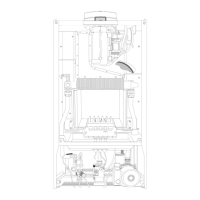15
1.6.2 Removing the P.C.B.s
1. Isolate electricity;
2. Remove the screws “O1” (F
IG. 1.56);
3. Separate the facia panel from the rear of the control
panel;
4. Unplug all electrical connections from the P.C.B. and
remove the screws “P1” and remove the P.C.B. (F
IG.
1.57).
F
IG. 1.56
O1
O1
O1
O1
O1
P1
P1
P1
P1
O1
F
IG. 1.57
1.6.1 Checking the fuse
1. Remove the inspection cover on the reverse of the
control panel (F
IG. 1.54);
2. Remove the fuse mounted on the reverse of the
inspection cover (F
IG. 1.55).
1.6 ACCESS TO THE CONTROL SYSTEM
F
IG. 1.54
FIG. 1.55
Important! Isolate the electrical supply to the boiler before
accessing the control panel.

