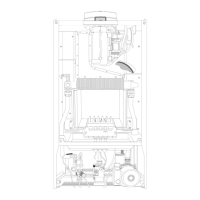1. Disconnect electrical connections “N” and silicon pipe “O”
(F
IG.1.22);
2. Remove screw “P” and remove the fan collar clamp “Q”
(FIG
.1.23);
3. Remove screws “R” (F
IG.1.24);
4. Remove fan and mounting plate (FIG.1.25).
1.3.6 Removing the fan
1. Disconnect the electrical connections “K” and silicone
pipes “L” from their connection points (F
IG. 1.19);
2. Remove screws “M” on the top of the sealed chamber
(F
IG. 1.20);
3. Lift out the air pressure switch (F
IG. 1.21);
4. Unscrew to remove the switch from the plate.
FIG. 1.20
FIG. 1.19
7
1.3.5 Removing the air pressure switch
L
L
K
M
M
F
IG. 1.21
FIG. 1.24
R
F
IG. 1.23
P
Q
FIG. 1.22
N
O
F
IG. 1.25

