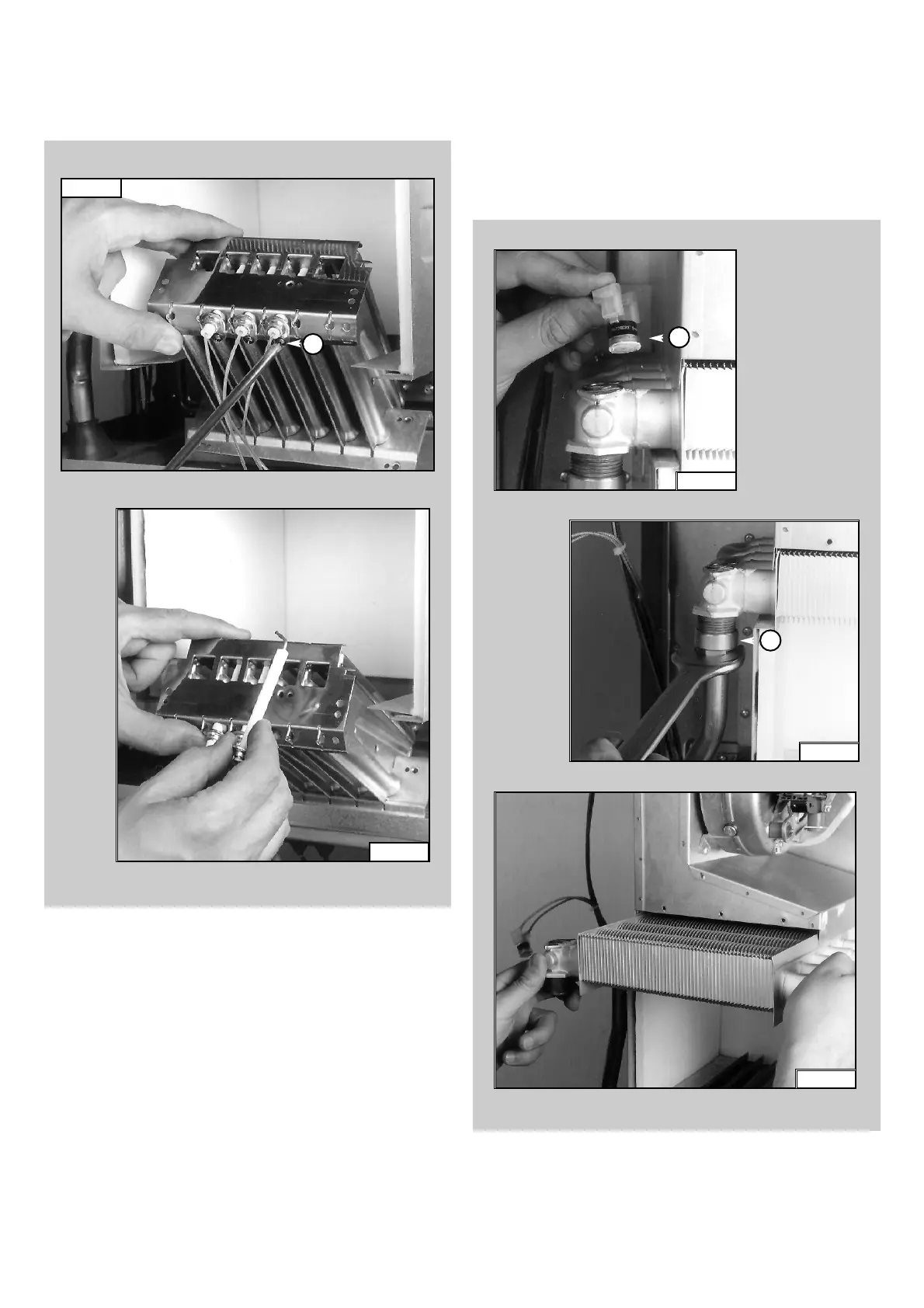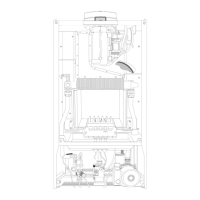6
3. Remove screw “H” (F
IG. 1.14);
4. Gently slide the electrode downward (FIG. 1.15).
To replace, repeat the steps in reverse order, paying
particular attention to the following:
a -Centre the electrode in the positioning hole carefully,
otherwise the electrode may break;
b -Ensure that the left hand and right hand electrodes are
located the correct way round (facing each other), to
give the correct spark gap;
c -Check that the cables have been connected correctly;
d -Check that the rubber gasket covers the cable/ electrode
connection point completely.
F
IG. 1.14
FIG. 1.15
H
1. Drain the boiler of water;
2. Release the overheat thermostat sensor “I” (F
IG. 1.16);
3. Release the two connection nuts “J” connecting the
exchanger to the flow and return pipes (F
IG. 1.17);
4. Remove the heat exchanger by sliding forward (F
IG.
1.18).
1.3.4 Removing the main heat exchanger
FIG. 1.17
J
Fig. 1.16
I
FIG.1.18