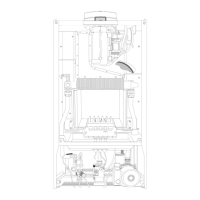14
1.5.6 Removing the overheat thermostat
1. Disconnect the overheat thermostat electrical
connections “K1” (F
IG. 1.48);
2. Then remove the thermostat from its mounting by
releasing the securing clip (F
IG. 1.49).
1.5.7 Removing the frost thermostat
1. Disconnect the frost thermostat electrical connection
“L1” (F
IG. 1.50);
2. Then remove the thermostat from its mounting by
releasing the securing clip (F
IG. 1.51).
1.5.8 Removing the regulation thermostat
1. Remove the regulation thermostat sensor from its
mounting by releasing the securing clip “M1” (F
IG. 1.52);
2. Separate the facia panel from the rear of the control
panel (see section 1.6.2);
3. Remove the electrical connections “N1 from the
regulation thermostat (F
IG. 1.53);
4. Pull the regulation knob from the spindle of the
thermostat;
5. Remove the thermostat from the control panel facia by
unscrewing the mounting screws.
FIG. 1.48
FIG. 1.49
K1
F
IG. 1.52
FIG. 1.51
M1
L1
FIG. 1.50
FIG. 1.53
N1

