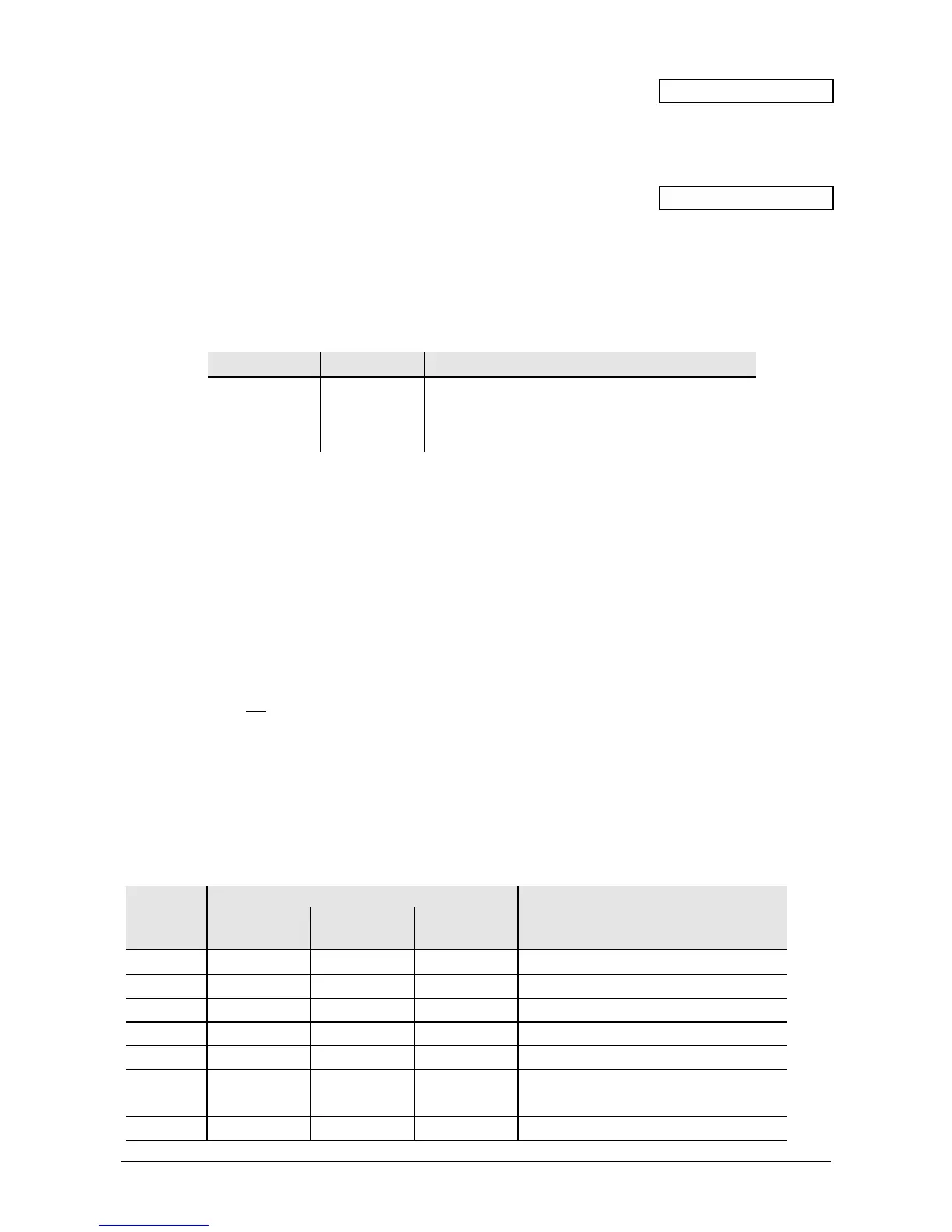Page 22 Programming manual for RD6203
3. Set telephone number to where events are
reported
Report Options
The report options determine which events are reported to which telephone number, and whether the event is
delayed. The report options display shows the event (BA), the central station telephone numbers (1 to 4)
used to report the event, delayed or instant, and audio On or Off, as shown:
BA 1234 Dly Ali
This display appears in all panels from the CD72 upwards, but not in the CD34. As the CD34 does not
support Audio Listen-in, the full word ‘Delay’ appears instead.
Use the following keys to make changes:
CD3008 CD9038 ACTION
á
áá
á
*
To previous item
â
ââ
â
#
To next item
00
Toggle an item On or Off display
Table 7. Overview of keys with the CD3008/9038
Central station telephone numbers (1 to 4)
The dialler uses this list to direct the event to the correct central station. If 123 were programmed for BA
(Burglary alarm) and this event occurred, the dialler would attempt to report this event to central stations 1, 2
and 3. If “alternative” was programmed, the dialler would close down after the first successful reporting
attempt. If “dual” was programmed, it would attempt to report to all three central stations and then close
down.
DLY
This option should not be used for normal alarm events as it may contravene current burglar alarm
regulations. If “Dly” or “Delay” is displayed, the dialler will wait for the programmed time in “Event Delay”. If at
the end of this time the event is still active, the event will be reported. If not, the event will be ignored and not
reported.
ALI
If “ALI” is displayed and the correct add-on modules are fitted, audio verification will be enabled for this event.
This option is not available on CD3403.
DEFAULT
OPTION PHONE DELAY
(N/Y)
ALI
(N/Y)
DESCRIPTION
BA 1 2
N Y Burglar alarm
BR 1 2
N Burglar alarm restored
BB
N Burglar zone inhibited
BU
N Burglar zone uninhibited
TA 1 2
N Y Tamper alarm
TR 1 2
N Tamper alarm restore
TB
N Tamper zone inhibited
TU
N Tamper zone uninhibited
