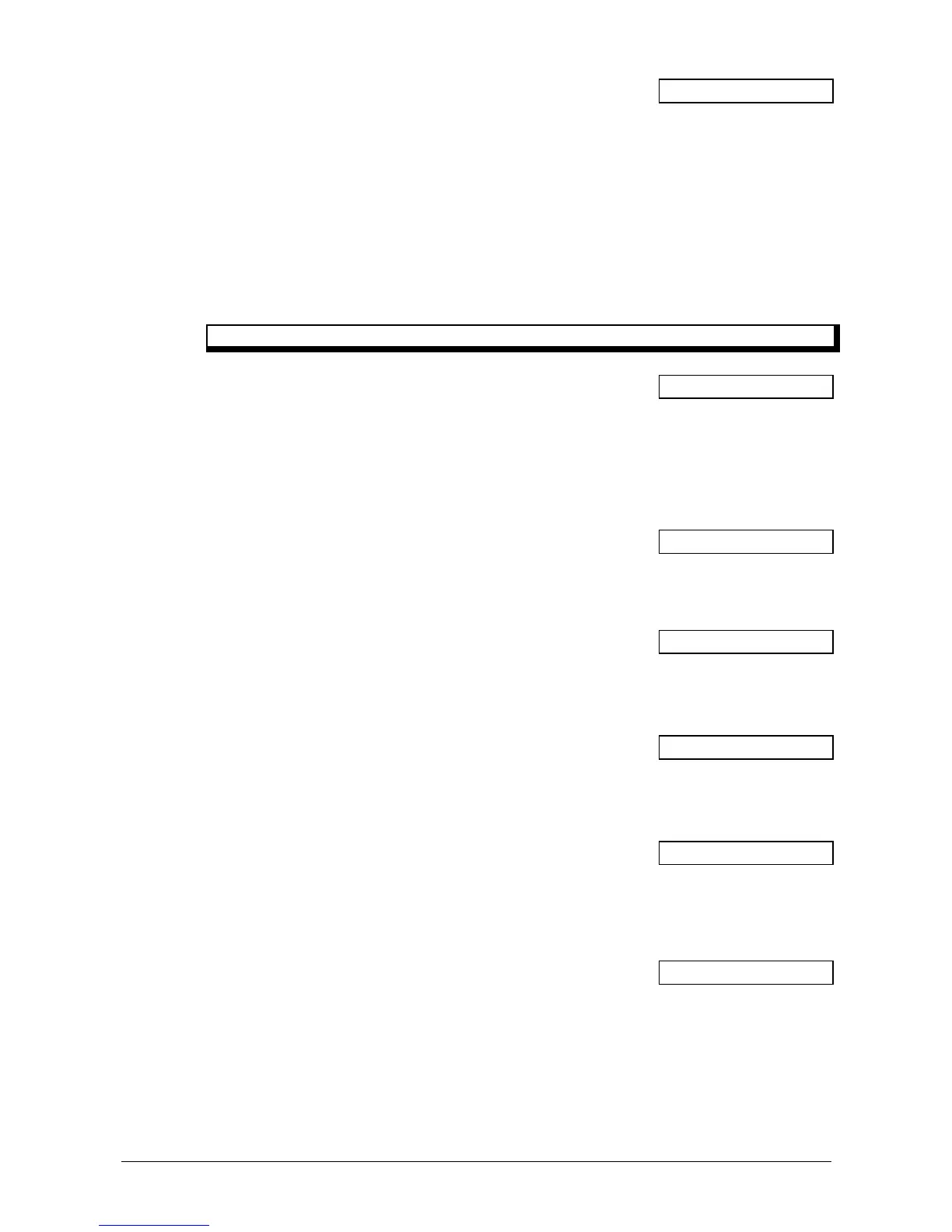Page 28 Programming manual for RD6203
5.1.2. Assigning a channel to an area
Channel Area(s)
This option is only available with the CD72 (2 channels), CD91/92 (4 channels) and the
CD95/148/150 (8 channels). Enter here which channel is used by which area. If you select this
option you will see “CH 01 A 12345678” in the display. The keys have the same functions as in
menu 5.1.1.
Imagine, for example, that you have used the previous menu (5.1.1) to program fire on channels
2 and 3. You can now specify that channel 2 must be used for fire in area 1 and channel 3 for
fire in area 2.
The programming method is identical to the programming in menu 3, "Reporting Options”.
There must be the same number of account numbers as there are areas programmed.
5.1.3. Use 1400 or 1600 Hz Handshake
Hand 1400
Set whether the handshake should be 1400/2300 or 1600/2300. This means you are choosing
between Scancom 1400 Superfast and Scancom 1600 Superfast. The kiss-off is automatically
equivalent to 1400 or 1600 Hz, depending whether you choose 1400 or 1600. The most
common setting for this, in the UK, is 1400Hz but, if in doubt, ask your Central Station to confirm
the correct setting.
5.2. Options for the SIA 1 protocol
This is used to set the SIA protocol options. NOTE This includes
SIA 1 and XSIA.
SIA 1
5.2.1. Every event in a separate phone number
1 event/call Yes
Here you set whether 1 or several events per phone call are sent to the central station. This
option must normally be set at 'Yes'.
5.2.2. Report every Account Nbr separately
1 Acc/call Yes
Here you set whether several account numbers can be reported to the central station in one
report. This must normally be set at ‘Yes’. This option does not apply to the CD34.
5.2.3. Extension with 2 or 3 digits
2/3 Dig Event No.
Mainly in the CD91/92/95 and the CD148/150, the number of the extension can be greater than
99. For example, if zone 50 in the CD91 is a key switch, arming is reported according to menu 3
as "CL 150". If 2 digits are used, this is reported as "CL 99". With 3 digits this is correctly "CL
150". The option of using 3 digits depends on the central station.
5.2.4. SIA freq.BELL/CCITT
SIA Freq.BELL/CCITT
The SIA protocol frequency was originally defined using Bell 103. For compatibility with BABT
requirements in the UK, SIA reporting can be performed using CCITT V.21. Please note that the
receiver must also be set to CCITT V.21 to be compatible with this option.
