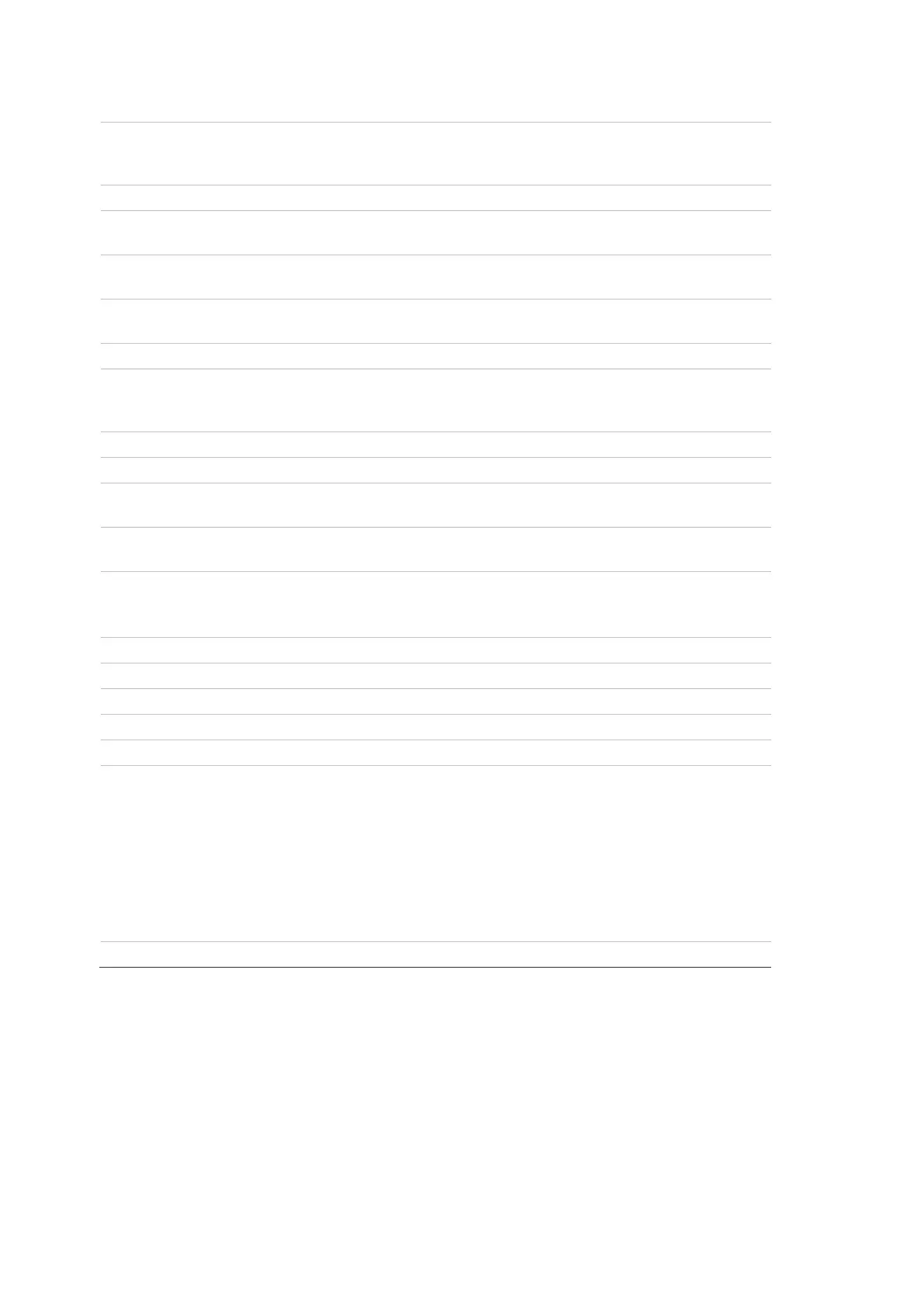2 Axon x700 Control Panel User Manual
Part set an area
Scroll text (ATS111x only)
Show active zones / faults
Function key modifier
Scroll text (ATS113x only)
Enter the selected menu
Move cursor right
Return to the previous menu
Move cursor left
Exit the current user function
Volume control modifier
Scroll down in the menus
Change value
Backspace
Keys 1 to 9, alphanumerical data
Request entry to the menus
Complete the step
Enter the selected menu entry
On: area set. See also “Access control indication note” on page 4.
Off: area unset.
Flashing: area alarm condition.
Programmable function keys
Red On: Areas set
Red flashing: Alarm condition active
Orange On: Part set
Orange flashing: System fault active / General alert (EN 50131)
Green On: System is ready to set
Green flashing: Entry / exit time active
Blue flash: Valid card presented / Access granted
Off: Not ready to set / Armed display active
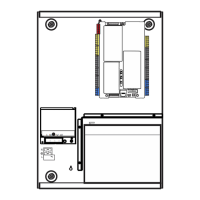