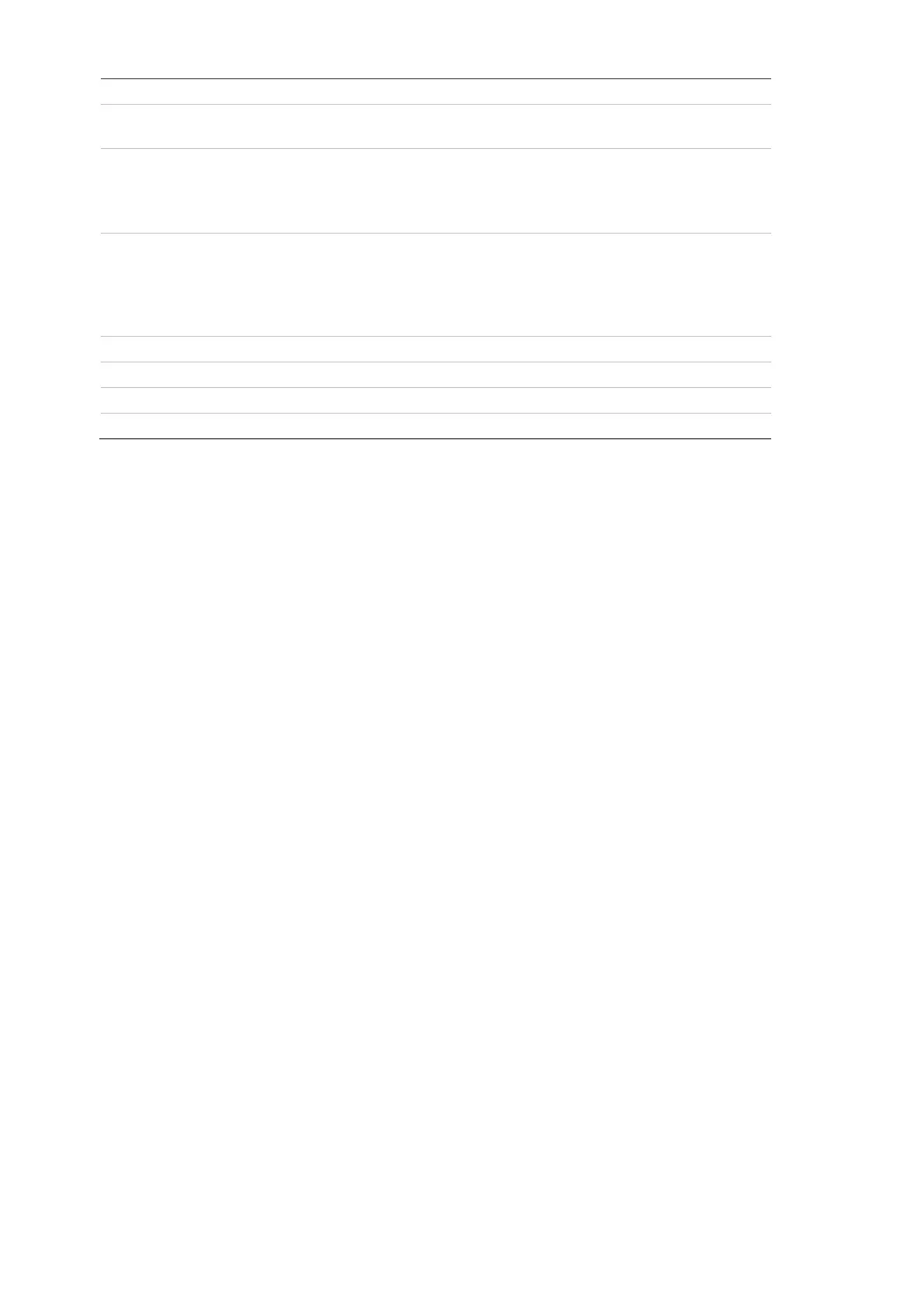4 Axon x700 Control Panel User Manual
On: area set
Flashing: general alert (EN 50131)
Green on: AC mains supply on, all areas unset
Green flashing: AC mains supply off, or unlocked while unset.
Red on: all areas set. See also “Access control indication note” below.
Red flashing: unlocked while set.
On: all zones are in normal state / system fault
Note: This functionality depends on system settings.
Flashing: general alert (EN 50131)
ATS125x: always on
CDC4: system fault
Keys 0 to 9, numerical data
Access control indication note
Access control keypads and readers, which are connected to door controllers
instead of the control panel, indicate areas in a different way:
• Dual LED is lit red when any associated area is set.
• Area 1 LED is on when any associated area is set. Area LEDs 2 to 16 are not
used.
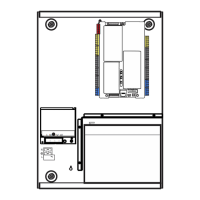