Axon x700 Control Panel User Manual 29
8.2.2 Test input
Enter the Input test menu to test inputs.
Select Zone to enter zone number. Alternatively, select the input location first
(panel, internal or external expander), then enter the (physical) input number on
this location.
Zone number, name, and input state are displayed.
You can now:
• Scroll through the list of zones. Press Up or Down.
• Scroll between input state, zone type and zone location. Press Left or Right.
12>Warehouse
Panel Exp 1.12
• Exit input test. Press Clear.
8.5 Communications
The menu is used to change particular communication settings.
Note: The option availability depends on the user group permissions.
8.5.4 UltraSync
The menu allows you to configure the UltraSync cloud communication.
8.5.4.1 Notification list
1>Notification 1
2 Notification 2
The menu allows you to configure and remove push notifications for your
smartphone.
Note: The panel menu does not allow you to add notifications. You can add
notifications only using a smartphone application.
8.5.4.1.n Select notification
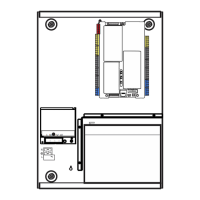
