30 Axon x700 Control Panel User Manual
Select a notification to configure it.
8.5.4.1.n.1 Notification name
Every push notification can be programmed with a name to identify it.
Use the menu to enter or change the push notification name. The push
notification name can contain up to 16 characters.
8.5.4.1.n.2 Identifier
The informational screen that shows the status of the selected notification.
• Active: The notification is active and can be received by the user.
• Inactive: The notification is disabled by the installer or supervisor, or the user
group permissions do not allow the user to receive notifications, or no event
types are enabled for push notifications in “8.5.4.1.n.5 Event types” below.
8.5.4.1.n.5 Event types
The menu allows you to select types of events that will be sent to the
smartphone.
If the option is enabled, any event of that category is sent via push notification to
the assigned user.
The following options are available:
• 1 Alarms: Alarms pending, Panic, RF Jamming, Tampers, Soak, Technical
• 2 Set/unset: Set, Unset, Part set, Inhibit
• 3 Power: Battery fault, Battery low, Mains fault, PSU fault
• 4 System: Engineer reset, Service, Local programming, RFU events, Auto CS
test, Isolation
• 5 Video: Picture memory full, Picture deleted, Picture taken
• 6 Fault: Ethernet link, Communication, Fuse, Power and internal faults and
restores
• 7 Access: Access denied, access granted
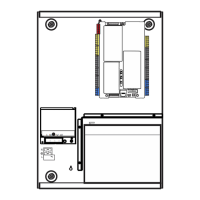
