Do you have a question about the Arjohuntleigh Auralis and is the answer not in the manual?
Place on top of base mattress and secure with 4 fixing straps.
Place on bed base and attach 8 securing straps to moving parts of bed frame.
Hang pump at foot end, connect tubeset, and manage cables.
Zip the protective cover over the mattress, ensuring Arjo logo is visible.
Place on chair surface and use fixing straps to attach.
Place pump on floor, manage cable and tubeset, connect power.
Pump runs self-check; displays Run/Standby, Wait, and other indicators.
Place patient after Wait indicator turns off; Alternating mode is default.
Press both CPR release buttons simultaneously to evacuate air.
Press the open part until it clicks into closed position.
Press and hold button; comfort indicators flash and mattress inflates.
Deactivate by holding button or switching modes; extend time up to 30 min.
Press button; adjacent cells inflate/deflate on a 10-minute cycle.
Select Reactive CLP or Autofirm mode, then turn off pump.
Press and hold button; mode indicator is shown.
Select Alternating or Autofirm mode, then turn off pump.
Press side buttons, remove tubeset; supports patient for up to 12 hours.
Reconnect tubeset; pump reverts to previous mode.
| Brand | Arjohuntleigh |
|---|---|
| Model | Auralis |
| Category | Medical Equipment |
| Language | English |










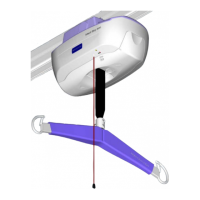

