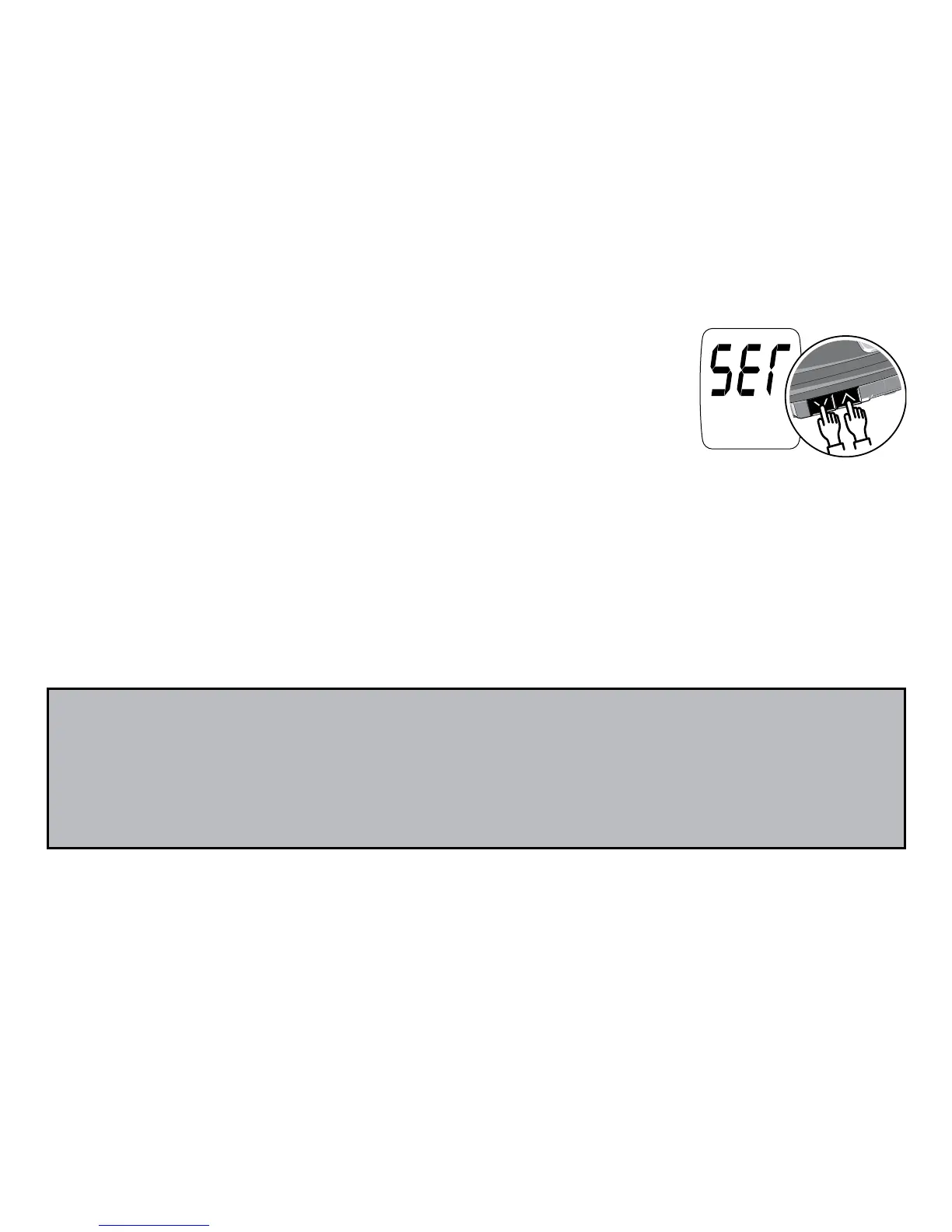Step 2: Press the Orange/Up Arrow and Gray/
Down Arrow buttons at the same time for 5 seconds.
A beep sounds and the meter turns on. Next, a
second beep sounds and “SET” shows on the screen.
14
Step 3: Use the Orange/Up Arrow to change the set-up screen. When
you press the Orange/Up Arrow, the set-up screen changes in the
order shown in the diagram to the right. Press the Gray/Down Arrow
button to change a setting within a set-up screen menu.
Note: If you need to go back to a setting, you must scroll through each
set-up option. You cannot go backwards in set-up mode.
In set-up mode, the meter will turn off automatically after 3 minutes of
non-use.