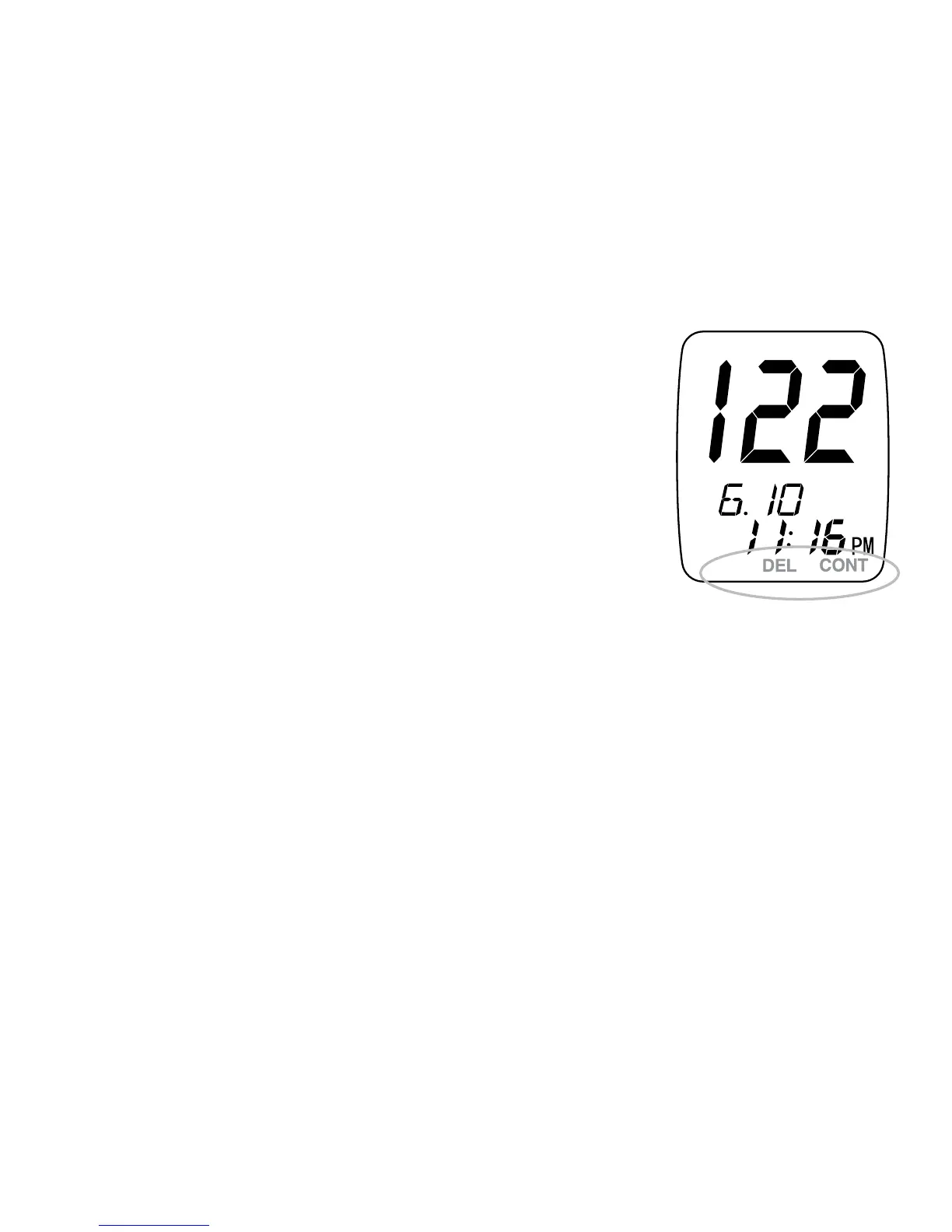42
Flagging Test Results
You can mark a test result with either “DEL” or
“CONT” or leave it unmarked.
You must mark the test result after it has been
displayed, but before you remove the test strip
from the meter. You cannot change the marker
after removing the test strip from the meter.
•
“DEL ”: Mark a test result with “DEL” if you feel the result is incorrect or
the test procedure was not followed correctly. The result will be store
in memory, but will not be used for Test Averaging. (See page 21).
•
“CONT ”: Mark control solution test results with “CONT”.
(See page 23).
Step 1: Wait for test result to be displayed. Be sure test strip is still in
meter. Press the Orange/Up Arrow button to cycle through the options:
“DEL”—> “CONT” —> Unmarked —> “DEL”, etc.