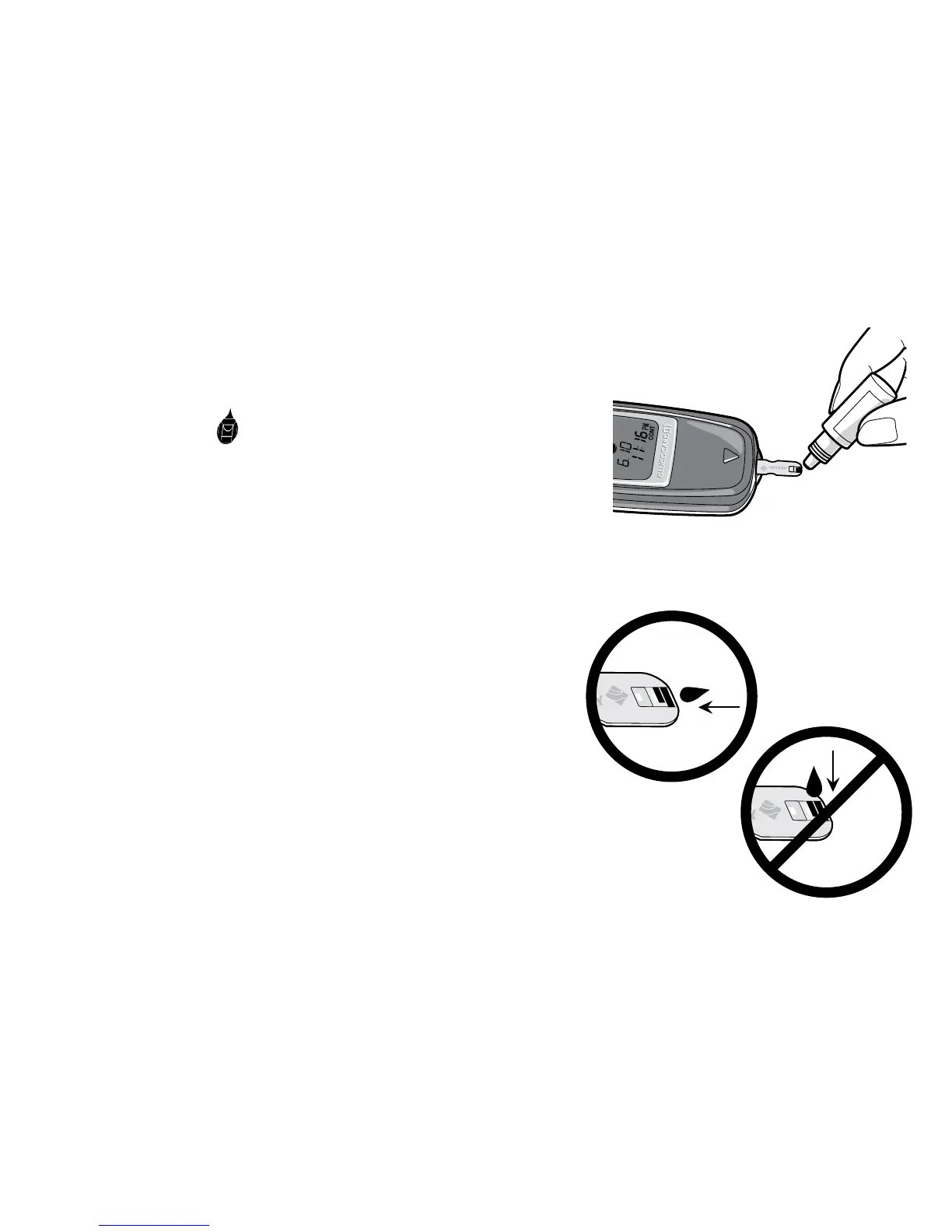28
Step 3: Mix control solution by gently
inverting bottle. Remove the cap from the
control solution bottle. While the Apply
Blood symbol and Code No. (F-2, F-3 or
F-4) are alternating, place a drop of the
control solution on the end of the test strip.
DO NOT put control solution on top of
the test strip. The test strip will draw up the
solution and the meter will beep. The meter
will begin to count down.
Step 4: In 7 seconds the meter will beep
again and display the control solution result.
Compare the result to the range printed
on the test strip bottle. Make sure the result
is within the acceptable range. If the result
falls within this range, the meter and test
strip are working correctly.